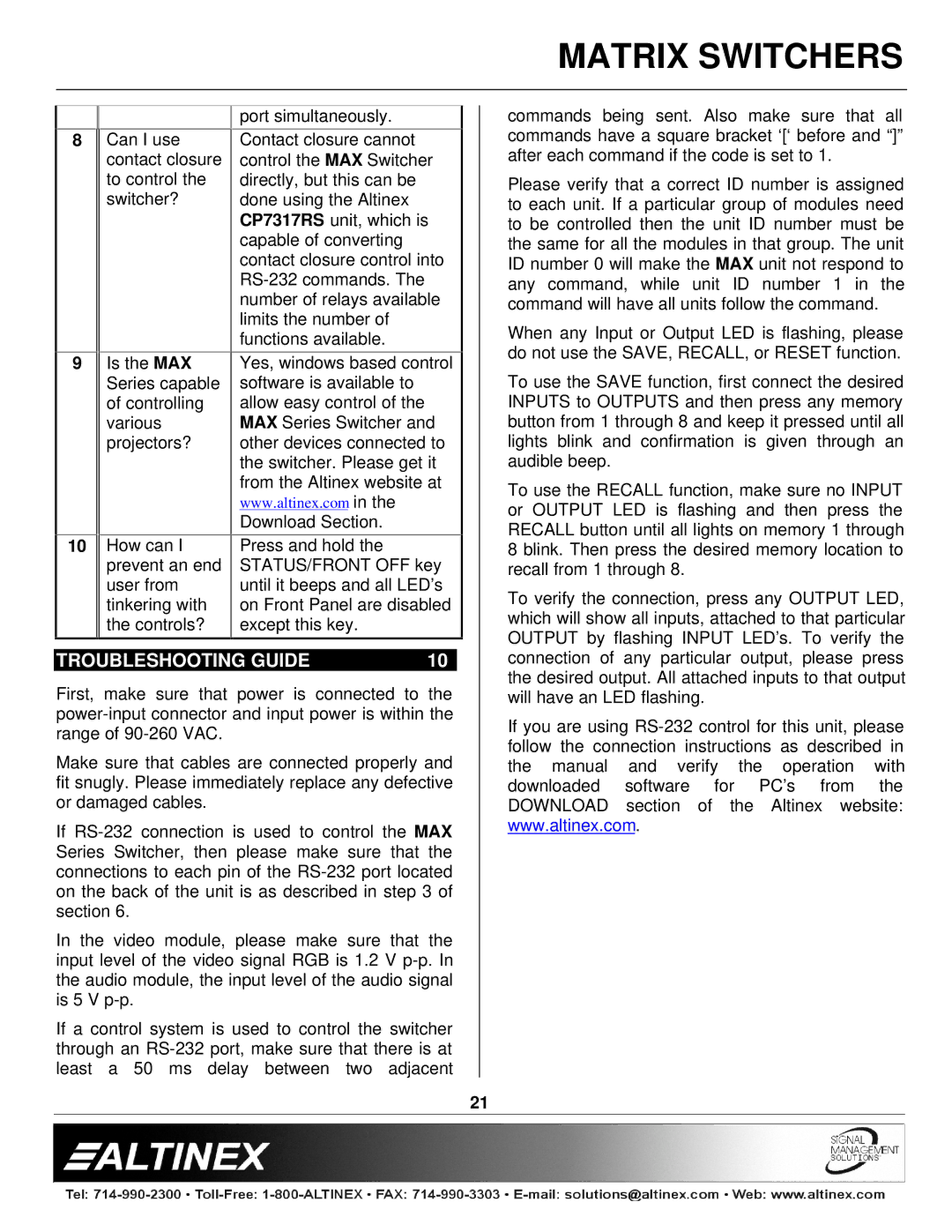MATRIX SWITCHERS
8
9
10
Can I use contact closure to control the switcher?
Is the MAX Series capable of controlling various projectors?
How can I prevent an end user from tinkering with the controls?
port simultaneously.
Contact closure cannot control the MAX Switcher directly, but this can be done using the Altinex CP7317RS unit, which is capable of converting contact closure control into
Yes, windows based control software is available to allow easy control of the MAX Series Switcher and other devices connected to the switcher. Please get it from the Altinex website at www.altinex.com in the Download Section.
Press and hold the STATUS/FRONT OFF key until it beeps and all LED’s on Front Panel are disabled except this key.
commands being sent. Also make sure that all commands have a square bracket ‘[‘ before and “]” after each command if the code is set to 1.
Please verify that a correct ID number is assigned to each unit. If a particular group of modules need to be controlled then the unit ID number must be the same for all the modules in that group. The unit ID number 0 will make the MAX unit not respond to any command, while unit ID number 1 in the command will have all units follow the command.
When any Input or Output LED is flashing, please do not use the SAVE, RECALL, or RESET function.
To use the SAVE function, first connect the desired INPUTS to OUTPUTS and then press any memory button from 1 through 8 and keep it pressed until all lights blink and confirmation is given through an audible beep.
To use the RECALL function, make sure no INPUT or OUTPUT LED is flashing and then press the RECALL button until all lights on memory 1 through 8 blink. Then press the desired memory location to recall from 1 through 8.
To verify the connection, press any OUTPUT LED, which will show all inputs, attached to that particular OUTPUT by flashing INPUT LED’s. To verify the
TROUBLESHOOTING GUIDE | 10 |
First, make sure that power is connected to the
Make sure that cables are connected properly and fit snugly. Please immediately replace any defective or damaged cables.
If
In the video module, please make sure that the input level of the video signal RGB is 1.2 V
If a control system is used to control the switcher through an
connection of any particular output, please press the desired output. All attached inputs to that output will have an LED flashing.
If you are using
21