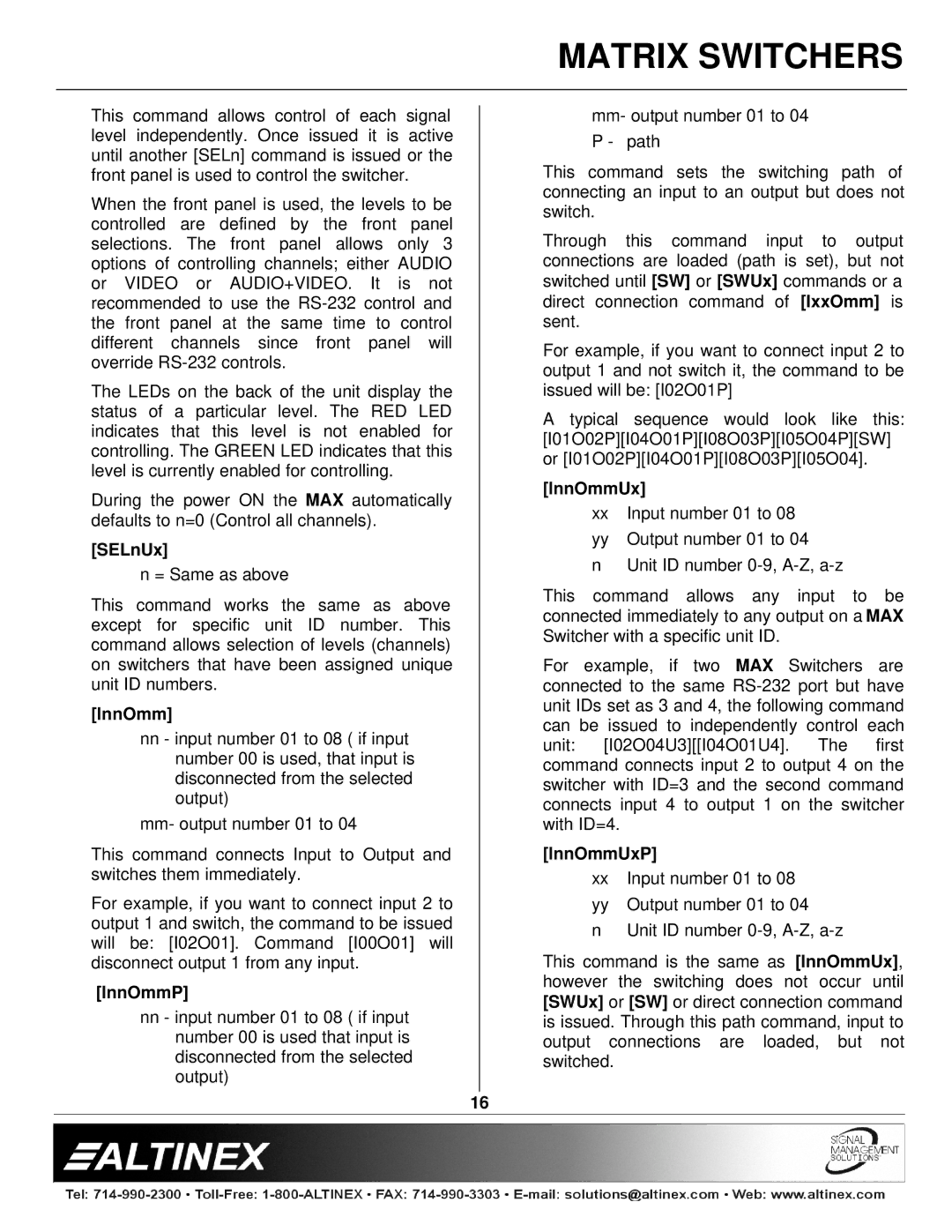MATRIX SWITCHERS
This command allows control of each signal level independently. Once issued it is active until another [SELn] command is issued or the front panel is used to control the switcher.
When the front panel is used, the levels to be controlled are defined by the front panel selections. The front panel allows only 3 options of controlling channels; either AUDIO or VIDEO or AUDIO+VIDEO. It is not recommended to use the
The LEDs on the back of the unit display the status of a particular level. The RED LED indicates that this level is not enabled for controlling. The GREEN LED indicates that this level is currently enabled for controlling.
During the power ON the MAX automatically defaults to n=0 (Control all channels).
[SELnUx]
n = Same as above
This command works the same as above except for specific unit ID number. This command allows selection of levels (channels) on switchers that have been assigned unique unit ID numbers.
[InnOmm]
nn- input number 01 to 08 ( if input number 00 is used, that input is disconnected from the selected output)
mm- output number 01 to 04
This command connects Input to Output and switches them immediately.
For example, if you want to connect input 2 to output 1 and switch, the command to be issued will be: [I02O01]. Command [I00O01] will disconnect output 1 from any input.
[InnOmmP]
nn- input number 01 to 08 ( if input number 00 is used that input is disconnected from the selected output)
mm- output number 01 to 04
P - path
This command sets the switching path of connecting an input to an output but does not switch.
Through this command input to output connections are loaded (path is set), but not switched until [SW] or [SWUx] commands or a direct connection command of [IxxOmm] is sent.
For example, if you want to connect input 2 to output 1 and not switch it, the command to be issued will be: [I02O01P]
A typical sequence would look like this: [I01O02P][I04O01P][I08O03P][I05O04P][SW] or [I01O02P][I04O01P][I08O03P][I05O04].
[InnOmmUx]
xxInput number 01 to 08
yyOutput number 01 to 04
n Unit ID number
This command allows any input to be connected immediately to any output on a MAX Switcher with a specific unit ID.
For example, if two MAX Switchers are connected to the same
[InnOmmUxP]
xxInput number 01 to 08
yyOutput number 01 to 04
n Unit ID number
This command is the same as [InnOmmUx], however the switching does not occur until [SWUx] or [SW] or direct connection command is issued. Through this path command, input to output connections are loaded, but not switched.
16