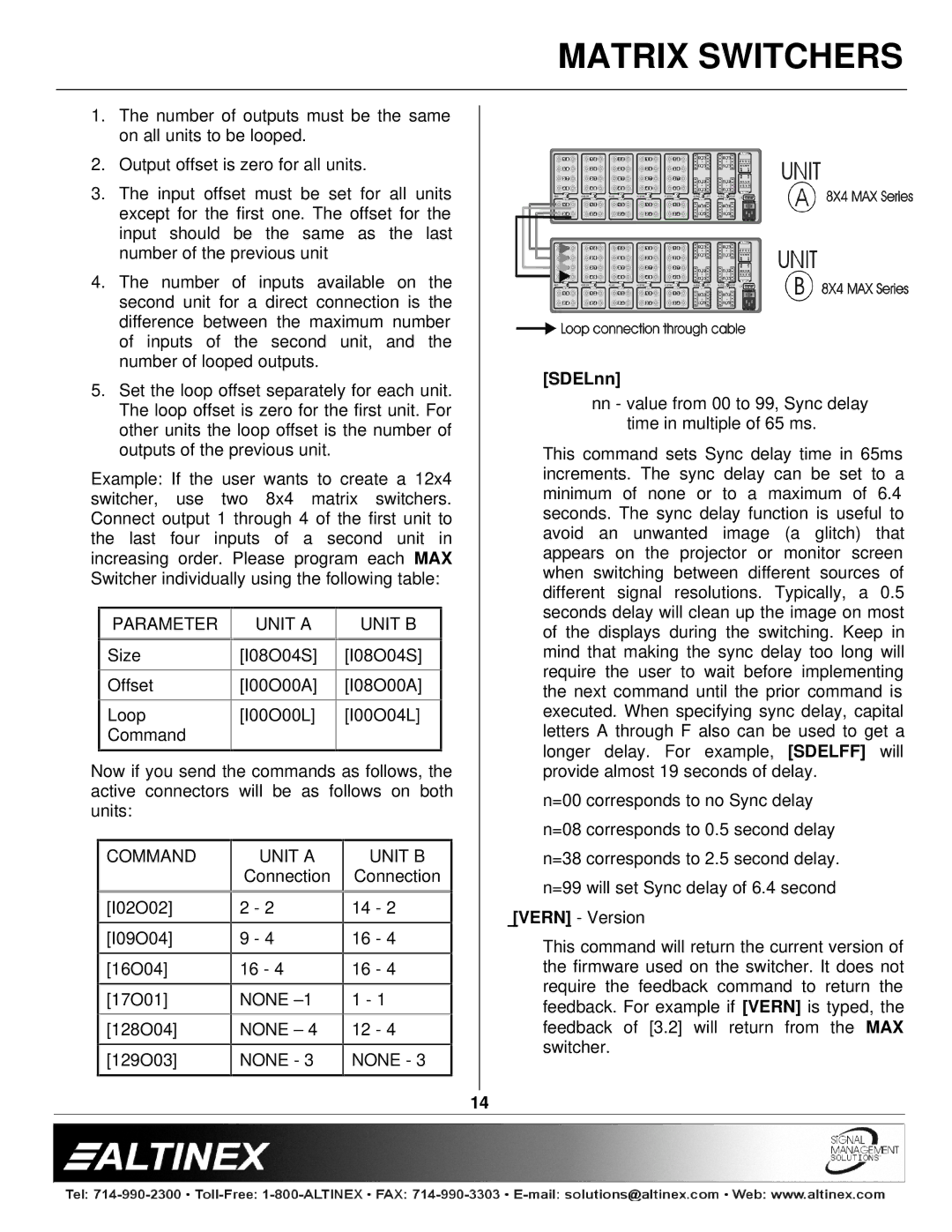MATRIX SWITCHERS
1.The number of outputs must be the same on all units to be looped.
2.Output offset is zero for all units.
3.The input offset must be set for all units except for the first one. The offset for the input should be the same as the last number of the previous unit
4.The number of inputs available on the second unit for a direct connection is the difference between the maximum number of inputs of the second unit, and the number of looped outputs.
5.Set the loop offset separately for each unit. The loop offset is zero for the first unit. For other units the loop offset is the number of outputs of the previous unit.
Example: If the user wants to create a 12x4 switcher, use two 8x4 matrix switchers. Connect output 1 through 4 of the first unit to the last four inputs of a second unit in increasing order. Please program each MAX Switcher individually using the following table:
[SDELnn]
nn- value from 00 to 99, Sync delay time in multiple of 65 ms.
This command sets Sync delay time in 65ms increments. The sync delay can be set to a minimum of none or to a maximum of 6.4 seconds. The sync delay function is useful to avoid an unwanted image (a glitch) that appears on the projector or monitor screen when switching between different sources of different signal resolutions. Typically, a 0.5 seconds delay will clean up the image on most
PARAMETER
Size
Offset
Loop
Command
UNIT A
[I08O04S]
[I00O00A]
[I00O00L]
UNIT B
[I08O04S]
[I08O00A]
[I00O04L]
of the displays during the switching. Keep in mind that making the sync delay too long will require the user to wait before implementing the next command until the prior command is executed. When specifying sync delay, capital letters A through F also can be used to get a longer delay. For example, [SDELFF] will
Now if you send the commands as follows, the active connectors will be as follows on both units:
provide almost 19 seconds of delay.
n=00 corresponds to no Sync delay
n=08 corresponds to 0.5 second delay
COMMAND
[I02O02]
[I09O04]
[16O04]
[17O01]
[128O04]
[129O03]
UNIT A
Connection
2 - 2
9 - 4
16 - 4
NONE
NONE – 4
NONE - 3
UNIT B
Connection
14 - 2
16 - 4
16 - 4
1 - 1
12 - 4
NONE - 3
n=38 corresponds to 2.5 second delay.
n=99 will set Sync delay of 6.4 second
[VERN] - Version
This command will return the current version of the firmware used on the switcher. It does not require the feedback command to return the feedback. For example if [VERN] is typed, the feedback of [3.2] will return from the MAX switcher.
14