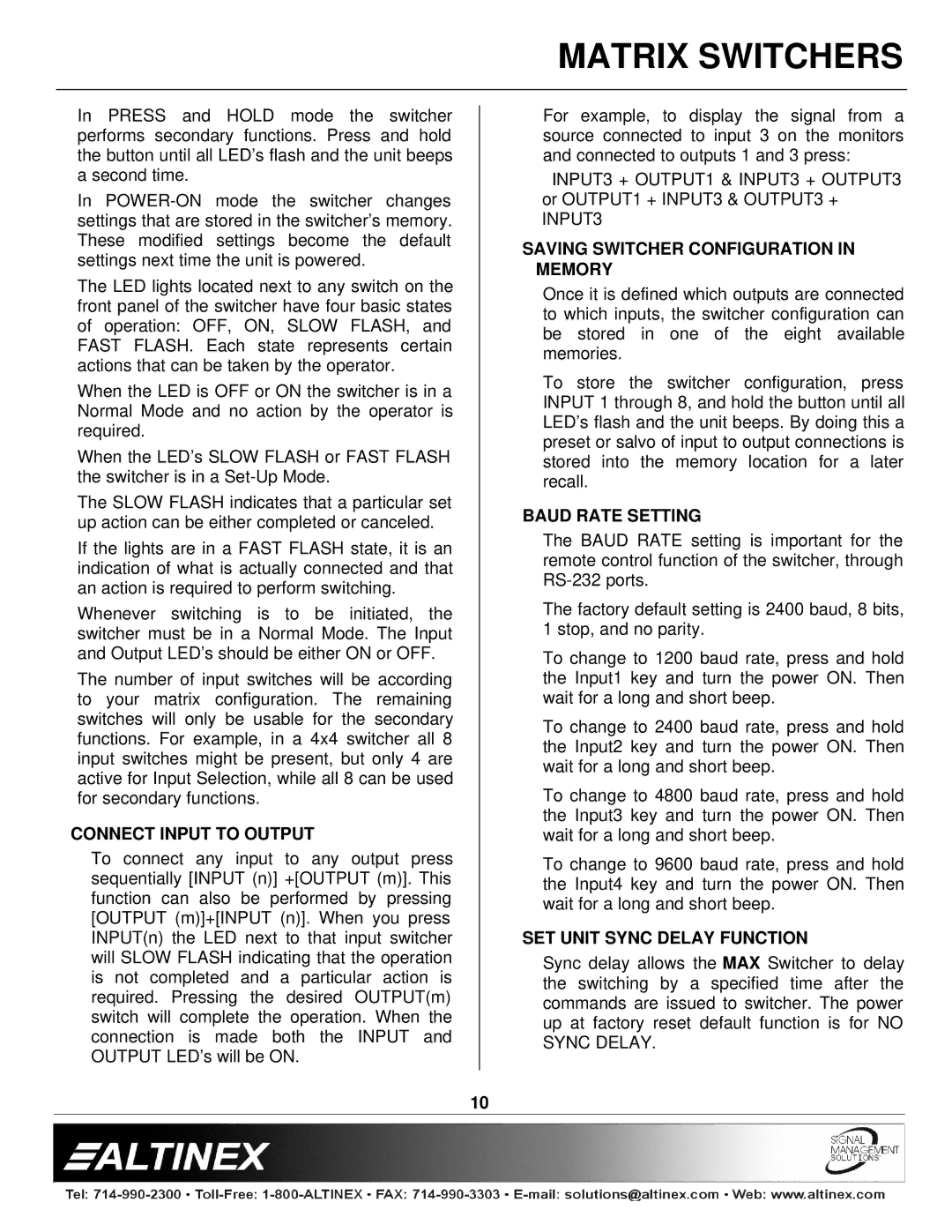MATRIX SWITCHERS
In PRESS and HOLD mode the switcher performs secondary functions. Press and hold the button until all LED’s flash and the unit beeps a second time.
In
The LED lights located next to any switch on the front panel of the switcher have four basic states of operation: OFF, ON, SLOW FLASH, and FAST FLASH. Each state represents certain actions that can be taken by the operator.
When the LED is OFF or ON the switcher is in a Normal Mode and no action by the operator is required.
When the LED’s SLOW FLASH or FAST FLASH the switcher is in a
The SLOW FLASH indicates that a particular set up action can be either completed or canceled.
If the lights are in a FAST FLASH state, it is an indication of what is actually connected and that an action is required to perform switching.
Whenever switching is to be initiated, the switcher must be in a Normal Mode. The Input and Output LED’s should be either ON or OFF.
The number of input switches will be according to your matrix configuration. The remaining switches will only be usable for the secondary functions. For example, in a 4x4 switcher all 8 input switches might be present, but only 4 are active for Input Selection, while all 8 can be used for secondary functions.
CONNECT INPUT TO OUTPUT
To connect any input to any output press sequentially [INPUT (n)] +[OUTPUT (m)]. This function can also be performed by pressing [OUTPUT (m)]+[INPUT (n)]. When you press INPUT(n) the LED next to that input switcher will SLOW FLASH indicating that the operation is not completed and a particular action is required. Pressing the desired OUTPUT(m) switch will complete the operation. When the connection is made both the INPUT and OUTPUT LED’s will be ON.
For example, to display the signal from a source connected to input 3 on the monitors and connected to outputs 1 and 3 press:
INPUT3 + OUTPUT1 & INPUT3 + OUTPUT3 or OUTPUT1 + INPUT3 & OUTPUT3 +
INPUT3
SAVING SWITCHER CONFIGURATION IN MEMORY
Once it is defined which outputs are connected to which inputs, the switcher configuration can be stored in one of the eight available memories.
To store the switcher configuration, press INPUT 1 through 8, and hold the button until all LED’s flash and the unit beeps. By doing this a preset or salvo of input to output connections is stored into the memory location for a later recall.
BAUD RATE SETTING
The BAUD RATE setting is important for the remote control function of the switcher, through
The factory default setting is 2400 baud, 8 bits, 1 stop, and no parity.
To change to 1200 baud rate, press and hold the Input1 key and turn the power ON. Then wait for a long and short beep.
To change to 2400 baud rate, press and hold the Input2 key and turn the power ON. Then wait for a long and short beep.
To change to 4800 baud rate, press and hold the Input3 key and turn the power ON. Then wait for a long and short beep.
To change to 9600 baud rate, press and hold the Input4 key and turn the power ON. Then wait for a long and short beep.
SET UNIT SYNC DELAY FUNCTION
Sync delay allows the MAX Switcher to delay the switching by a specified time after the commands are issued to switcher. The power up at factory reset default function is for NO SYNC DELAY.
10