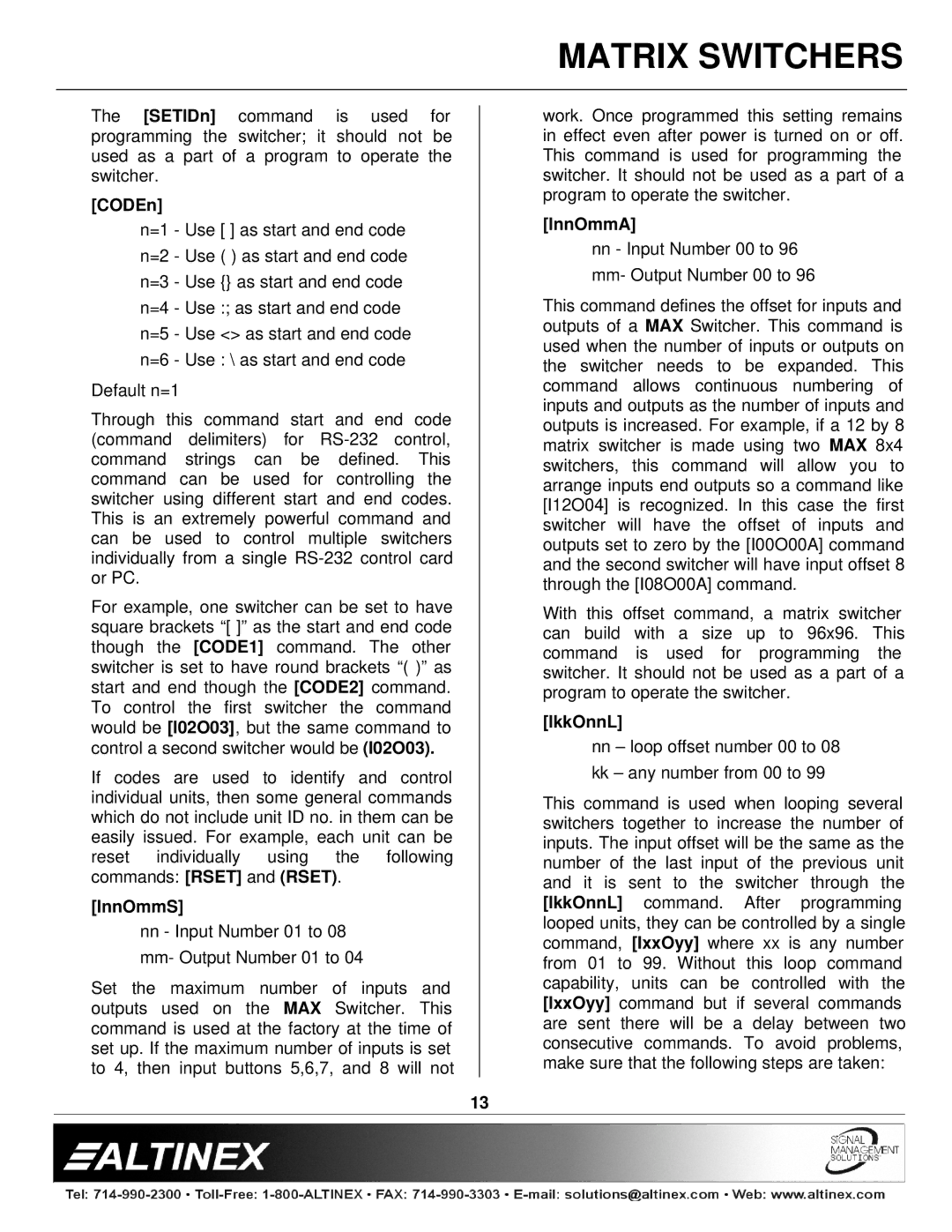MATRIX SWITCHERS
The [SETIDn] command is used for programming the switcher; it should not be used as a part of a program to operate the switcher.
[CODEn]
n=1 - Use [ ] as start and end code
n=2 - Use ( ) as start and end code
n=3 - Use {} as start and end code
n=4 - Use :; as start and end code
n=5 - Use <> as start and end code
n=6 - Use : \ as start and end code
Default n=1
Through this command start and end code (command delimiters) for
For example, one switcher can be set to have square brackets “[ ]” as the start and end code though the [CODE1] command. The other switcher is set to have round brackets “( )” as start and end though the [CODE2] command. To control the first switcher the command would be [I02O03], but the same command to control a second switcher would be (I02O03).
If codes are used to identify and control individual units, then some general commands which do not include unit ID no. in them can be easily issued. For example, each unit can be reset individually using the following commands: [RSET] and (RSET).
[InnOmmS]
nn- Input Number 01 to 08 mm- Output Number 01 to 04
Set the maximum number of inputs and outputs used on the MAX Switcher. This command is used at the factory at the time of set up. If the maximum number of inputs is set to 4, then input buttons 5,6,7, and 8 will not
work. Once programmed this setting remains in effect even after power is turned on or off. This command is used for programming the switcher. It should not be used as a part of a program to operate the switcher.
[InnOmmA]
nn- Input Number 00 to 96 mm- Output Number 00 to 96
This command defines the offset for inputs and outputs of a MAX Switcher. This command is used when the number of inputs or outputs on the switcher needs to be expanded. This command allows continuous numbering of inputs and outputs as the number of inputs and outputs is increased. For example, if a 12 by 8 matrix switcher is made using two MAX 8x4 switchers, this command will allow you to arrange inputs end outputs so a command like [I12O04] is recognized. In this case the first switcher will have the offset of inputs and outputs set to zero by the [I00O00A] command and the second switcher will have input offset 8 through the [I08O00A] command.
With this offset command, a matrix switcher can build with a size up to 96x96. This command is used for programming the switcher. It should not be used as a part of a program to operate the switcher.
[IkkOnnL]
nn– loop offset number 00 to 08 kk – any number from 00 to 99
This command is used when looping several switchers together to increase the number of inputs. The input offset will be the same as the number of the last input of the previous unit and it is sent to the switcher through the [IkkOnnL] command. After programming looped units, they can be controlled by a single command, [IxxOyy] where xx is any number from 01 to 99. Without this loop command capability, units can be controlled with the [IxxOyy] command but if several commands are sent there will be a delay between two consecutive commands. To avoid problems, make sure that the following steps are taken:
13