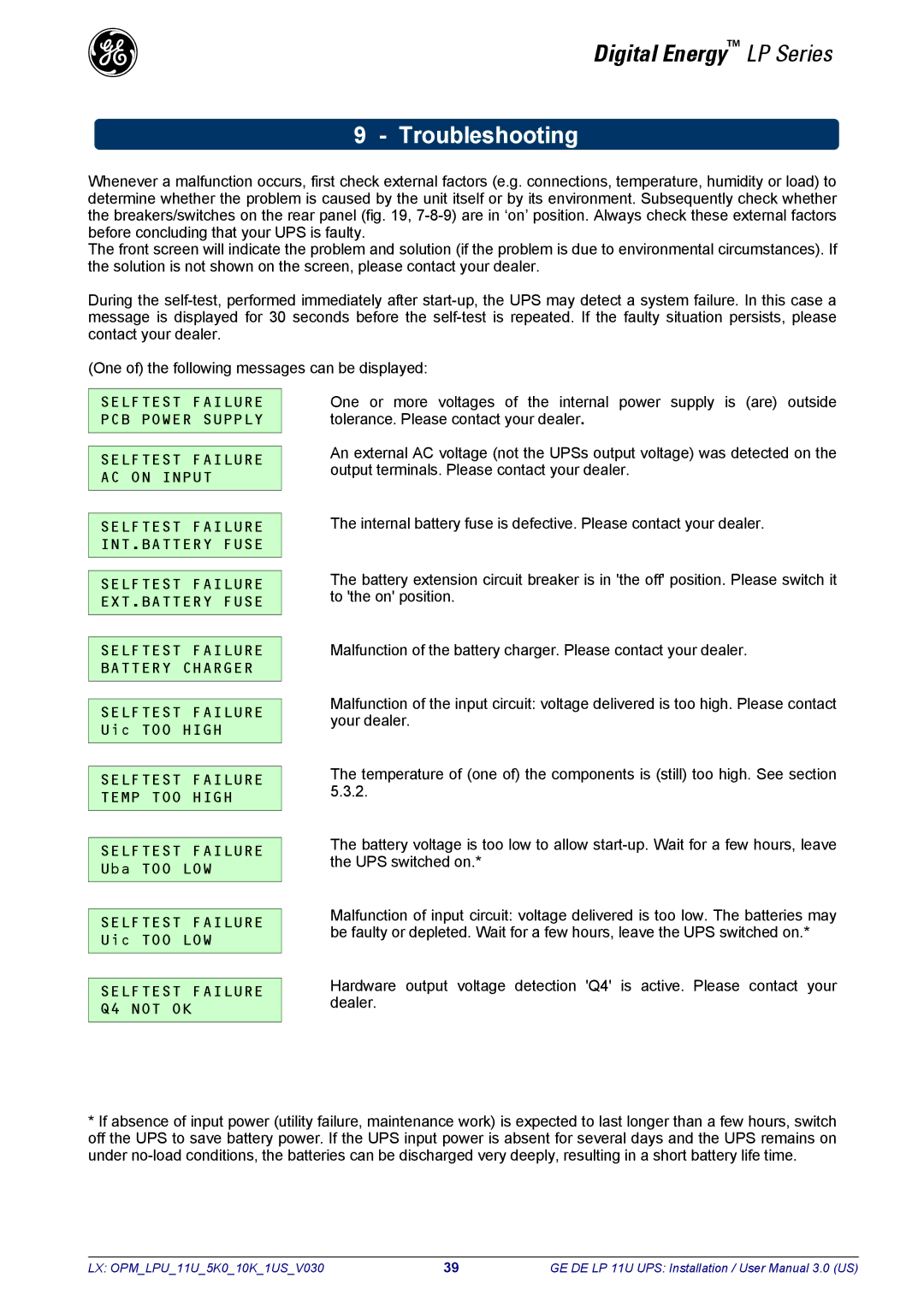g
Digital Energy™ LP Series
9 - Troubleshooting
Whenever a malfunction occurs, first check external factors (e.g. connections, temperature, humidity or load) to determine whether the problem is caused by the unit itself or by its environment. Subsequently check whether the breakers/switches on the rear panel (fig. 19,
The front screen will indicate the problem and solution (if the problem is due to environmental circumstances). If the solution is not shown on the screen, please contact your dealer.
During the
(One of) the following messages can be displayed:
SELFTEST FAILURE PCB POWER SUPPLY
SELFTEST FAILURE AC ON INPUT
SELFTEST FAILURE INT.BATTERY FUSE
SELFTEST FAILURE EXT.BATTERY FUSE
SELFTEST FAILURE BATTERY CHARGER
SELFTEST FAILURE Uic TOO HIGH
SELFTEST FAILURE TEMP TOO HIGH
SELFTEST FAILURE Uba TOO LOW
SELFTEST FAILURE Uic TOO LOW
SELFTEST FAILURE Q4 NOT OK
One or more voltages of the internal power supply is (are) outside tolerance. Please contact your dealer.
An external AC voltage (not the UPSs output voltage) was detected on the output terminals. Please contact your dealer.
The internal battery fuse is defective. Please contact your dealer.
The battery extension circuit breaker is in 'the off' position. Please switch it to 'the on' position.
Malfunction of the battery charger. Please contact your dealer.
Malfunction of the input circuit: voltage delivered is too high. Please contact your dealer.
The temperature of (one of) the components is (still) too high. See section 5.3.2.
The battery voltage is too low to allow
Malfunction of input circuit: voltage delivered is too low. The batteries may be faulty or depleted. Wait for a few hours, leave the UPS switched on.*
Hardware output voltage detection 'Q4' is active. Please contact your dealer.
*If absence of input power (utility failure, maintenance work) is expected to last longer than a few hours, switch off the UPS to save battery power. If the UPS input power is absent for several days and the UPS remains on under
LX: OPM_LPU_11U_5K0_10K_1US_V030 | 39 | GE DE LP 11U UPS: Installation / User Manual 3.0 (US) |