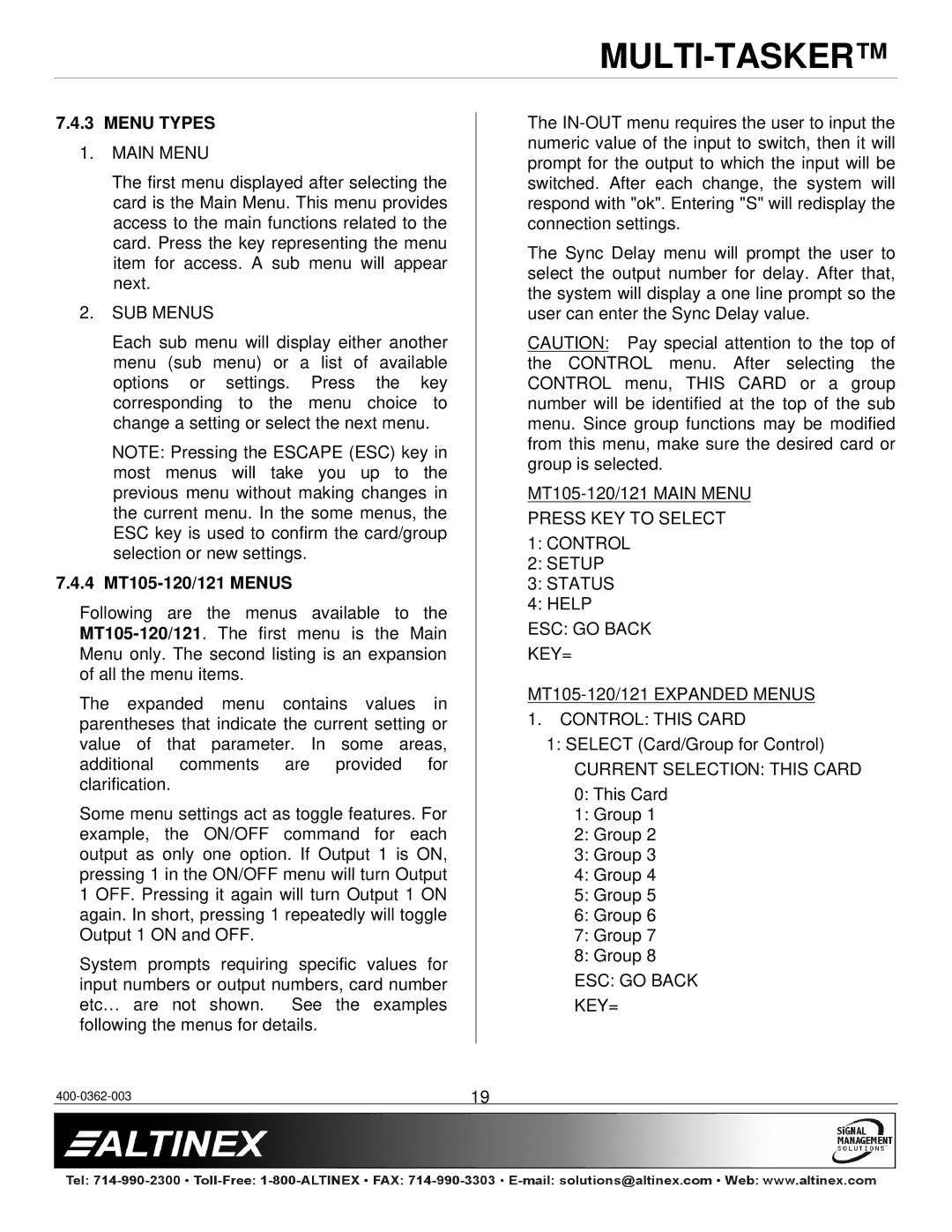7.4.3 MENU TYPES
1.MAIN MENU
The first menu displayed after selecting the card is the Main Menu. This menu provides access to the main functions related to the card. Press the key representing the menu item for access. A sub menu will appear next.
2.SUB MENUS
Each sub menu will display either another menu (sub menu) or a list of available options or settings. Press the key corresponding to the menu choice to change a setting or select the next menu.
NOTE: Pressing the ESCAPE (ESC) key in most menus will take you up to the previous menu without making changes in the current menu. In the some menus, the ESC key is used to confirm the card/group selection or new settings.
7.4.4 MT105-120/121 MENUS
Following are the menus available to the
The expanded menu contains values in parentheses that indicate the current setting or value of that parameter. In some areas, additional comments are provided for clarification.
Some menu settings act as toggle features. For example, the ON/OFF command for each output as only one option. If Output 1 is ON, pressing 1 in the ON/OFF menu will turn Output 1 OFF. Pressing it again will turn Output 1 ON again. In short, pressing 1 repeatedly will toggle Output 1 ON and OFF.
System prompts requiring specific values for input numbers or output numbers, card number etc… are not shown. See the examples following the menus for details.
The
The Sync Delay menu will prompt the user to select the output number for delay. After that, the system will display a one line prompt so the user can enter the Sync Delay value.
CAUTION: Pay special attention to the top of the CONTROL menu. After selecting the CONTROL menu, THIS CARD or a group number will be identified at the top of the sub menu. Since group functions may be modified from this menu, make sure the desired card or group is selected.
PRESS KEY TO SELECT
1:CONTROL
2:SETUP
3:STATUS
4:HELP
ESC: GO BACK
KEY=
1.CONTROL: THIS CARD
1:SELECT (Card/Group for Control)
CURRENT SELECTION: THIS CARD
0:This Card
1:Group 1
2:Group 2
3:Group 3
4:Group 4
5:Group 5
6:Group 6
7:Group 7
8:Group 8
ESC: GO BACK
KEY=
19 |