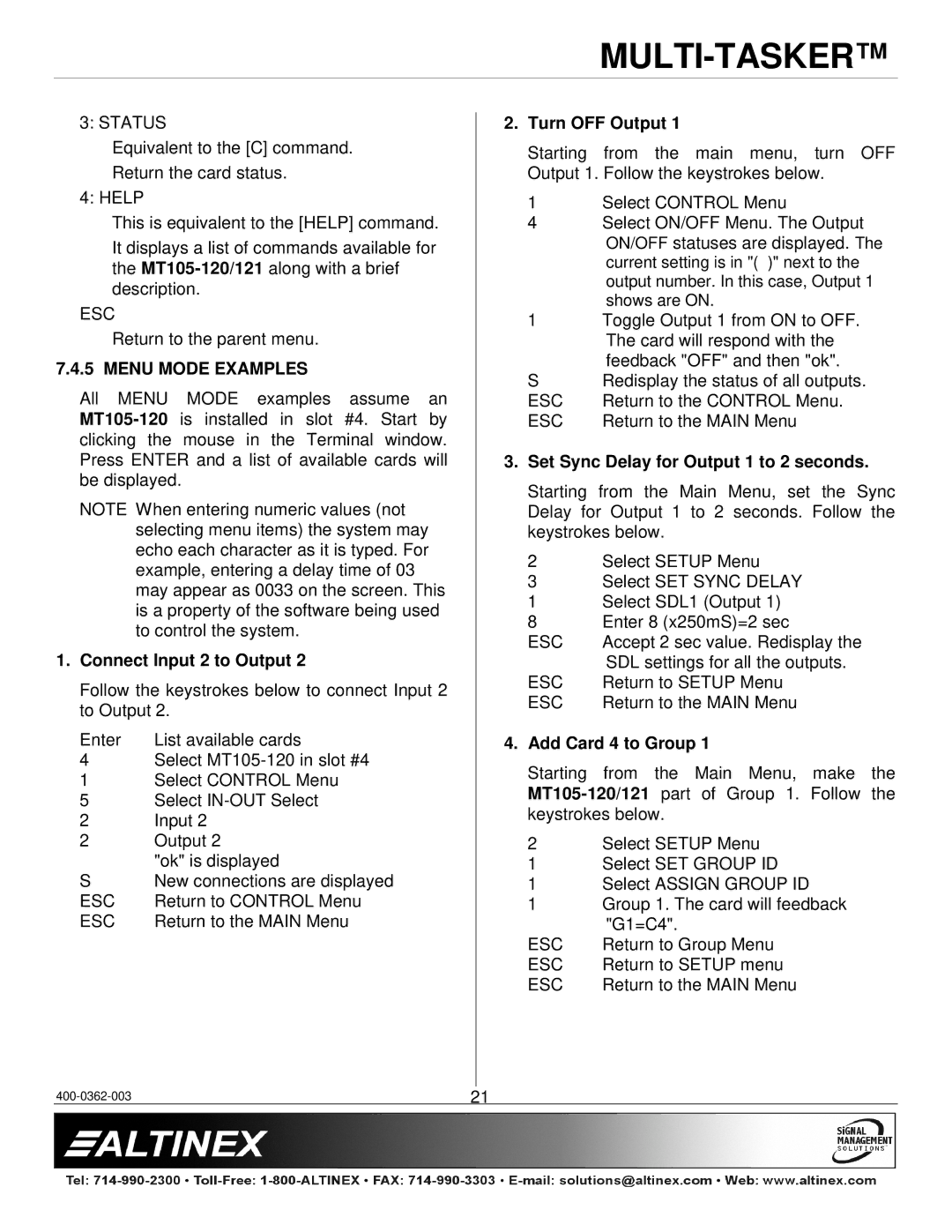3: STATUS
Equivalent to the [C] command. Return the card status.
4: HELP
This is equivalent to the [HELP] command.
It displays a list of commands available for the
ESC
Return to the parent menu.
7.4.5 MENU MODE EXAMPLES
All MENU MODE examples assume an
NOTE When entering numeric values (not selecting menu items) the system may echo each character as it is typed. For example, entering a delay time of 03 may appear as 0033 on the screen. This is a property of the software being used to control the system.
1. Connect Input 2 to Output 2
Follow the keystrokes below to connect Input 2 to Output 2.
Enter | List available cards |
4Select
1Select CONTROL Menu
5Select
2 | Input 2 |
2Output 2
"ok" is displayed
S | New connections are displayed |
ESC | Return to CONTROL Menu |
ESC | Return to the MAIN Menu |
2.Turn OFF Output 1
Starting from the main menu, turn OFF Output 1. Follow the keystrokes below.
1 Select CONTROL Menu
4 Select ON/OFF Menu. The Output ON/OFF statuses are displayed. The current setting is in "( )" next to the output number. In this case, Output 1 shows are ON.
1Toggle Output 1 from ON to OFF. The card will respond with the feedback "OFF" and then "ok".
S | Redisplay the status of all outputs. |
ESC | Return to the CONTROL Menu. |
ESC | Return to the MAIN Menu |
3.Set Sync Delay for Output 1 to 2 seconds.
Starting from the Main Menu, set the Sync Delay for Output 1 to 2 seconds. Follow the keystrokes below.
2Select SETUP Menu
3Select SET SYNC DELAY
1Select SDL1 (Output 1)
8Enter 8 (x250mS)=2 sec
ESC | Accept 2 sec value. Redisplay the |
| SDL settings for all the outputs. |
ESC | Return to SETUP Menu |
ESC | Return to the MAIN Menu |
4.Add Card 4 to Group 1
Starting from the Main Menu, make the
2 Select SETUP Menu
1 Select SET GROUP ID
1 Select ASSIGN GROUP ID
1Group 1. The card will feedback "G1=C4".
ESC | Return to Group Menu |
ESC | Return to SETUP menu |
ESC | Return to the MAIN Menu |
21 |