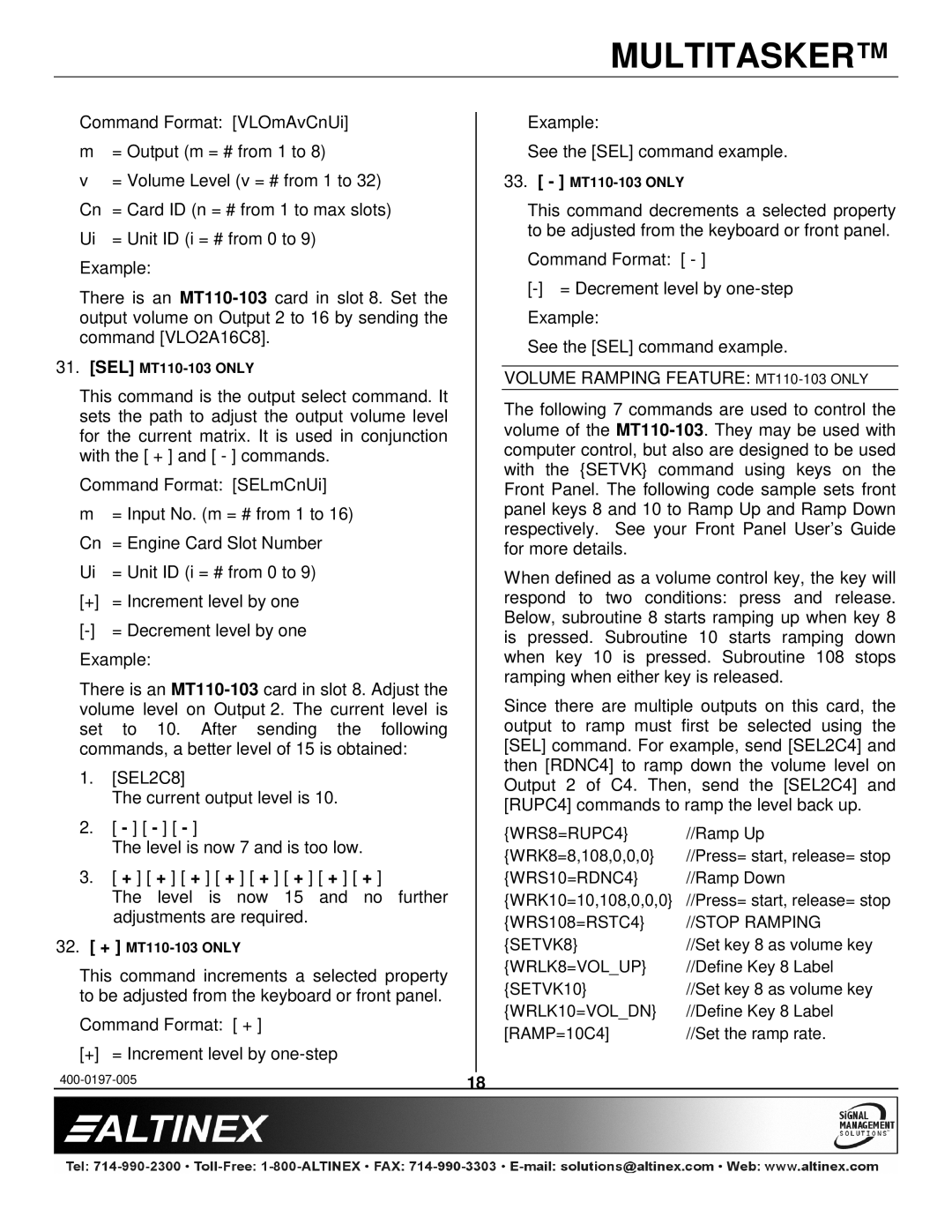MULTITASKER™
Command Format: [VLOmAvCnUi]
m = Output (m = # from 1 to 8)
v= Volume Level (v = # from 1 to 32) Cn = Card ID (n = # from 1 to max slots)
Ui = Unit ID (i = # from 0 to 9)
Example:
There is an
31.[SEL]
This command is the output select command. It sets the path to adjust the output volume level for the current matrix. It is used in conjunction with the [ + ] and [ - ] commands.
Command Format: [SELmCnUi]
m= Input No. (m = # from 1 to 16) Cn = Engine Card Slot Number
Ui | = Unit ID (i = # from 0 to 9) |
[+] | = Increment level by one |
= Decrement level by one |
Example:
There is an
1.[SEL2C8]
The current output level is 10.
2.[ - ] [ - ] [ - ]
The level is now 7 and is too low.
3.[ + ] [ + ] [ + ] [ + ] [ + ] [ + ] [ + ] [ + ]
The level is now 15 and no further adjustments are required.
32.[ + ]
This command increments a selected property to be adjusted from the keyboard or front panel.
Command Format: [ + ]
[+] = Increment level by
Example:
See the [SEL] command example.
33.[ - ]
This command decrements a selected property to be adjusted from the keyboard or front panel.
Command Format: [ - ]
Example:
See the [SEL] command example.
VOLUME RAMPING FEATURE: MT110-103 ONLY
The following 7 commands are used to control the volume of the
When defined as a volume control key, the key will respond to two conditions: press and release. Below, subroutine 8 starts ramping up when key 8 is pressed. Subroutine 10 starts ramping down when key 10 is pressed. Subroutine 108 stops ramping when either key is released.
Since there are multiple outputs on this card, the output to ramp must first be selected using the [SEL] command. For example, send [SEL2C4] and then [RDNC4] to ramp down the volume level on Output 2 of C4. Then, send the [SEL2C4] and [RUPC4] commands to ramp the level back up.
{WRS8=RUPC4} | //Ramp Up |
{WRK8=8,108,0,0,0} | //Press= start, release= stop |
{WRS10=RDNC4} | //Ramp Down |
{WRK10=10,108,0,0,0} | //Press= start, release= stop |
{WRS108=RSTC4} | //STOP RAMPING |
{SETVK8} | //Set key 8 as volume key |
{WRLK8=VOL_UP} | //Define Key 8 Label |
{SETVK10} | //Set key 8 as volume key |
{WRLK10=VOL_DN} | //Define Key 8 Label |
[RAMP=10C4] | //Set the ramp rate. |
18 |