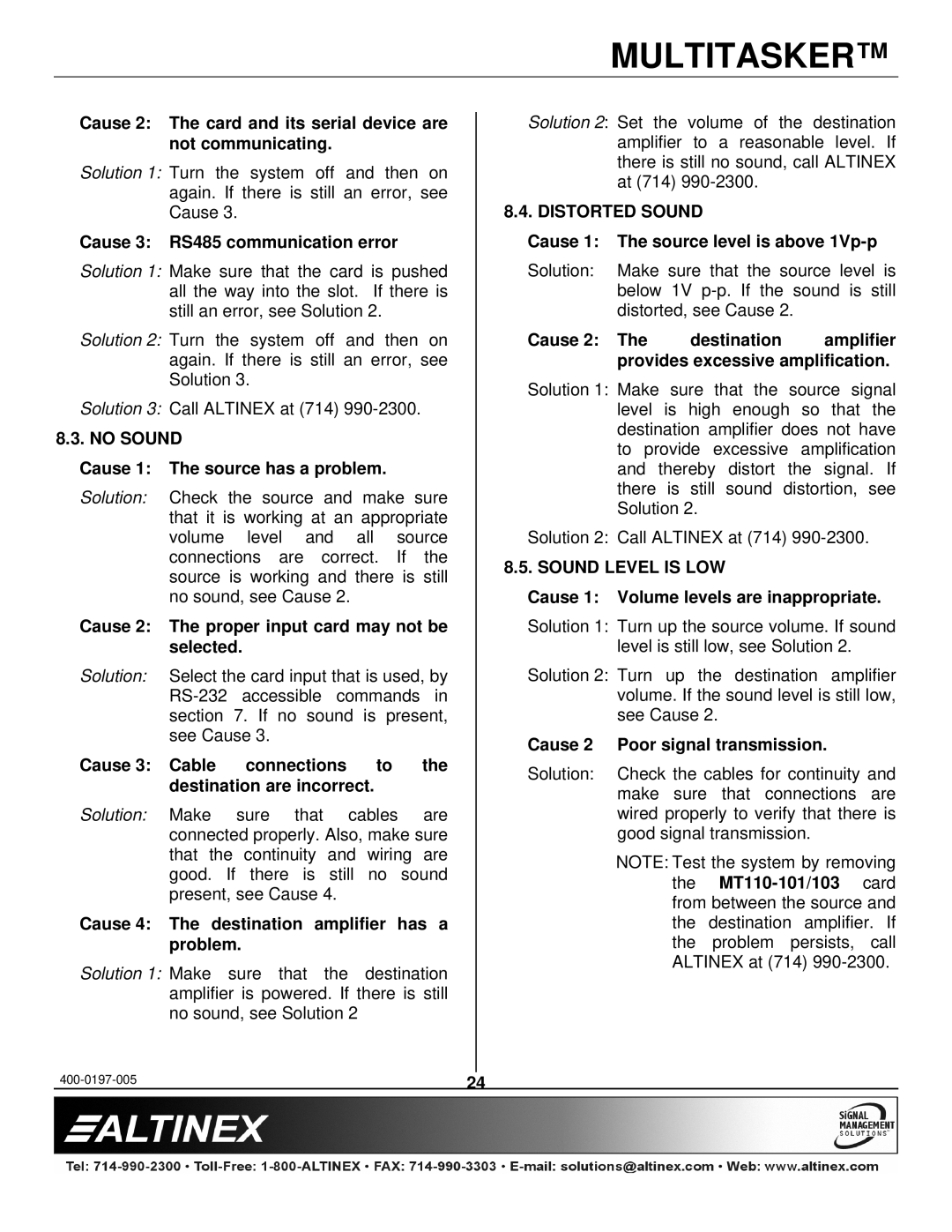MULTITASKER™
Cause 2: The card and its serial device are not communicating.
Solution 1: Turn the system off and then on again. If there is still an error, see Cause 3.
Cause 3: RS485 communication error
Solution 1: Make sure that the card is pushed all the way into the slot. If there is still an error, see Solution 2.
Solution 2: Turn the system off and then on again. If there is still an error, see Solution 3.
Solution 3: Call ALTINEX at (714)
8.3. NO SOUND
Cause 1: The source has a problem.
Solution: Check the source and make sure that it is working at an appropriate volume level and all source connections are correct. If the source is working and there is still no sound, see Cause 2.
Cause 2: The proper input card may not be selected.
Solution: Select the card input that is used, by
Cause 3: Cable | connections | to | the |
destination are incorrect. |
|
| |
Solution: Make sure that cables are connected properly. Also, make sure that the continuity and wiring are good. If there is still no sound present, see Cause 4.
Cause 4: The destination amplifier has a problem.
Solution 1: Make sure that the destination amplifier is powered. If there is still no sound, see Solution 2
Solution 2: Set the volume of the destination amplifier to a reasonable level. If there is still no sound, call ALTINEX at (714)
8.4. DISTORTED SOUND
Cause 1: The source level is above 1Vp-p
Solution: Make sure that the source level is below 1V
Cause 2: The destination amplifier provides excessive amplification.
Solution 1: Make sure that the source signal level is high enough so that the destination amplifier does not have to provide excessive amplification and thereby distort the signal. If there is still sound distortion, see Solution 2.
Solution 2: Call ALTINEX at (714)
8.5. SOUND LEVEL IS LOW
Cause 1: Volume levels are inappropriate.
Solution 1: Turn up the source volume. If sound level is still low, see Solution 2.
Solution 2: Turn up the destination amplifier volume. If the sound level is still low, see Cause 2.
Cause 2 Poor signal transmission.
Solution: Check the cables for continuity and make sure that connections are wired properly to verify that there is good signal transmission.
NOTE: Test the system by removing the
24 |