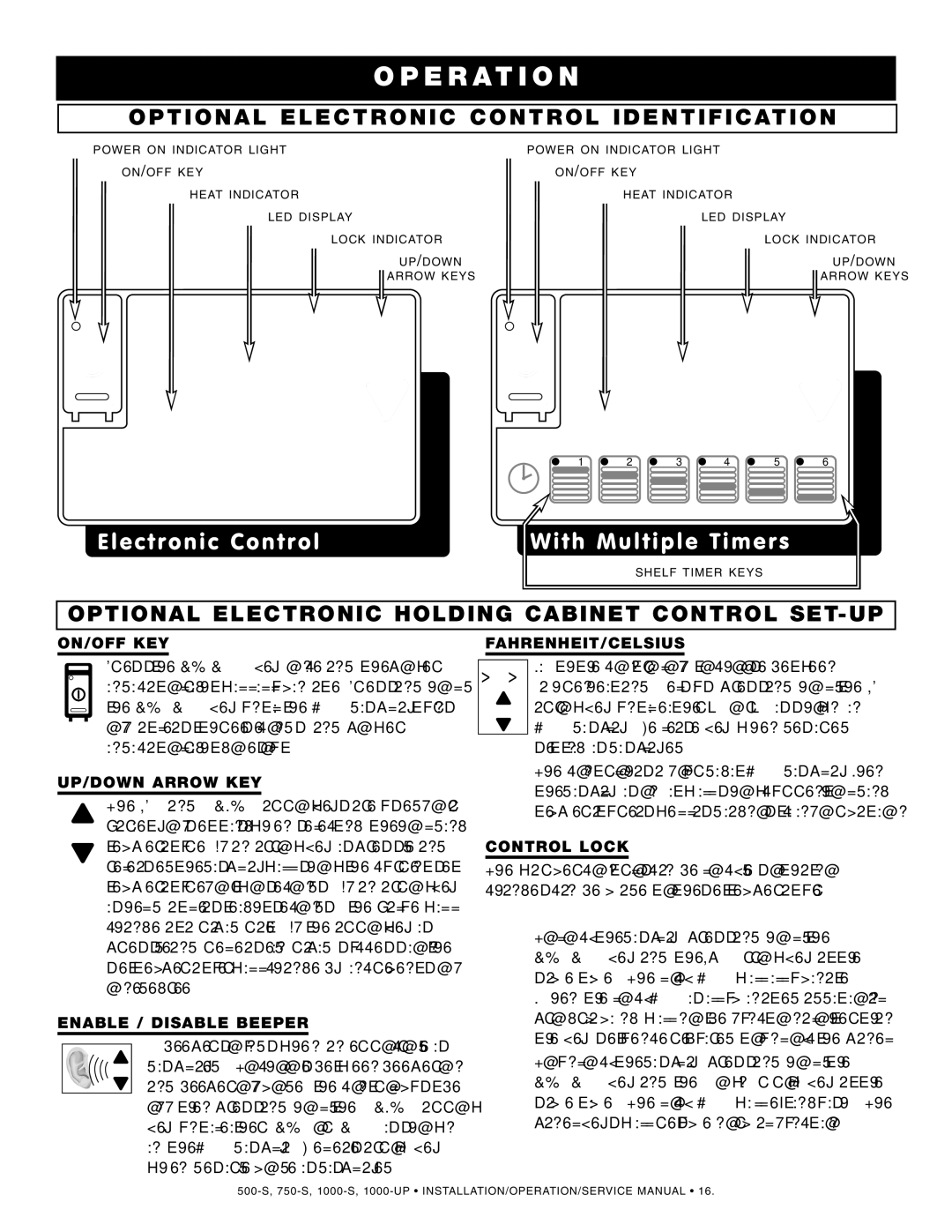750-S, 500-S specifications
Alto-Shaam, a leader in commercial kitchen equipment, has developed the 500-S and 750-S models that exemplify innovation in cooking technology. These models offer versatile cooking solutions for diverse foodservice applications, making them ideal choices for restaurants, catering services, and institutional kitchens.One of the main features of the Alto-Shaam 500-S and 750-S is their advanced Cook & Hold technology. This unique system allows chefs to cook food at lower temperatures for extended periods, preserving moisture, flavor, and nutrients. Unlike traditional cooking methods, this gentle approach helps reduce shrinkage and enhances the quality of the finished dish. The ability to hold food at precise temperatures means that dishes can be prepared in advance, allowing for better management of peak service periods and minimizing waste.
Both models feature a user-friendly digital control panel that simplifies operation, providing precise temperature control and programmable cooking cycles. The intuitive interface allows operators to set cooking parameters and monitor the process easily, ensuring consistent results every time. The availability of multiple cooking modes, including steam and convection air, expands the versatility of these ovens, allowing for a wide array of cooking applications, from roasting to baking.
The compact design of the 500-S and 750-S makes them an excellent fit for kitchens with limited space, while still offering a generous capacity for food production. Constructed of durable stainless steel, these ovens are built to withstand the rigors of a busy kitchen environment. The easy-to-clean surfaces and removable racks simplify maintenance, ensuring a hassle-free experience for food service staff.
Additionally, both models are equipped with Alto-Shaam's exclusive controlled humidity system. This technology allows for the introduction of humidity into the cooking environment, which helps further enhance the texture and juiciness of cooked products. Operators can adjust humidity levels according to the specific needs of each dish, resulting in consistently superior quality.
In summary, the Alto-Shaam 500-S and 750-S are sophisticated yet user-friendly cooking solutions that leverage advanced technology to provide unparalleled versatility and cooking quality. Their unique features, such as Cook & Hold technology, programmable controls, and humidity options, set them apart as essential tools for any commercial kitchen looking to elevate its food preparation capabilities.