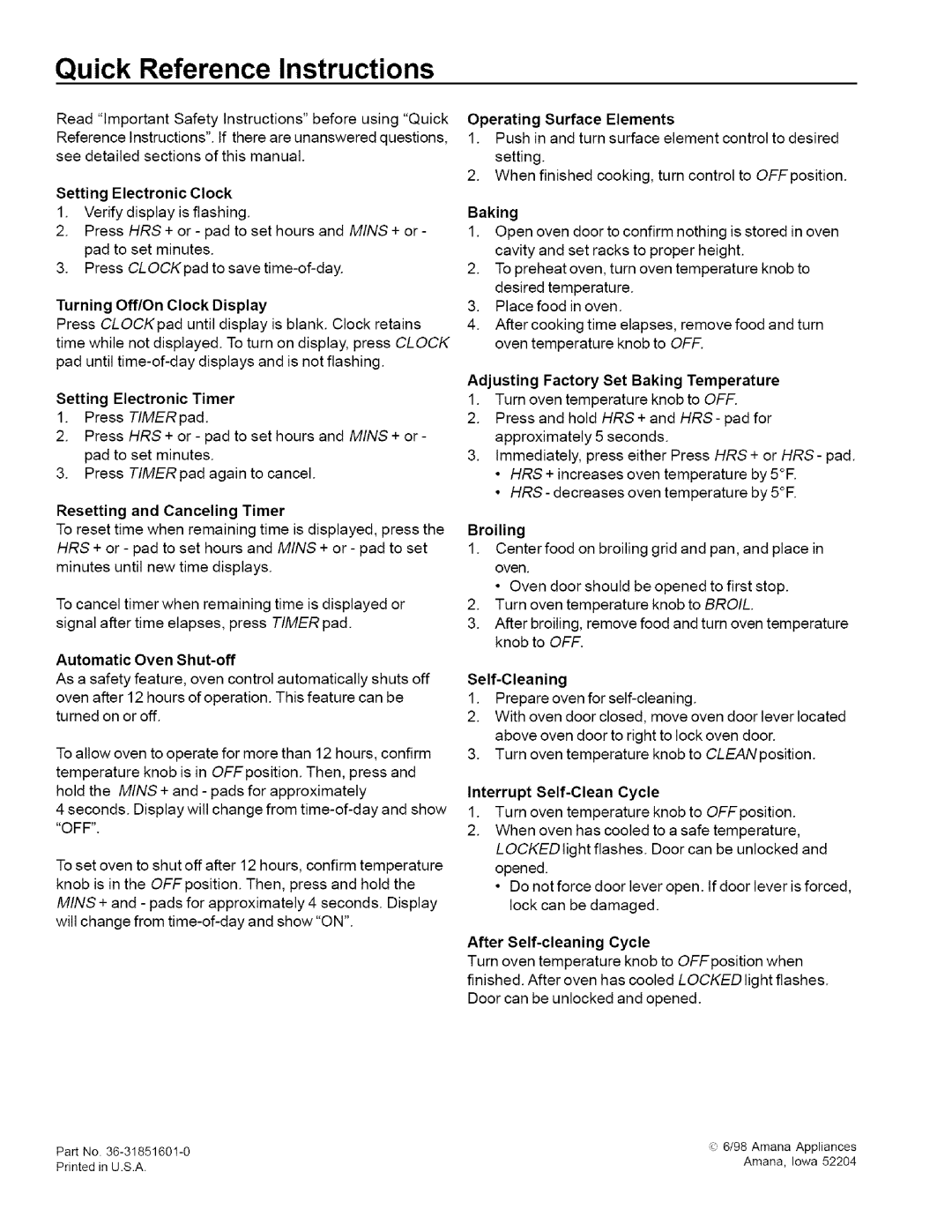Quick Reference Instructions
Read "Important Safety Instructions" before using "Quick
Reference Instructions". tf there are unanswered questions, see detailed sections of this manual.
Setting Electronic Clock
1.Verify display is flashing.
2.Press HRS + or - pad to set hours and MINS + or - pad to set minutes.
3.Press CLOCKpad to save
Turning Off/On Clock Display
Press CLOCKpad until display is blank. Clock retains time while not displayed. To turn on display, press CLOCK pad until
Setting Electronic Timer
1.Press TIMER pad.
2.Press HRS + or - pad to set hours and MINS + or - pad to set minutes.
3.Press TIMER pad again to cancel.
Resetting and Canceling Timer
To reset time when remaining time is displayed, press the HRS + or - pad to set hours and MINS + or - pad to set minutes until new time displays.
To cancel timer when remaining time is displayed or signal after time elapses, press TIMER pad.
Automatic Oven
As a safety feature, oven control automatically shuts off
oven after 12 hours of operation. This feature can be turned on or off.
To allow oven to operate for more than 12 hours, confirm temperature knob is in OFF position. Then, press and hold the MINS + and - pads for approximately
4 seconds. Display will change from
To set oven to shut off after 12 hours, confirm temperature knob is in the OFF position. Then, press and hold the MINS + and - pads for approximately 4 seconds. Display will change from
Part No.
Printed in U.S.A.
Operating Surface Elements
1.Push in and turn surface element control to desired setting.
2.When finished cooking, turn control to OFF position.
Baking
1.Open oven door to confirm nothing is stored in oven cavity and set racks to proper height.
2.To preheat oven, turn oven temperature knob to desired temperature.
3.Place food in oven.
4.After cooking time elapses, remove food and turn oven temperature knob to OFF.
Adjusting Factory Set Baking Temperature
1.Turn oven temperature knob to OFF.
2.Press and hold HRS + and HRS- pad for approximately 5 seconds.
3.Immediately, press either Press HRS + or HRS- pad.
•HRS + increases oven temperature by 5°R
•HRS- decreases oven temperature by 5°R
Broiling
1.Centerfood on broiling grid and pan, and place in oven.
• Oven door should be opened to first stop.
2.Turn oven temperature knob to BROIL.
3.After broiling, remove food and turn oven temperature knob to OFF.
Self-Cleaning
1.Prepare oven for
2.With oven door closed, move oven door lever located above oven door to right to lock oven door.
3.Turn oven temperature knob to CLEAN position.
Interrupt
1.Turn oven temperature knob to OFF position.
2.When oven has cooled to a safe temperature, LOCKED light flashes. Door can be unlocked and opened.
•Do not force door lever open. If door lever is forced, lock can be damaged.
After Self-cleaning Cycle
Turn oven temperature knob to OFF position when finished. After oven has cooled LOCKED light flashes. Door can be unlocked and opened.
¢ 6/98 Amana Appliances
Amana, Iowa 52204