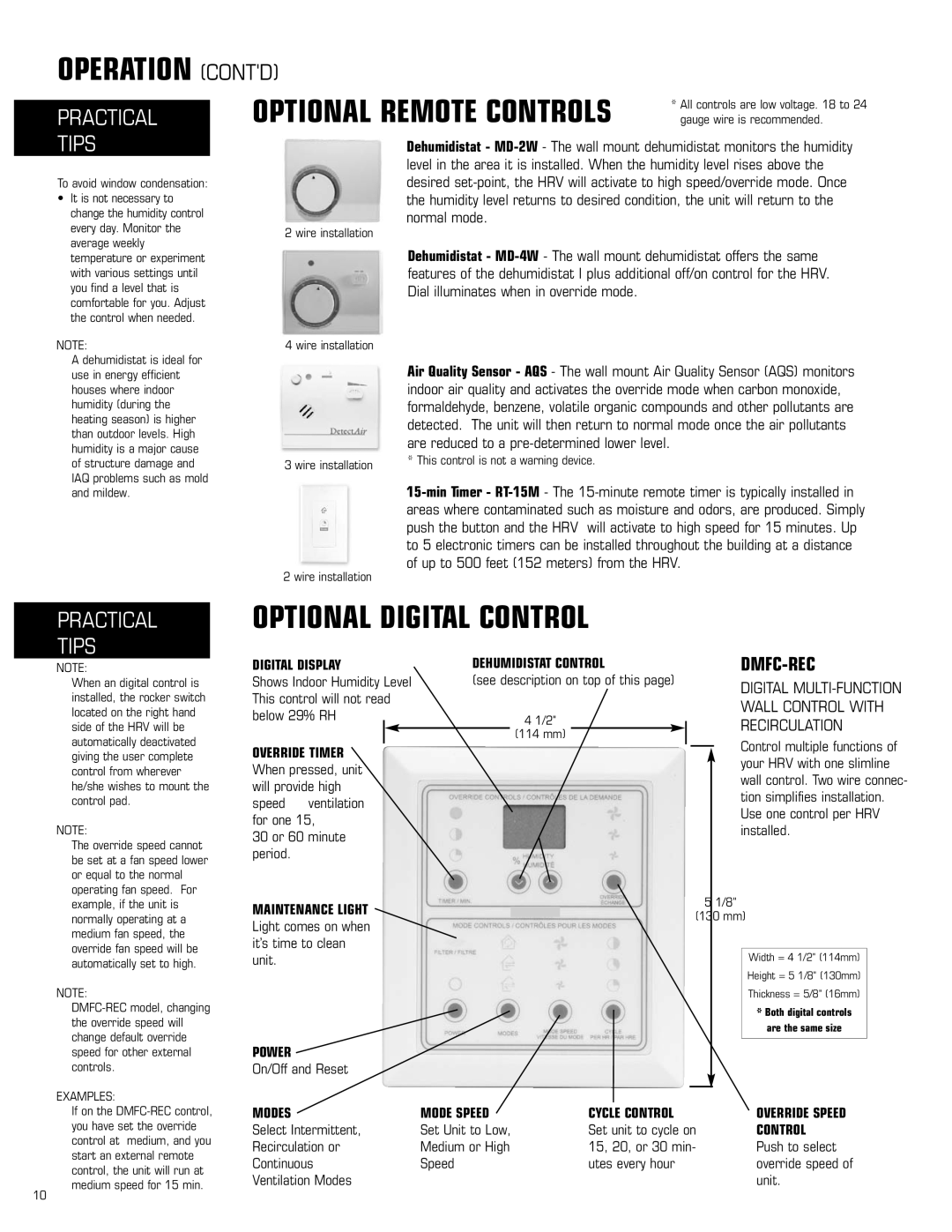OPERATION (CONT'D)
PRACTICAL
TIPS
To avoid window condensation:
•It is not necessary to change the humidity control every day. Monitor the average weekly temperature or experiment with various settings until you find a level that is comfortable for you. Adjust the control when needed.
OPTIONAL REMOTE CONTROLS | gauge wire is recommended. |
| * All controls are low voltage. 18 to 24 |
Dehumidistat -
2 wire installation
Dehumidistat -
NOTE:
A dehumidistat is ideal for use in energy efficient houses where indoor humidity (during the heating season) is higher than outdoor levels. High humidity is a major cause of structure damage and IAQ problems such as mold and mildew.
4 wire installation
3 wire installation
2 wire installation
Air Quality Sensor - AQS - The wall mount Air Quality Sensor (AQS) monitors indoor air quality and activates the override mode when carbon monoxide, formaldehyde, benzene, volatile organic compounds and other pollutants are detected. The unit will then return to normal mode once the air pollutants are reduced to a
* This control is not a warning device.
PRACTICAL TIPS
NOTE:
OPTIONAL DIGITAL CONTROL
DIGITAL DISPLAY | DEHUMIDISTAT CONTROL |
|
When an digital control is installed, the rocker switch located on the right hand side of the HRV will be automatically deactivated giving the user complete control from wherever he/she wishes to mount the control pad.
NOTE:
The override speed cannot be set at a fan speed lower or equal to the normal operating fan speed. For example, if the unit is normally operating at a medium fan speed, the override fan speed will be automatically set to high.
NOTE:
EXAMPLES:
Shows Indoor Humidity Level This control will not read below 29% RH
OVERRIDE TIMER
When pressed, unit will provide high speed ventilation for one 15,
30 or 60 minute period.
MAINTENANCE LIGHT
Light comes on when it’s time to clean unit.
POWER
On/Off and Reset
(see description on top of this page)
4 1/2"
(114 mm)
DIGITAL MULTI-FUNCTION WALL CONTROL WITH RECIRCULATION
Control multiple functions of your HRV with one slimline wall control. Two wire connec- tion simplifies installation. Use one control per HRV installed.
51/8"
(130 mm)
Width = 4 1/2" (114mm)
Height = 5 1/8" (130mm)
Thickness = 5/8" (16mm)
*Both digital controls are the same size
If on the
MODES | MODE SPEED | CYCLE CONTROL | OVERRIDE SPEED |
Select Intermittent, | Set Unit to Low, | Set unit to cycle on | CONTROL |
Recirculation or | Medium or High | 15, 20, or 30 min- | Push to select |
Continuous | Speed | utes every hour | override speed of |
Ventilation Modes |
|
| unit. |
10