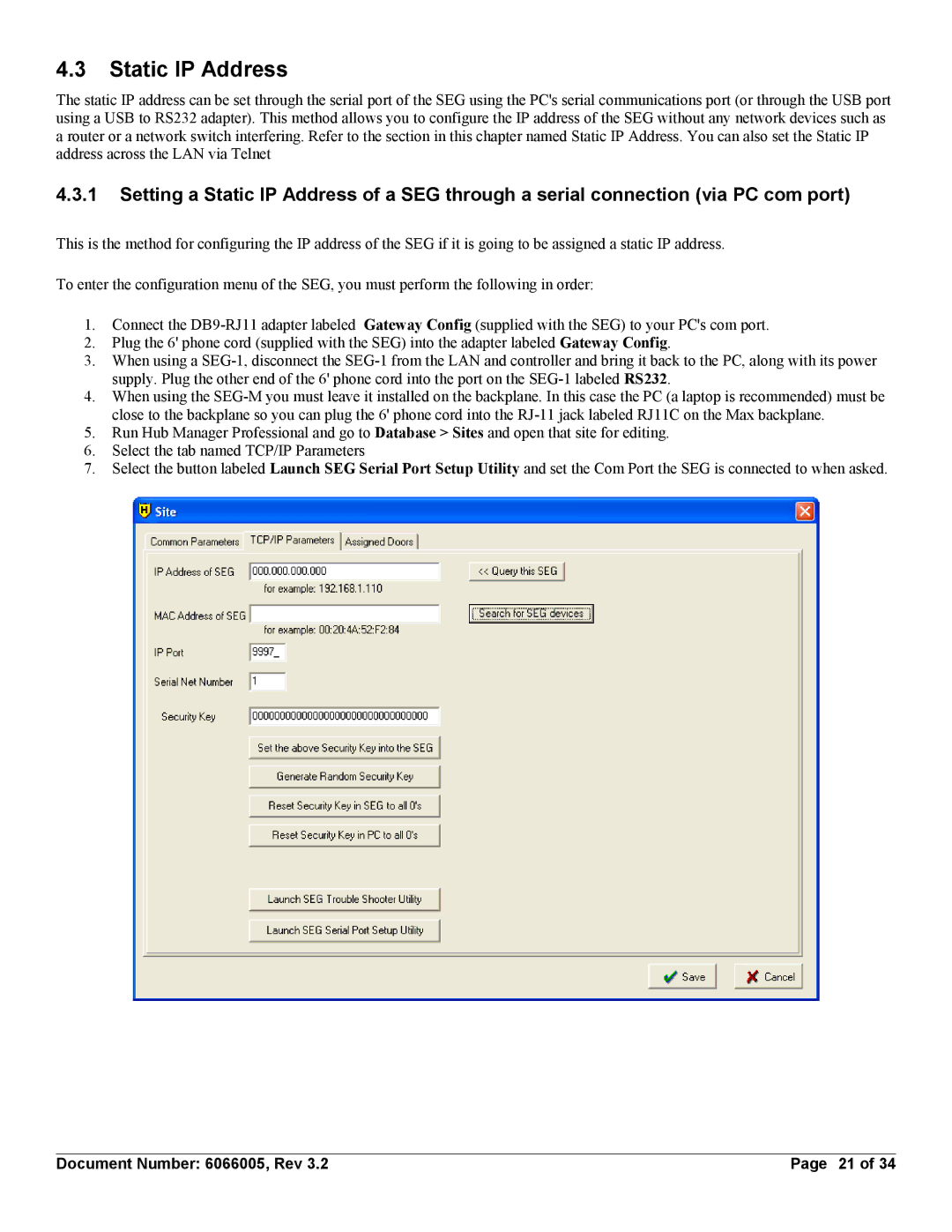4.3Static IP Address
The static IP address can be set through the serial port of the SEG using the PC's serial communications port (or through the USB port using a USB to RS232 adapter). This method allows you to configure the IP address of the SEG without any network devices such as a router or a network switch interfering. Refer to the section in this chapter named Static IP Address. You can also set the Static IP address across the LAN via Telnet
4.3.1Setting a Static IP Address of a SEG through a serial connection (via PC com port)
This is the method for configuring the IP address of the SEG if it is going to be assigned a static IP address.
To enter the configuration menu of the SEG, you must perform the following in order:
1.Connect the
2.Plug the 6' phone cord (supplied with the SEG) into the adapter labeled Gateway Config.
3.When using a
4.When using the
5.Run Hub Manager Professional and go to Database > Sites and open that site for editing.
6.Select the tab named TCP/IP Parameters
7.Select the button labeled Launch SEG Serial Port Setup Utility and set the Com Port the SEG is connected to when asked.
Document Number: 6066005, Rev 3.2 | Page 21 of 34 |