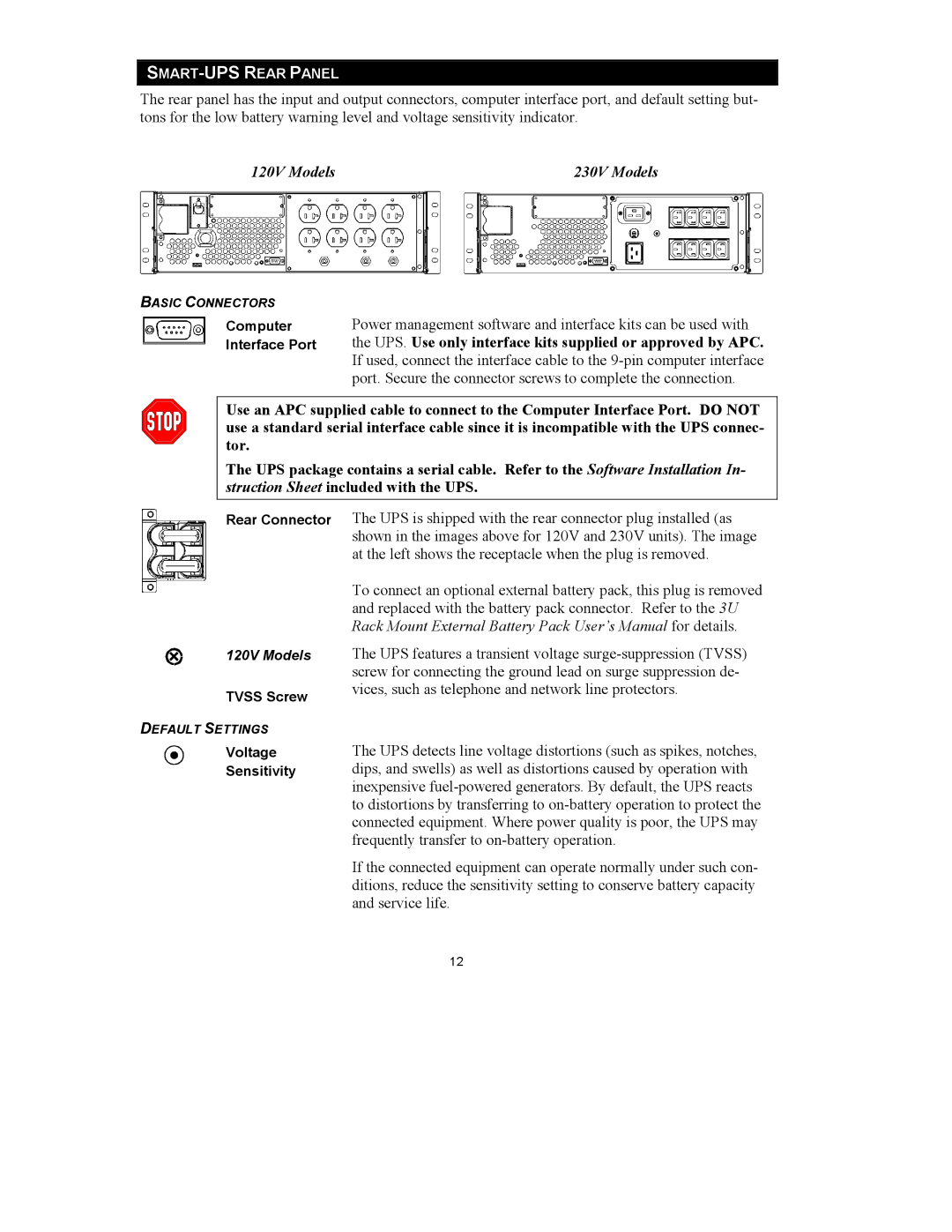The rear panel has the input and output connectors, computer interface port, and default setting but- tons for the low battery warning level and voltage sensitivity indicator.
120V Models | 230V Models |
BASIC CONNECTORS
Computer
Interface Port
Power management software and interface kits can be used with the UPS. Use only interface kits supplied or approved by APC. If used, connect the interface cable to the
Use an APC supplied cable to connect to the Computer Interface Port. DO NOT use a standard serial interface cable since it is incompatible with the UPS connec- tor.
The UPS package contains a serial cable. Refer to the Software Installation In- struction Sheet included with the UPS.
Rear Connector
120V Models
TVSS Screw
DEFAULT SETTINGS
Voltage
Sensitivity
The UPS is shipped with the rear connector plug installed (as shown in the images above for 120V and 230V units). The image at the left shows the receptacle when the plug is removed.
To connect an optional external battery pack, this plug is removed and replaced with the battery pack connector. Refer to the 3U Rack Mount External Battery Pack User’s Manual for details.
The UPS features a transient voltage
The UPS detects line voltage distortions (such as spikes, notches, dips, and swells) as well as distortions caused by operation with inexpensive
If the connected equipment can operate normally under such con- ditions, reduce the sensitivity setting to conserve battery capacity and service life.
12