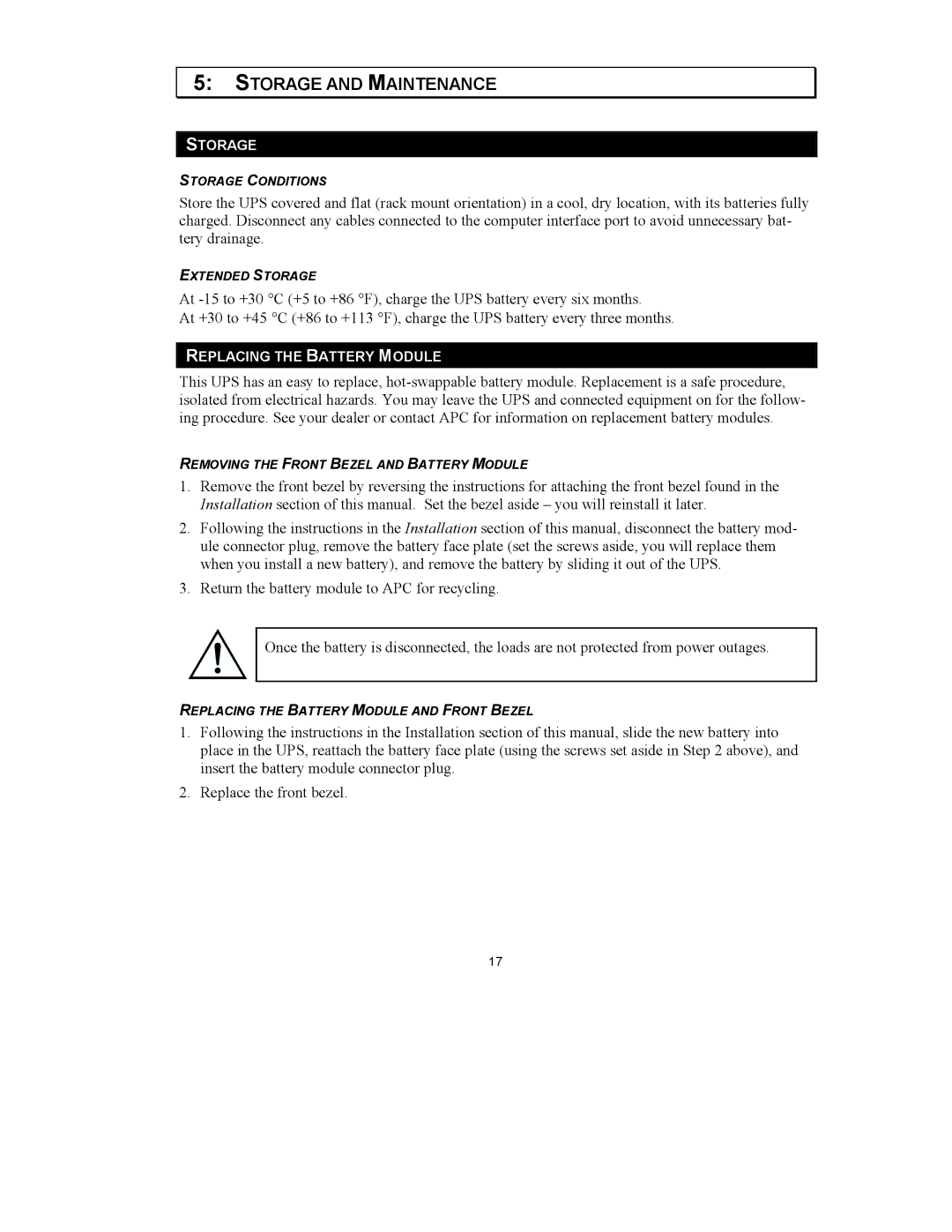5: STORAGE AND MAINTENANCE
STORAGE
STORAGE CONDITIONS
Store the UPS covered and flat (rack mount orientation) in a cool, dry location, with its batteries fully charged. Disconnect any cables connected to the computer interface port to avoid unnecessary bat- tery drainage.
EXTENDED STORAGE
At
At +30 to +45 °C (+86 to +113 °F), charge the UPS battery every three months.
REPLACING THE BATTERY MODULE
This UPS has an easy to replace,
REMOVING THE FRONT BEZEL AND BATTERY MODULE
1.Remove the front bezel by reversing the instructions for attaching the front bezel found in the Installation section of this manual. Set the bezel aside – you will reinstall it later.
2.Following the instructions in the Installation section of this manual, disconnect the battery mod- ule connector plug, remove the battery face plate (set the screws aside, you will replace them when you install a new battery), and remove the battery by sliding it out of the UPS.
3.Return the battery module to APC for recycling.
Once the battery is disconnected, the loads are not protected from power outages.
REPLACING THE BATTERY MODULE AND FRONT BEZEL
1.Following the instructions in the Installation section of this manual, slide the new battery into place in the UPS, reattach the battery face plate (using the screws set aside in Step 2 above), and insert the battery module connector plug.
2.Replace the front bezel.
17