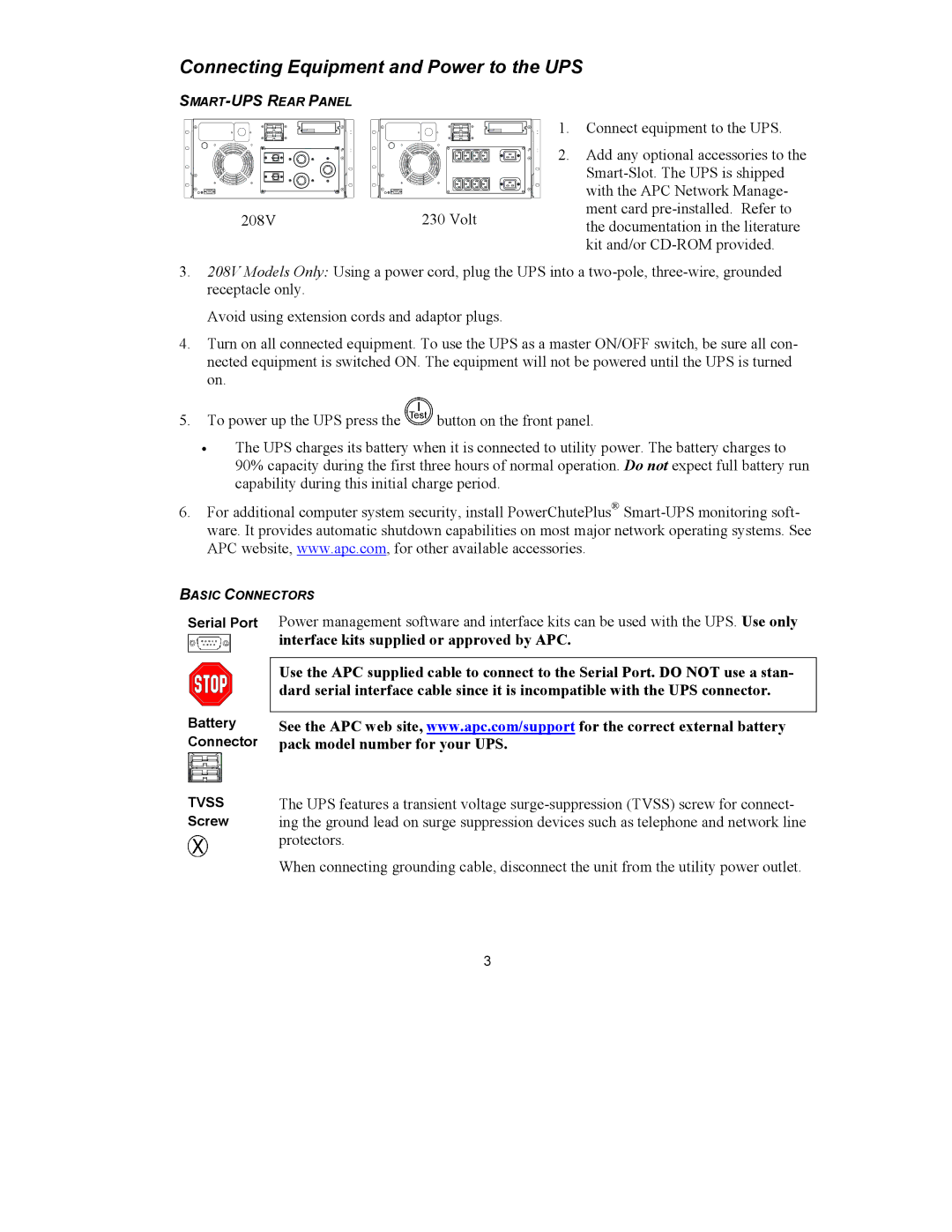Connecting Equipment and Power to the UPS
|
| ||
| 1. | Connect equipment to the UPS. | |
| 2. | Add any optional accessories to the | |
|
| ||
|
| with the APC Network Manage- | |
208V | 230 Volt | ment card | |
the documentation in the literature | |||
|
|
kit and/or
3.208V Models Only: Using a power cord, plug the UPS into a
Avoid using extension cords and adaptor plugs.
4.Turn on all connected equipment. To use the UPS as a master ON/OFF switch, be sure all con- nected equipment is switched ON. The equipment will not be powered until the UPS is turned on.
5.To power up the UPS press the ![]() button on the front panel.
button on the front panel.
•The UPS charges its battery when it is connected to utility power. The battery charges to 90% capacity during the first three hours of normal operation. Do not expect full battery run capability during this initial charge period.
6.For additional computer system security, install PowerChutePlus®
BASIC CONNECTORS
Serial Port | Power management software and interface kits can be used with the UPS. Use only | |||||
|
|
|
|
| interface kits supplied or approved by APC. | |
|
|
|
|
|
| |
|
|
|
|
| Use the APC supplied cable to connect to the Serial Port. DO NOT use a stan- | |
|
|
|
|
| dard serial interface cable since it is incompatible with the UPS connector. | |
|
|
|
|
| ||
|
|
|
|
| ||
Battery | ||||||
| ||||||
See the APC web site, www.apc.com/support for the correct external battery | ||||||
Connector | pack model number for your UPS. | |||||
TVSS | The UPS features a transient voltage | |||||
Screw | ing the ground lead on surge suppression devices such as telephone and network line | |||||
|
|
|
|
| protectors. | |
|
|
|
|
| When connecting grounding cable, disconnect the unit from the utility power outlet. | |
3