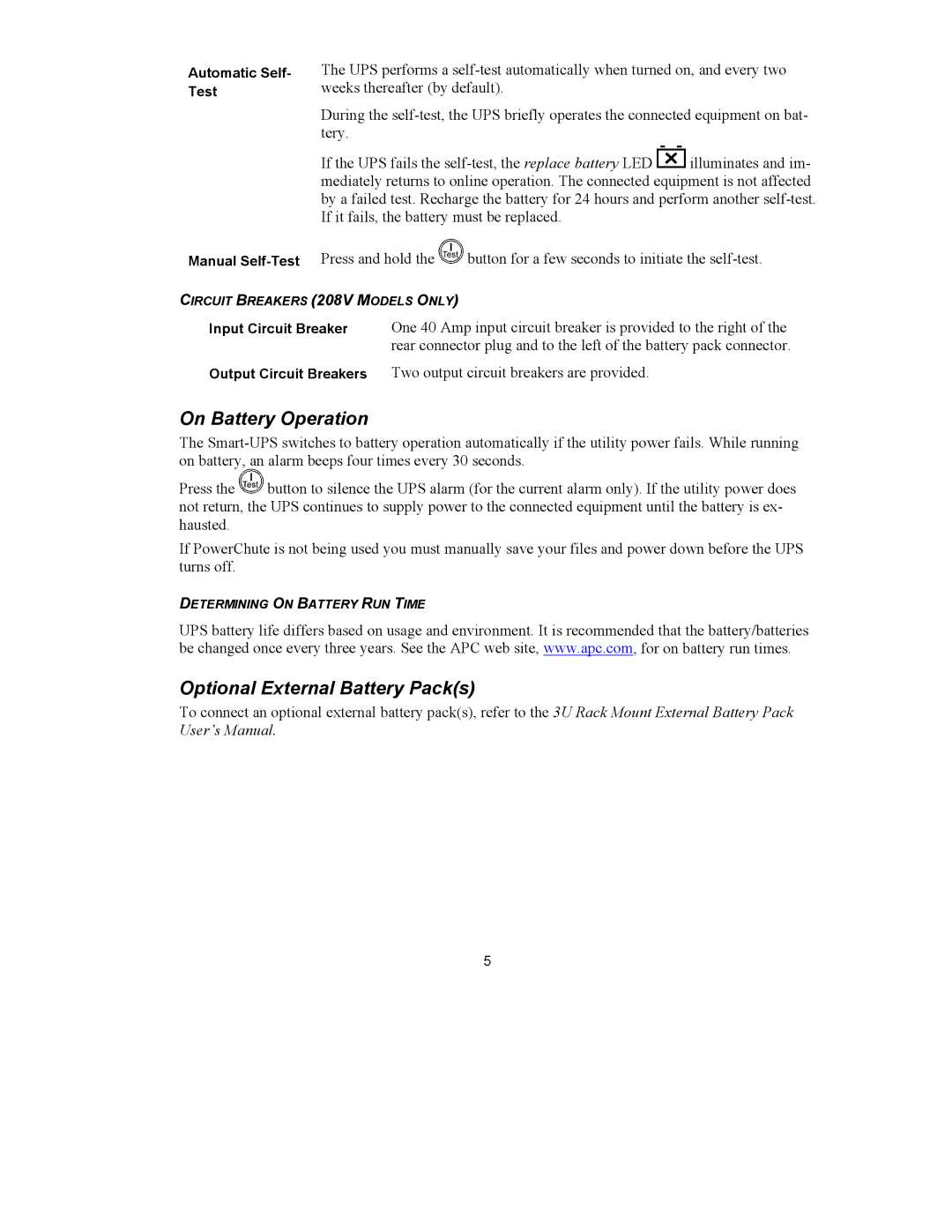Automatic Self- Test
Manual
The UPS performs a
During the
If the UPS fails the ![]() illuminates and im- mediately returns to online operation. The connected equipment is not affected by a failed test. Recharge the battery for 24 hours and perform another
illuminates and im- mediately returns to online operation. The connected equipment is not affected by a failed test. Recharge the battery for 24 hours and perform another
Press and hold the ![]() button for a few seconds to initiate the
button for a few seconds to initiate the
CIRCUIT BREAKERS (208V MODELS ONLY)
Input Circuit Breaker One 40 Amp input circuit breaker is provided to the right of the rear connector plug and to the left of the battery pack connector.
Output Circuit Breakers Two output circuit breakers are provided.
On Battery Operation
The
Press the ![]() button to silence the UPS alarm (for the current alarm only). If the utility power does not return, the UPS continues to supply power to the connected equipment until the battery is ex- hausted.
button to silence the UPS alarm (for the current alarm only). If the utility power does not return, the UPS continues to supply power to the connected equipment until the battery is ex- hausted.
If PowerChute is not being used you must manually save your files and power down before the UPS turns off.
DETERMINING ON BATTERY RUN TIME
UPS battery life differs based on usage and environment. It is recommended that the battery/batteries be changed once every three years. See the APC web site, www.apc.com, for on battery run times.
Optional External Battery Pack(s)
To connect an optional external battery pack(s), refer to the 3U Rack Mount External Battery Pack User’s Manual.
5