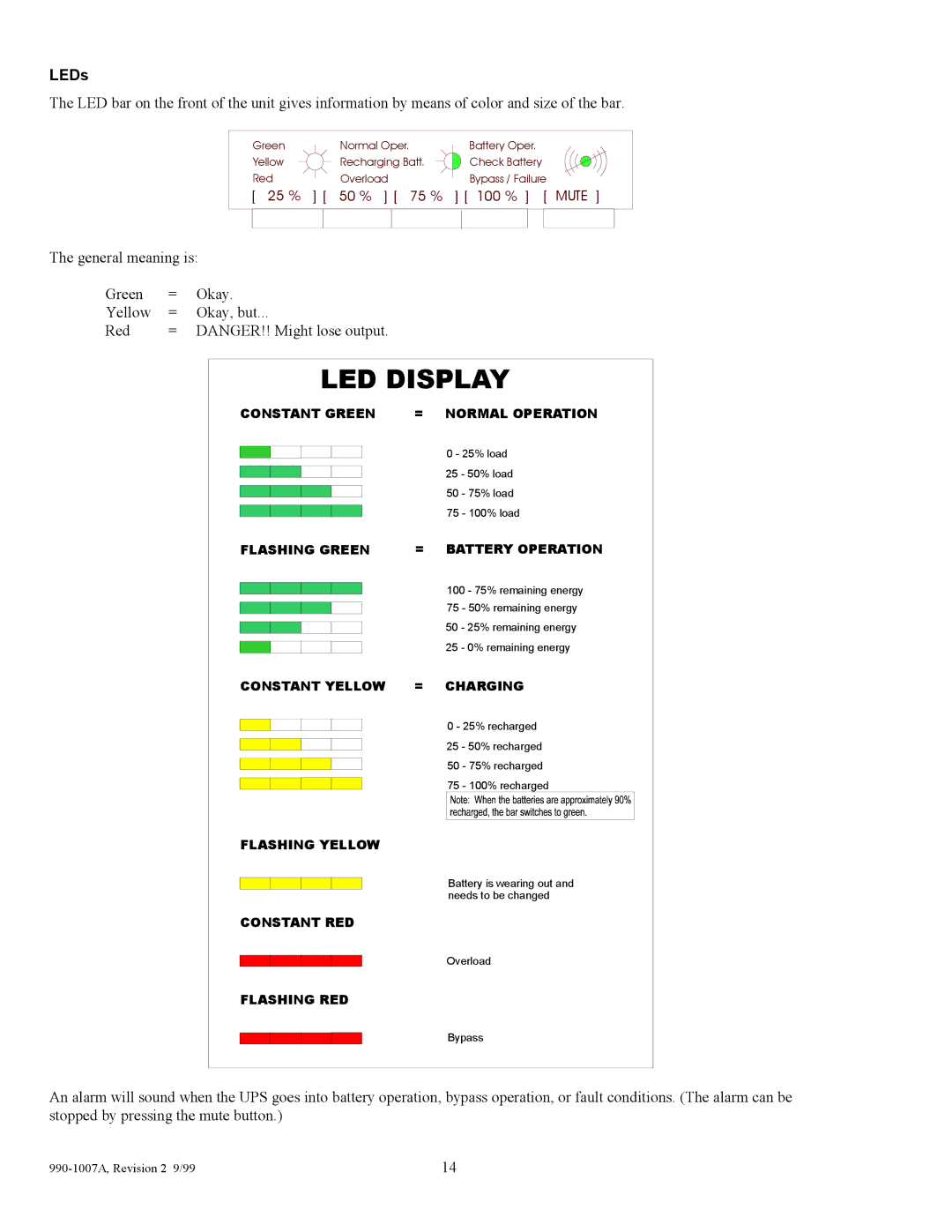LEDs
The LED bar on the front of the unit gives information by means of color and size of the bar.
Green | Normal Oper. | Battery Oper. |
Yellow | Recharging Batt. | Check Battery |
Red | Overload | Bypass / Failure |
[ 25 % ] [ | 50 % ] [ 75 % | ] [ 100 % ] [ MUTE ] |
The general meaning is:
Green | = | Okay. |
Yellow | = | Okay, but... |
Red | = DANGER!! Might lose output. | |
LED DISPLAY
CONSTANT GREEN | = NORMAL OPERATION |
0 - 25% load
25 - 50% load
50 - 75% load
75 - 100% load
FLASHING GREEN | = BATTERY OPERATION |
100 - 75% remaining energy
75 - 50% remaining energy
50 - 25% remaining energy
25 - 0% remaining energy
CONSTANT YELLOW = CHARGING
0 - 25% recharged
25 - 50% recharged
50 - 75% recharged
75 - 100% recharged
FLASHING YELLOW
Battery is wearing out and needs to be changed
CONSTANT RED
Overload
FLASHING RED
Bypass
An alarm will sound when the UPS goes into battery operation, bypass operation, or fault conditions. (The alarm can be stopped by pressing the mute button.)
| 14 |