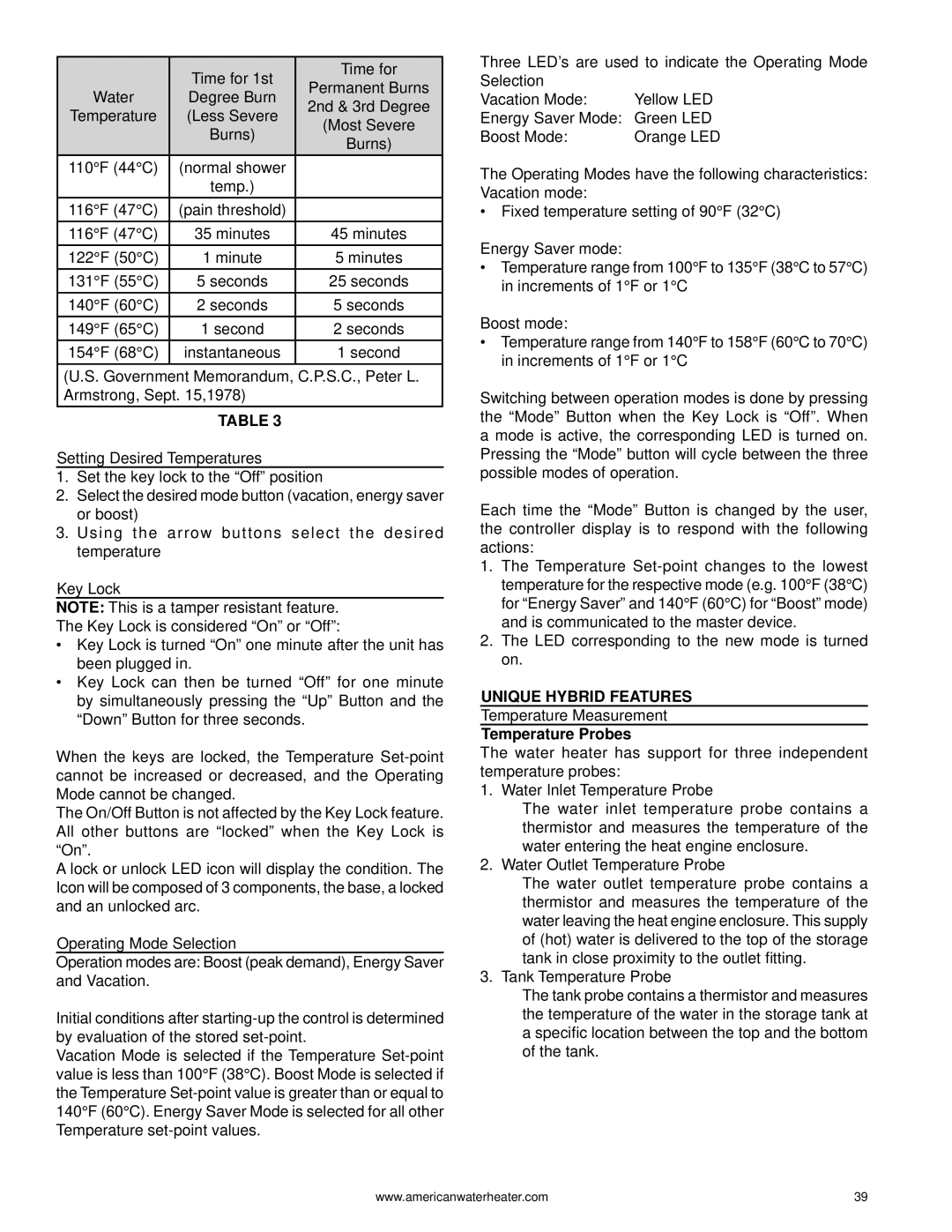| Time for 1st | Time for | |
| Permanent Burns | ||
Water | Degree Burn | ||
2nd & 3rd Degree | |||
Temperature | (Less Severe | ||
(Most Severe | |||
| Burns) | ||
| Burns) | ||
|
| ||
110°F (44°C) | (normal shower |
| |
| temp.) |
| |
116°F (47°C) | (pain threshold) |
| |
116°F (47°C) | 35 minutes | 45 minutes | |
122°F (50°C) | 1 minute | 5 minutes | |
131°F (55°C) | 5 seconds | 25 seconds | |
140°F (60°C) | 2 seconds | 5 seconds | |
149°F (65°C) | 1 second | 2 seconds | |
154°F (68°C) | instantaneous | 1 second |
(U.S. Government Memorandum, C.P.S.C., Peter L. Armstrong, Sept. 15,1978)
TABLE 3
Setting Desired Temperatures
1.Set the key lock to the “Off” position
2.Select the desired mode button (vacation, energy saver or boost)
3.Using the arrow buttons select the desired temperature
Key Lock
NOTE: This is a tamper resistant feature.
The Key Lock is considered “On” or “Off”:
•Key Lock is turned “On” one minute after the unit has been plugged in.
•Key Lock can then be turned “Off” for one minute by simultaneously pressing the “Up” Button and the “Down” Button for three seconds.
When the keys are locked, the Temperature
The On/Off Button is not affected by the Key Lock feature. All other buttons are “locked” when the Key Lock is “On”.
A lock or unlock LED icon will display the condition. The Icon will be composed of 3 components, the base, a locked and an unlocked arc.
Operating Mode Selection
Operation modes are: Boost (peak demand), Energy Saver and Vacation.
Initial conditions after
Vacation Mode is selected if the Temperature
Three LED’s are used to indicate the Operating Mode
Selection |
|
Vacation Mode: | Yellow LED |
Energy Saver Mode: | Green LED |
Boost Mode: | Orange LED |
The Operating Modes have the following characteristics: Vacation mode:
•Fixed temperature setting of 90°F (32°C)
Energy Saver mode:
•Temperature range from 100°F to 135°F (38°C to 57°C) in increments of 1°F or 1°C
Boost mode:
•Temperature range from 140°F to 158°F (60°C to 70°C) in increments of 1°F or 1°C
Switching between operation modes is done by pressing the “Mode” Button when the Key Lock is “Off”. When a mode is active, the corresponding LED is turned on. Pressing the “Mode” button will cycle between the three possible modes of operation.
Each time the “Mode” Button is changed by the user, the controller display is to respond with the following actions:
1.The Temperature
2.The LED corresponding to the new mode is turned on.
UNIQUE HYBRID FEATURES
Temperature Measurement
Temperature Probes
The water heater has support for three independent temperature probes:
1. Water Inlet Temperature Probe
The water inlet temperature probe contains a thermistor and measures the temperature of the water entering the heat engine enclosure.
2. Water Outlet Temperature Probe
The water outlet temperature probe contains a thermistor and measures the temperature of the water leaving the heat engine enclosure. This supply of (hot) water is delivered to the top of the storage tank in close proximity to the outlet fitting.
3. Tank Temperature Probe
The tank probe contains a thermistor and measures the temperature of the water in the storage tank at a specific location between the top and the bottom of the tank.
www.americanwaterheater.com | 39 |