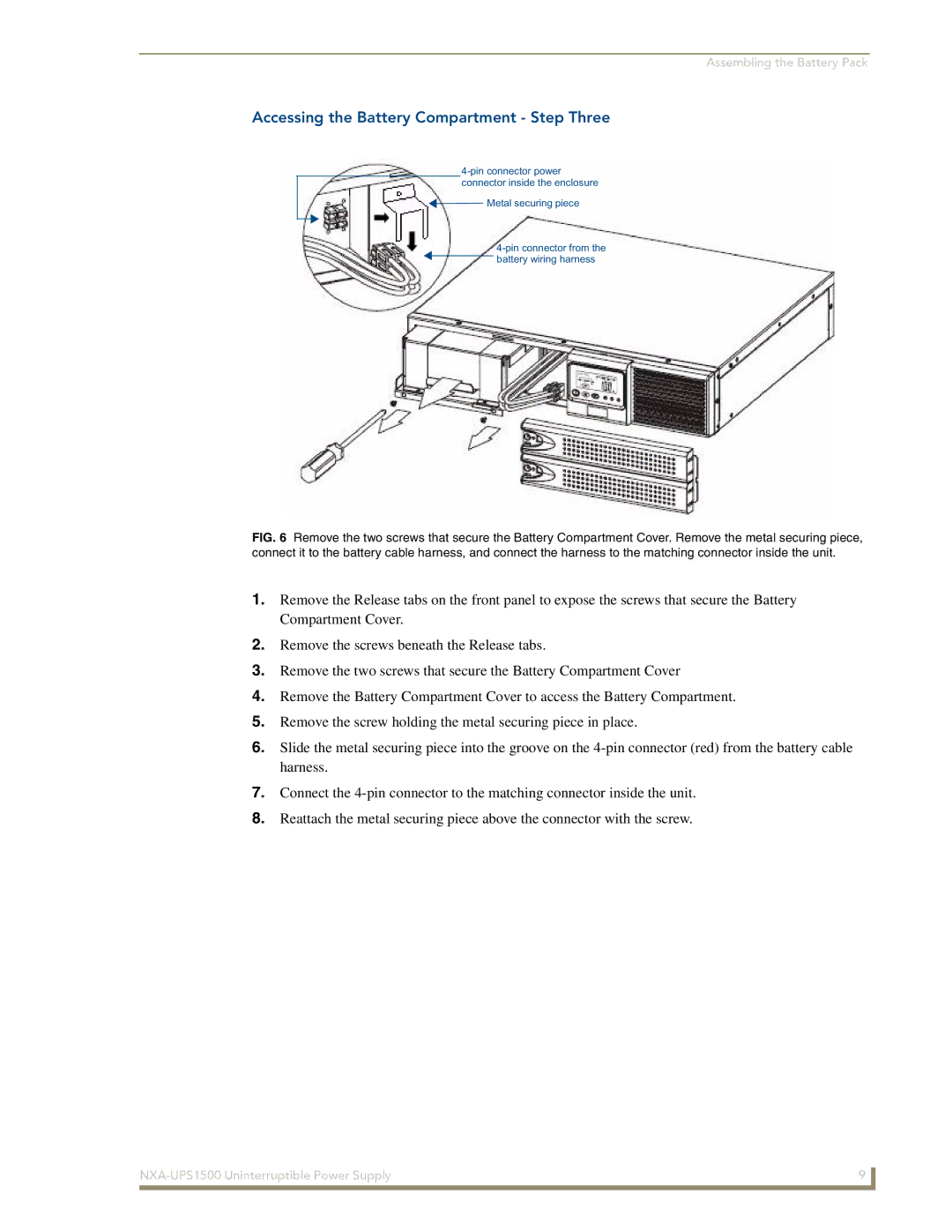Assembling the Battery Pack
Accessing the Battery Compartment - Step Three
![]() Metal securing piece
Metal securing piece
![]() battery wiring harness
battery wiring harness
FIG. 6 Remove the two screws that secure the Battery Compartment Cover. Remove the metal securing piece, connect it to the battery cable harness, and connect the harness to the matching connector inside the unit.
1.Remove the Release tabs on the front panel to expose the screws that secure the Battery Compartment Cover.
2.Remove the screws beneath the Release tabs.
3.Remove the two screws that secure the Battery Compartment Cover
4.Remove the Battery Compartment Cover to access the Battery Compartment.
5.Remove the screw holding the metal securing piece in place.
6.Slide the metal securing piece into the groove on the
7.Connect the
8.Reattach the metal securing piece above the connector with the screw.
| 9 |
|
|