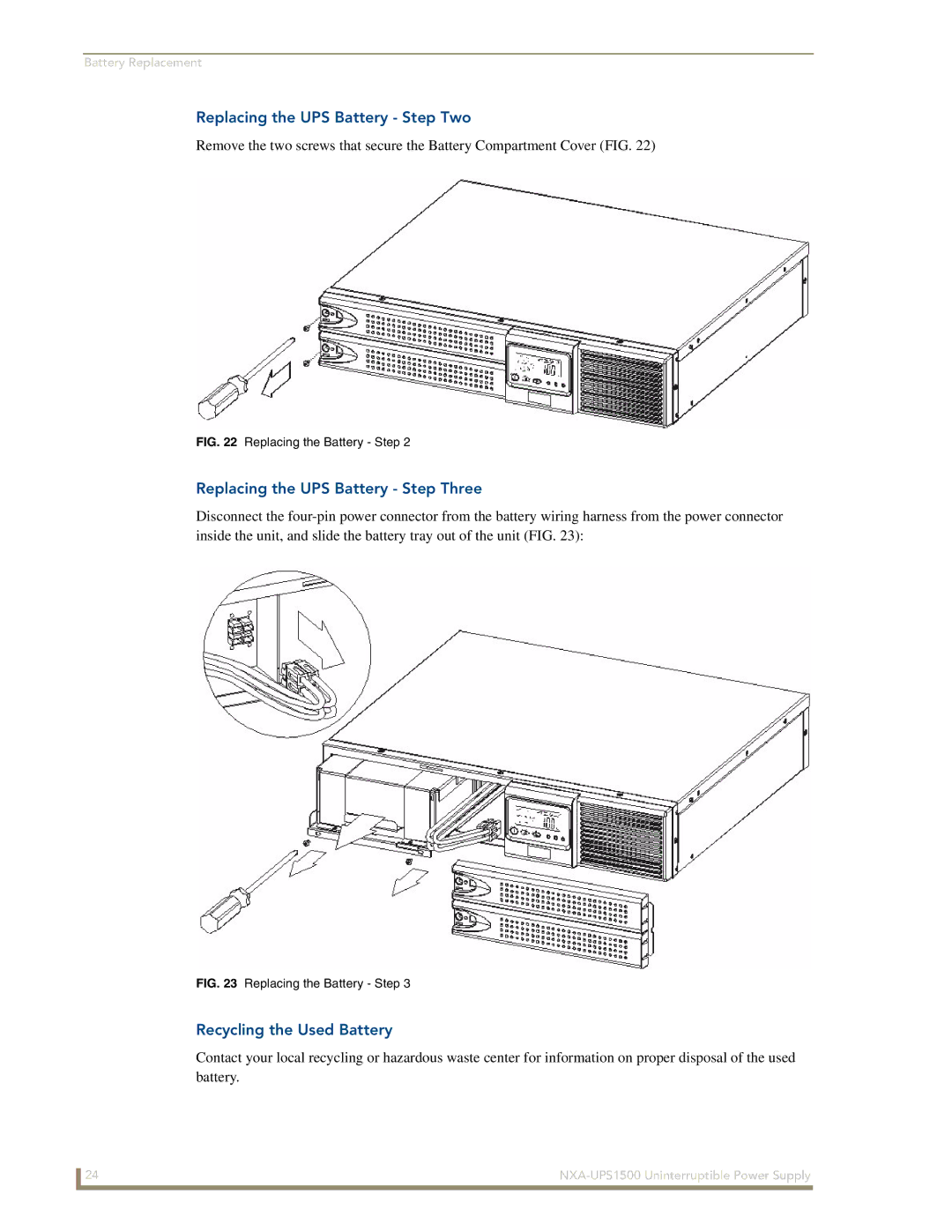Battery Replacement
Replacing the UPS Battery - Step Two
Remove the two screws that secure the Battery Compartment Cover (FIG. 22)
FIG. 22 Replacing the Battery - Step 2
Replacing the UPS Battery - Step Three
Disconnect the
FIG. 23 Replacing the Battery - Step 3
Recycling the Used Battery
Contact your local recycling or hazardous waste center for information on proper disposal of the used battery.
24 |
|