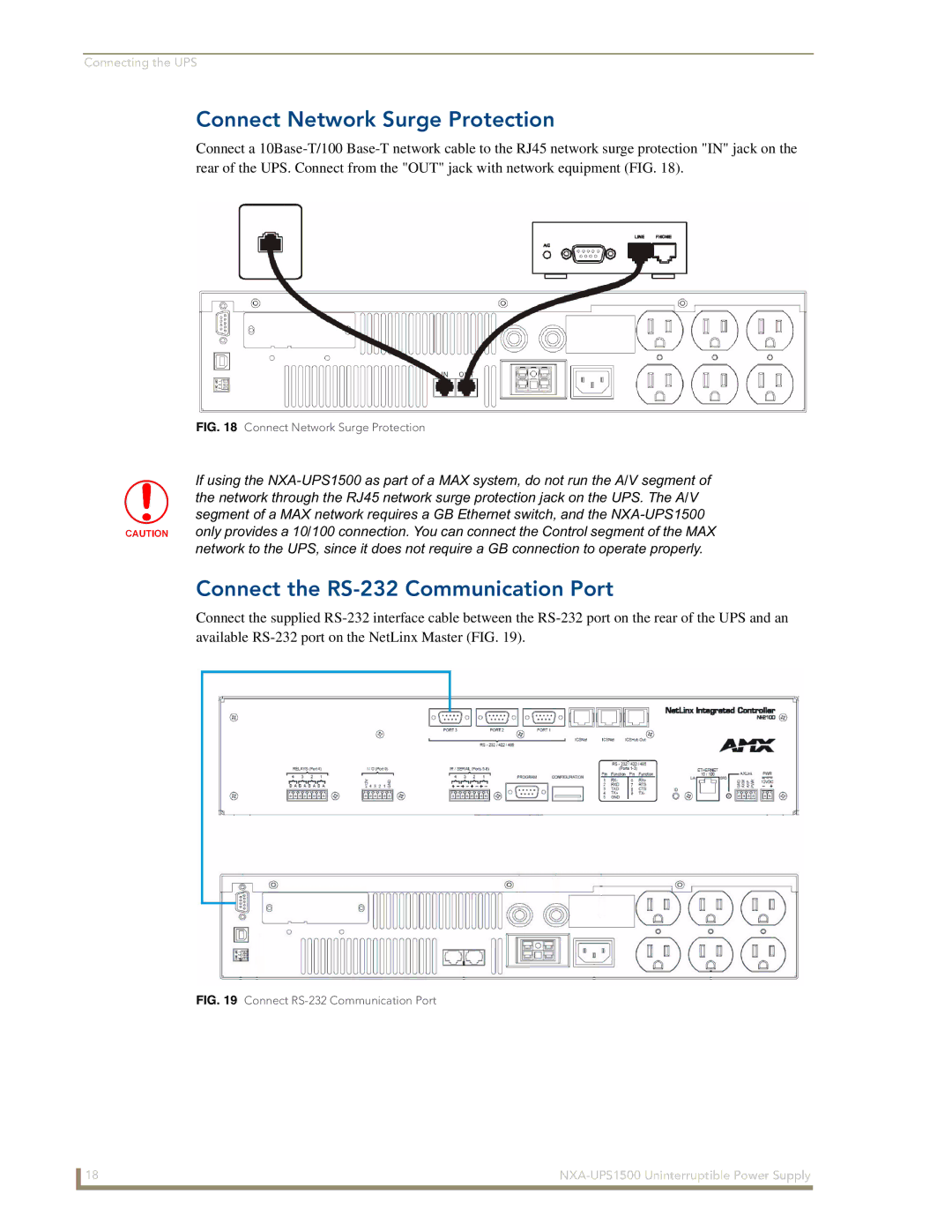Connecting the UPS
Connect Network Surge Protection
Connect a 10Base-T/100 Base-T network cable to the RJ45 network surge protection "IN" jack on the rear of the UPS. Connect from the "OUT" jack with network equipment (FIG. 18).
FIG. 18 Connect Network Surge Protection
If using the NXA-UPS1500 as part of a MAX system, do not run the A/V segment of the network through the RJ45 network surge protection jack on the UPS. The A/V segment of a MAX network requires a GB Ethernet switch, and the NXA-UPS1500 only provides a 10/100 connection. You can connect the Control segment of the MAX network to the UPS, since it does not require a GB connection to operate properly.
Connect the RS-232 Communication Port
Connect the supplied RS-232 interface cable between the RS-232 port on the rear of the UPS and an available RS-232 port on the NetLinx Master (FIG. 19).
FIG. 19 Connect RS-232 Communication Port
18 | NXA-UPS1500 Uninterruptible Power Supply |