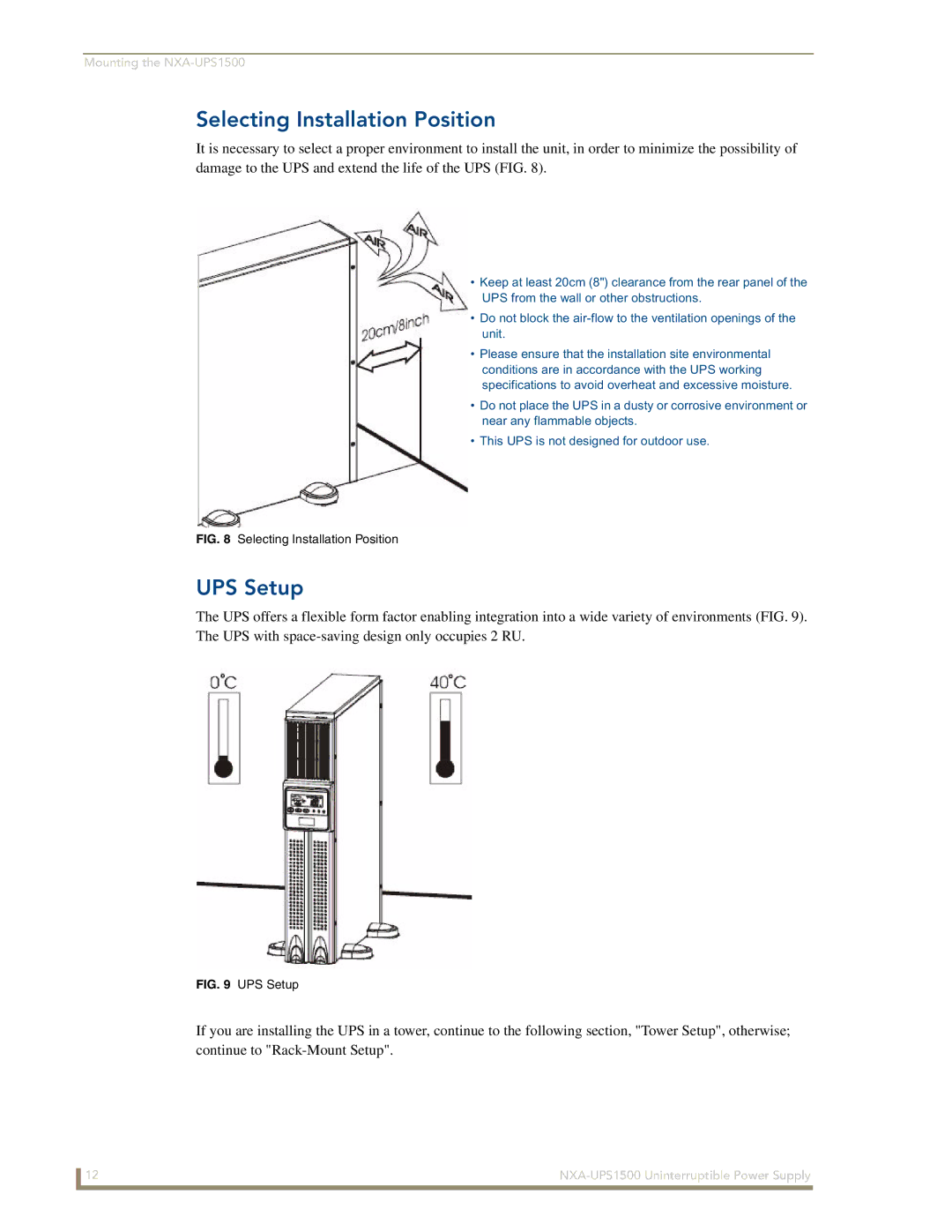Mounting the
Selecting Installation Position
It is necessary to select a proper environment to install the unit, in order to minimize the possibility of damage to the UPS and extend the life of the UPS (FIG. 8).
• Keep at least 20cm (8") clearance from the rear panel of the UPS from the wall or other obstructions.
• Do not block the
• Please ensure that the installation site environmental conditions are in accordance with the UPS working specifications to avoid overheat and excessive moisture.
• Do not place the UPS in a dusty or corrosive environment or near any flammable objects.
• This UPS is not designed for outdoor use.
FIG. 8 Selecting Installation Position
UPS Setup
The UPS offers a flexible form factor enabling integration into a wide variety of environments (FIG. 9). The UPS with
FIG. 9 UPS Setup
If you are installing the UPS in a tower, continue to the following section, "Tower Setup", otherwise; continue to
12 |
|