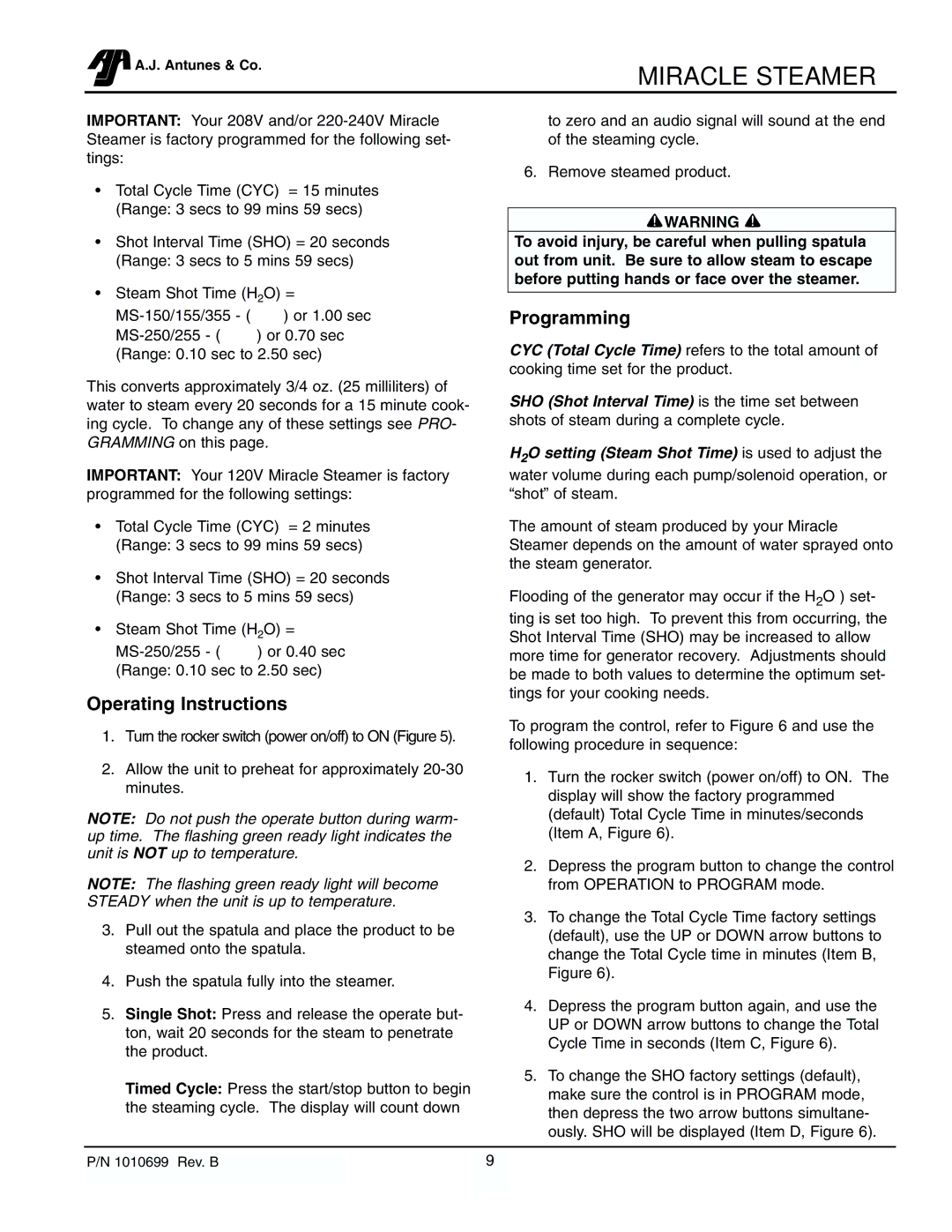MS-250/255, MS-355 specifications
Antunes is a leading manufacturer known for its high-quality commercial kitchen equipment, with a particular emphasis on foodservice solutions that enhance efficiency and performance. Among their notable products are the AJ MS-355 and MS-250/255 models, which exemplify the brand's commitment to innovation and reliability in the foodservice industry.The Antunes AJ MS-355 is a versatile foodservice equipment piece designed for cooking and toasting items such as sandwiches, bagels, and more. One of its standout features is the advanced infrared heating technology, which ensures even cooking and consistent results. This model is equipped with dual heating elements, providing the flexibility to heat from both the top and bottom, allowing for optimal baking results that can be adjusted based on food type and desired browning.
In contrast, the MS-250/255 models are tailored for businesses that require a high volume of cooking capabilities. These models are particularly known for their compact design, allowing them to fit seamlessly into various kitchen layouts without compromising on performance. The MS-250 offers a dual-belt system that enables simultaneous cooking of multiple items, while the MS-255 takes this a step further with an additional feature that allows for the cooking of larger batches in a shorter amount of time.
Both models emphasize energy efficiency, which is crucial for modern kitchens looking to reduce overhead costs. They incorporate smart technology that not only optimizes energy consumption but also minimizes heat loss, providing operational savings and promoting sustainability. Furthermore, the intuitive digital controls on these appliances allow for precise temperature management and timing, which is essential for maintaining food quality.
Another key characteristic of the Antunes AJ MS-355 and MS-250/255 is their durability and ease of cleaning. Constructed from high-grade stainless steel, these units are designed to withstand the rigors of a busy kitchen, resisting corrosion and wear. The removable components make cleaning straightforward, ensuring that hygiene standards are met without significant downtime.
In summary, the Antunes AJ MS-355 and MS-250/255 models are exemplary pieces of equipment that embody efficiency, performance, and ease of use, making them indispensable tools for any commercial kitchen looking to enhance its cooking capabilities while maintaining quality and operational efficiency.