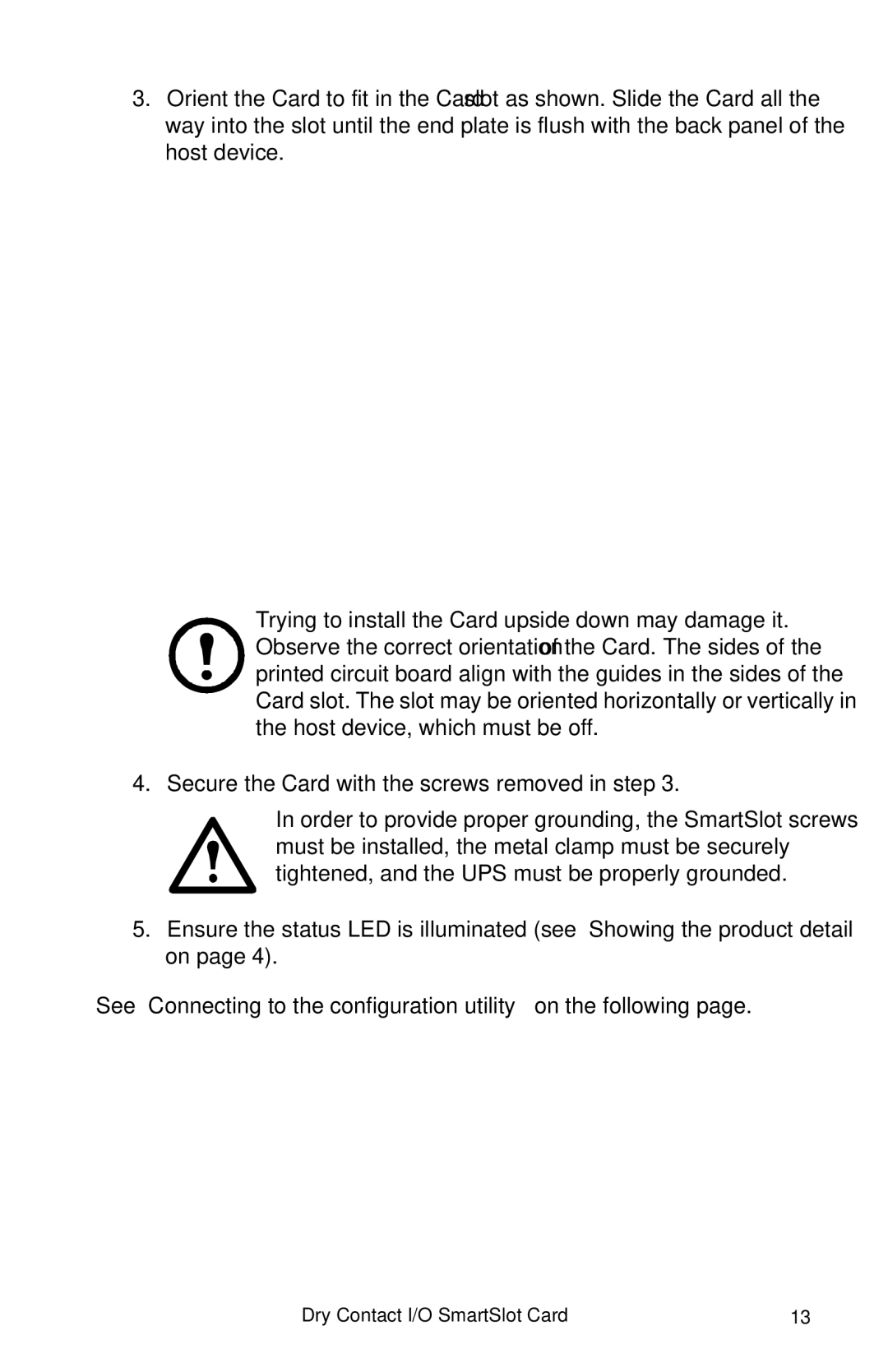3.Orient the Card to fit in the Card slot as shown. Slide the Card all the way into the slot until the end plate is flush with the back panel of the host device.
Trying to install the Card upside down may damage it. Observe the correct orientation of the Card. The sides of the printed circuit board align with the guides in the sides of the Card slot. The slot may be oriented horizontally or vertically in the host device, which must be off.
4. Secure the Card with the screws removed in step 3.
In order to provide proper grounding, the SmartSlot screws must be installed, the metal clamp must be securely tightened, and the UPS must be properly grounded.
5.Ensure the status LED is illuminated (see “Showing the product detail” on page 4).
See “Connecting to the configuration utility” on the following page.
Dry Contact I/O SmartSlot Card | 13 |