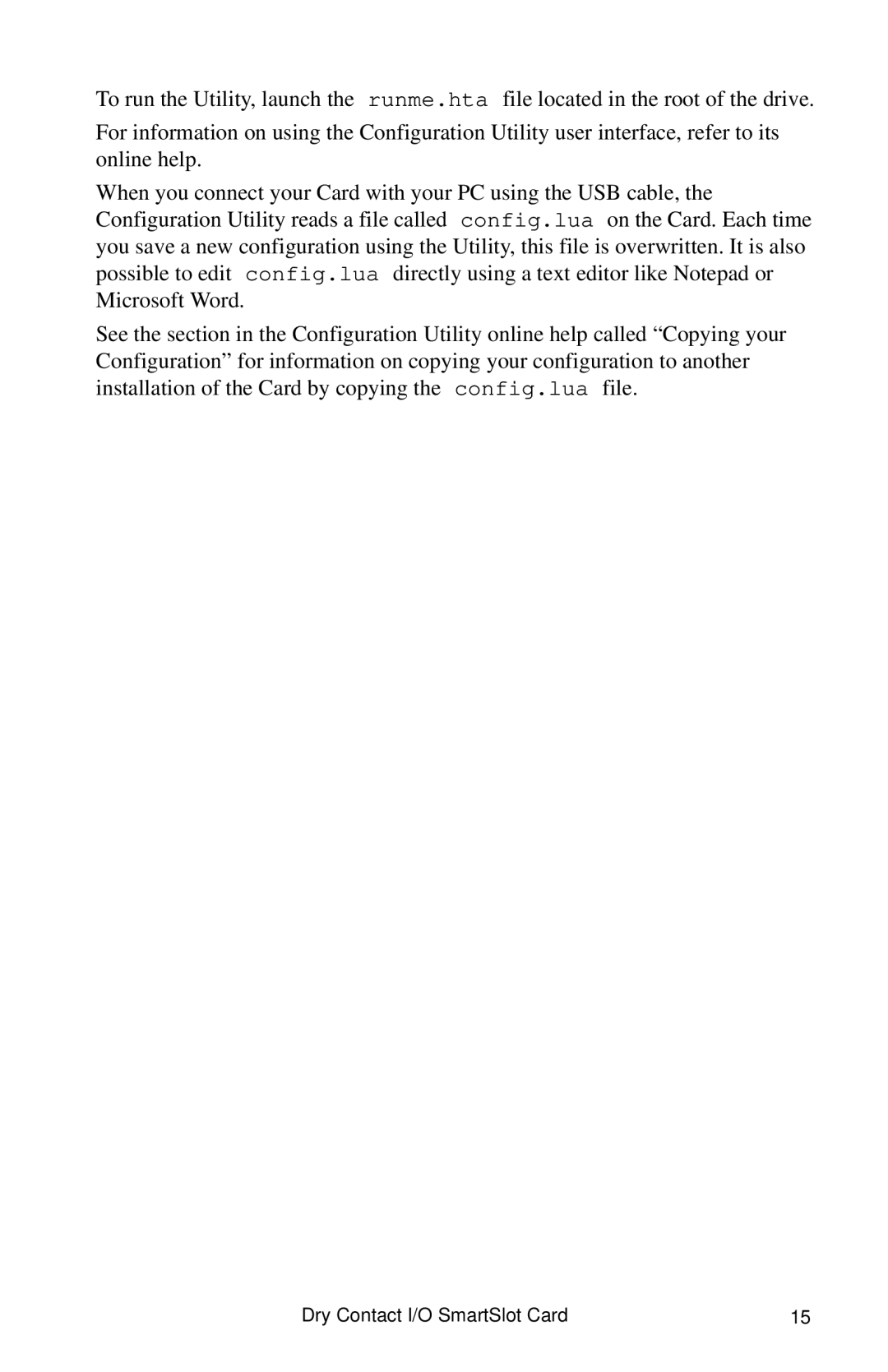To run the Utility, launch the runme.hta file located in the root of the drive. For information on using the Configuration Utility user interface, refer to its online help.
When you connect your Card with your PC using the USB cable, the Configuration Utility reads a file called config.lua on the Card. Each time you save a new configuration using the Utility, this file is overwritten. It is also possible to edit config.lua directly using a text editor like Notepad or Microsoft Word.
See the section in the Configuration Utility online help called “Copying your Configuration” for information on copying your configuration to another installation of the Card by copying the config.lua file.
Dry Contact I/O SmartSlot Card | 15 |