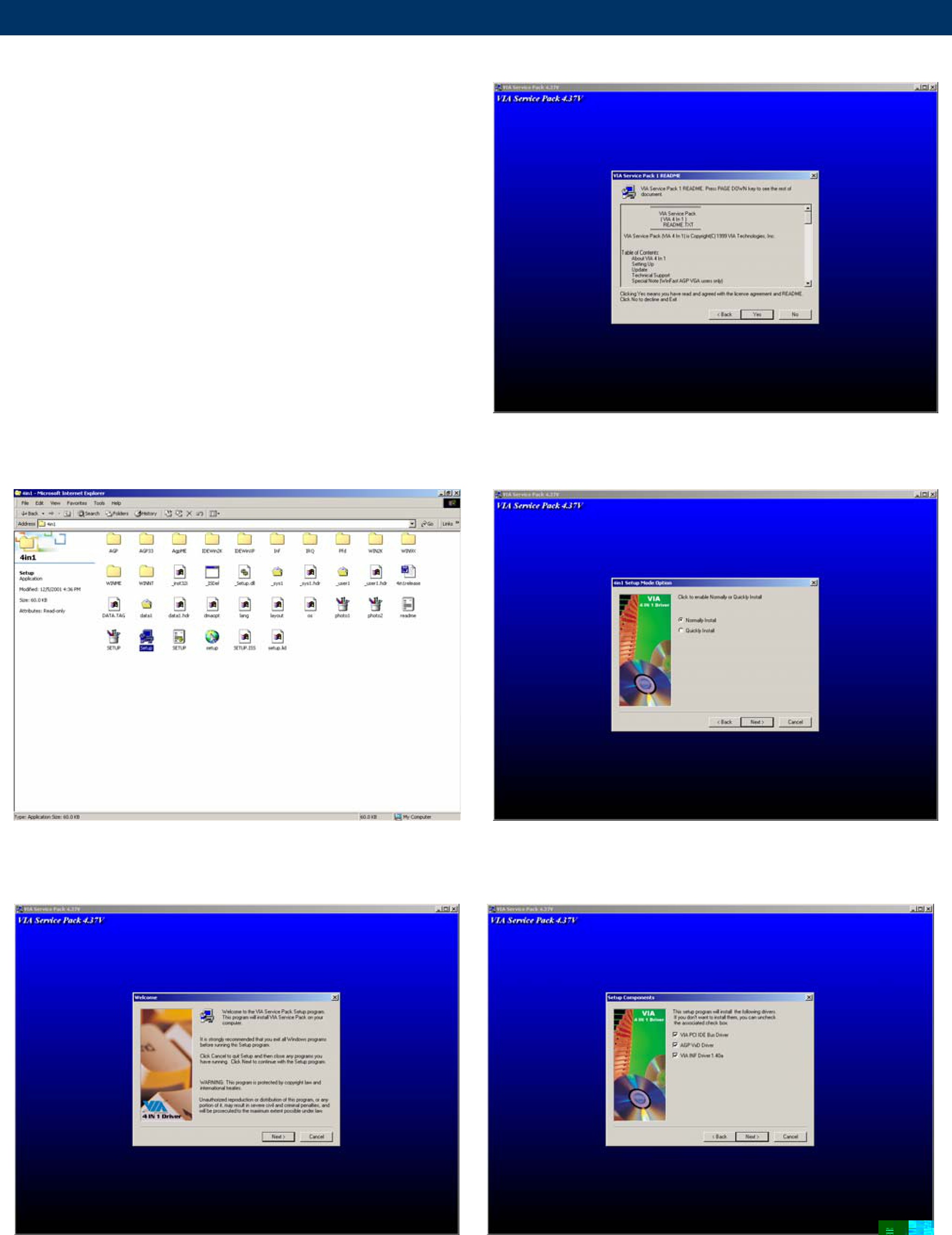
User’s Manual
4.1 Install Chipset Driver (For VIA VT82C686B)
Insert the Supporting
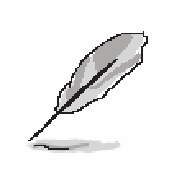 Note: The installation procedures and
Note: The installation procedures and
screen shots in this section are
based on Windows 2000 operation Step 3. Click Yes. system.
Step1. Locate 「\Driver_Chipset\VIA\ | Step 4. Click Next. |
VT82C686B\ 4in1\Setup.exe」. |
|
Step 2. Click Next. | Step 5. Click Next. |