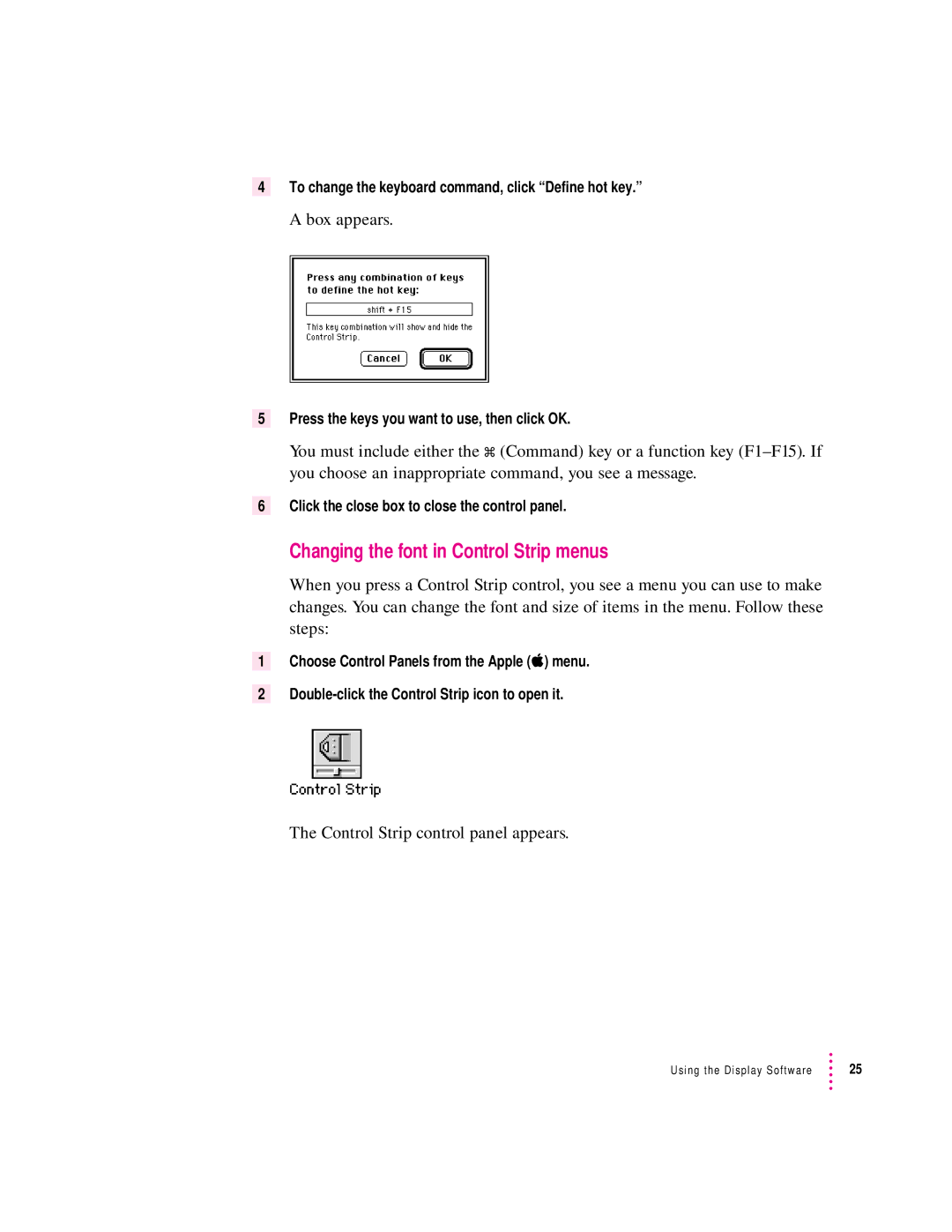4To change the keyboard command, click “Define hot key.”
A box appears.
5Press the keys you want to use, then click OK.
You must include either the x (Command) key or a function key
6Click the close box to close the control panel.
Changing the font in Control Strip menus
When you press a Control Strip control, you see a menu you can use to make changes. You can change the font and size of items in the menu. Follow these steps:
1Choose Control Panels from the Apple (K) menu.
2
The Control Strip control panel appears.
Using the Display Software | 25 |