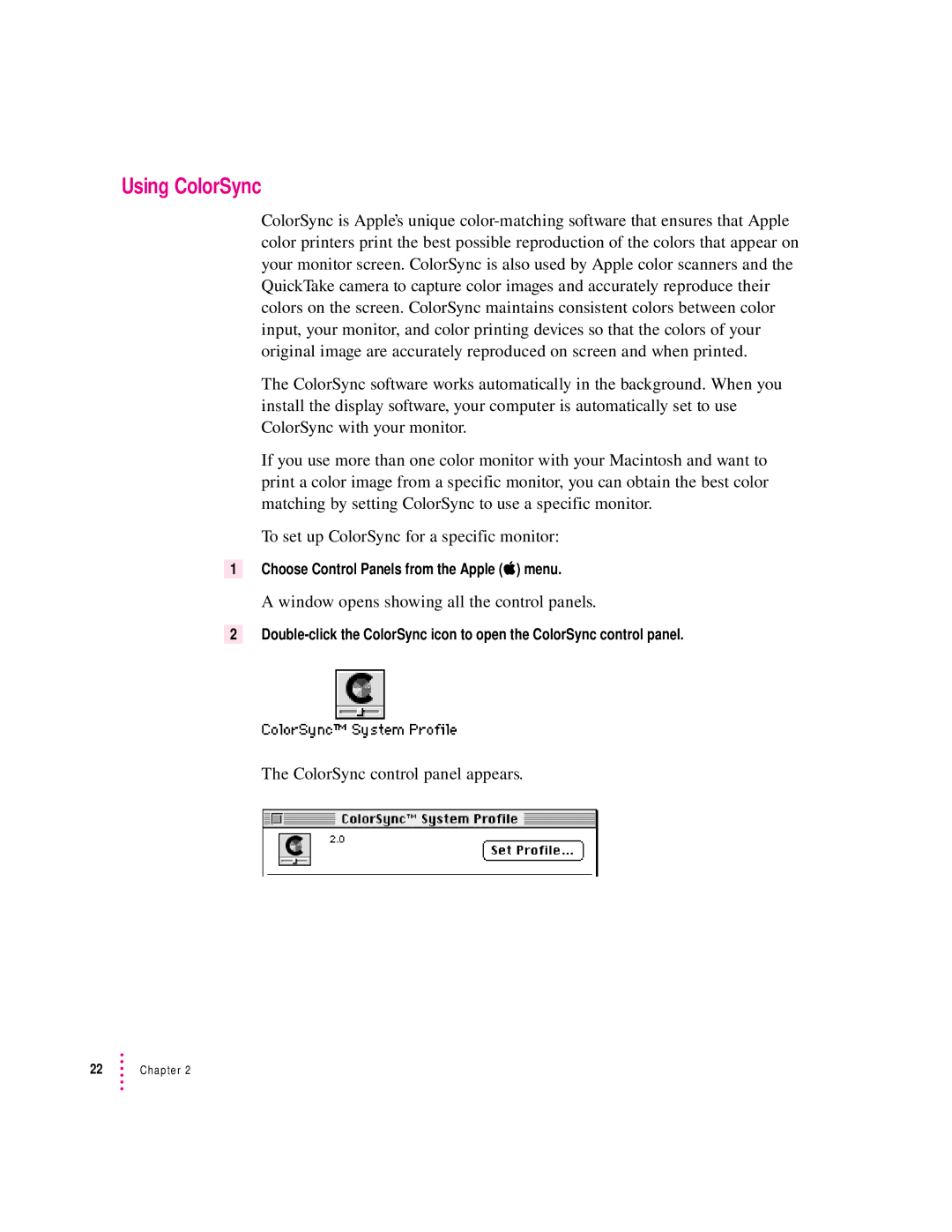Using ColorSync
ColorSync is Apple’s unique
The ColorSync software works automatically in the background. When you install the display software, your computer is automatically set to use ColorSync with your monitor.
If you use more than one color monitor with your Macintosh and want to print a color image from a specific monitor, you can obtain the best color matching by setting ColorSync to use a specific monitor.
To set up ColorSync for a specific monitor:
1Choose Control Panels from the Apple (K) menu.
A window opens showing all the control panels.
2
The ColorSync control panel appears.
22Chapter 2