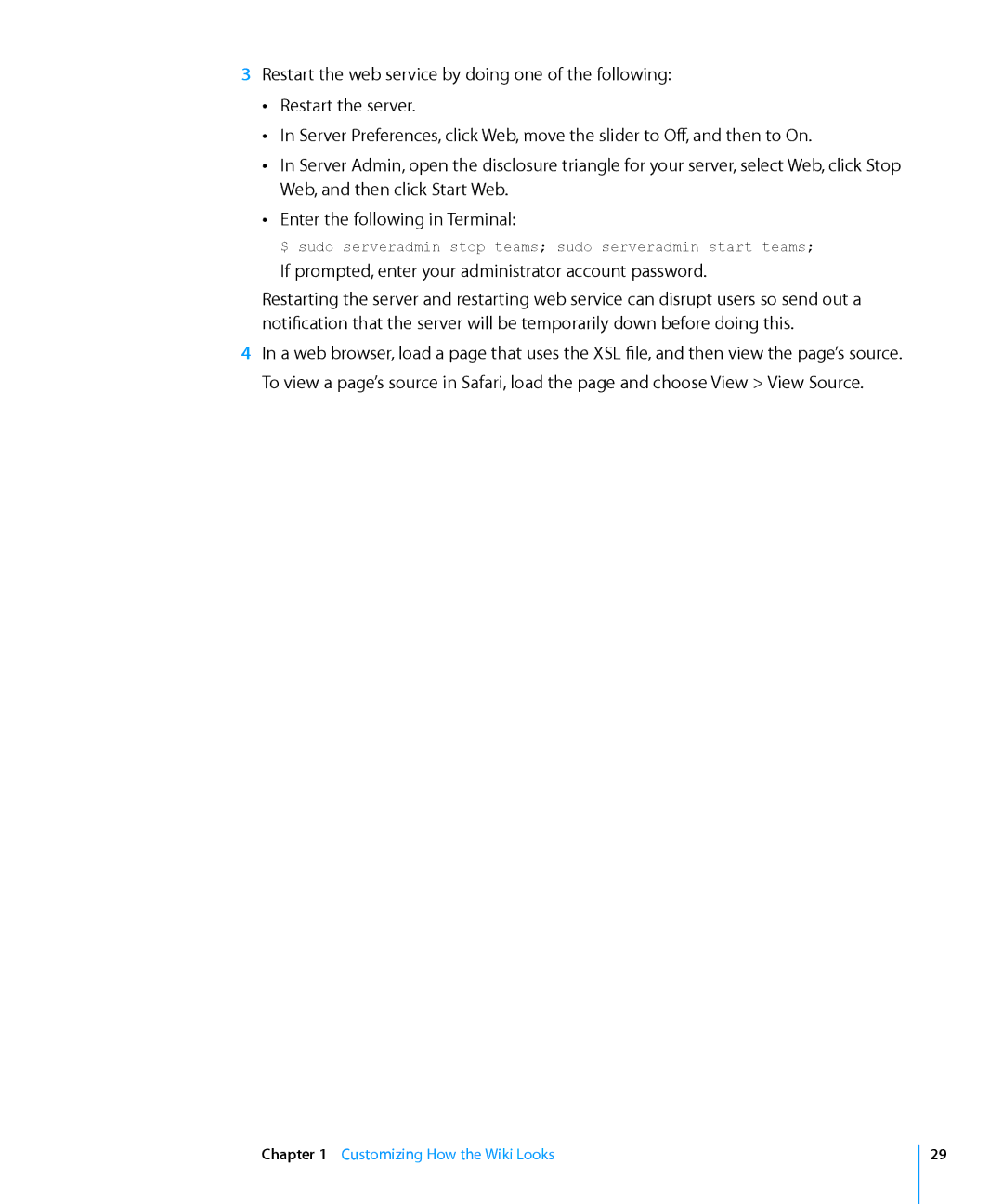3Restart the web service by doing one of the following: ÂÂ Restart the server.
ÂÂ In Server Preferences, click Web, move the slider to Off, and then to On.
ÂÂ In Server Admin, open the disclosure triangle for your server, select Web, click Stop Web, and then click Start Web.
ÂÂ Enter the following in Terminal:
$ sudo serveradmin stop teams; sudo serveradmin start teams;
If prompted, enter your administrator account password.
Restarting the server and restarting web service can disrupt users so send out a notification that the server will be temporarily down before doing this.
4In a web browser, load a page that uses the XSL file, and then view the page’s source. To view a page’s source in Safari, load the page and choose View > View Source.
Chapter 1 Customizing How the Wiki Looks
29