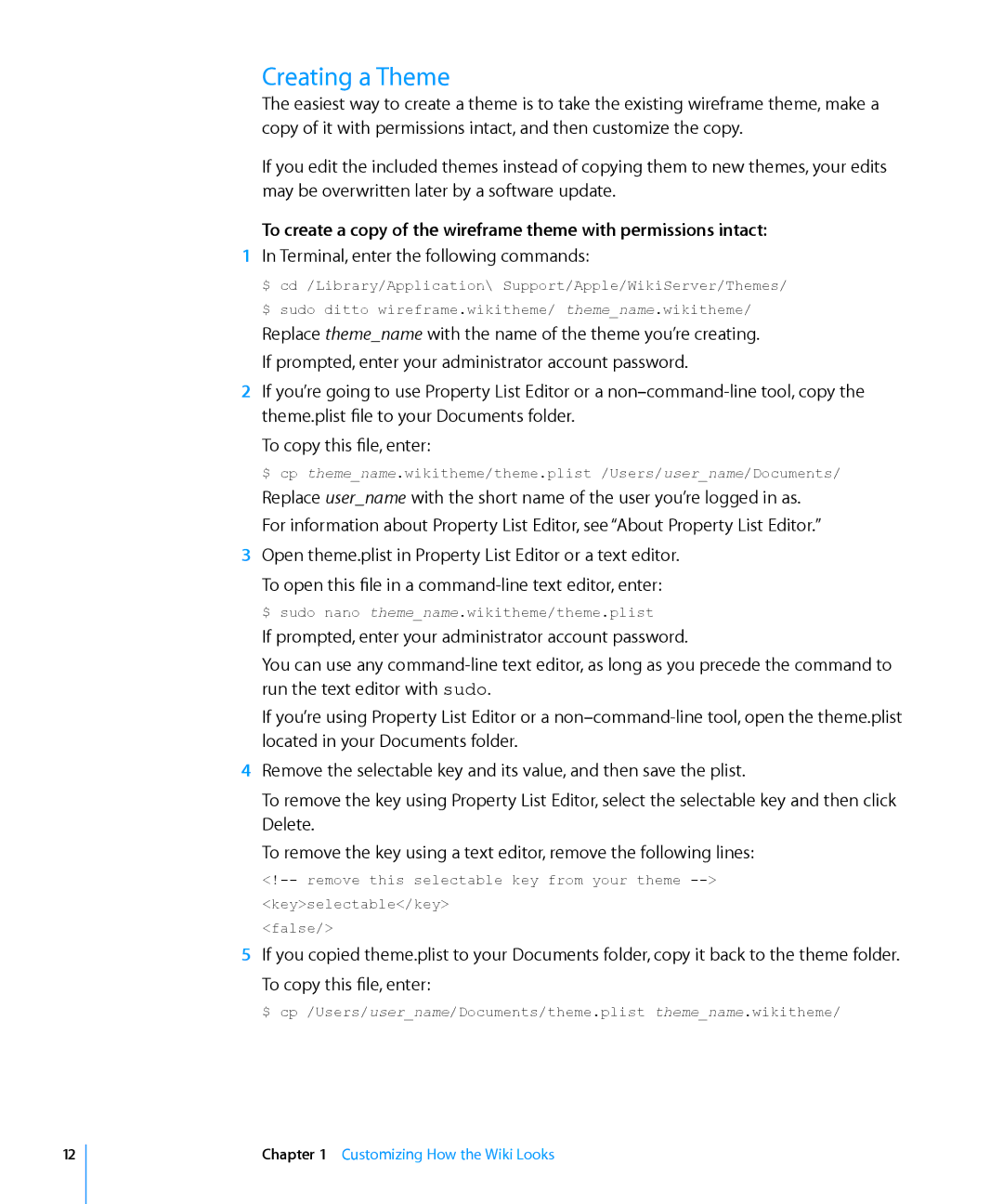Creating a Theme
The easiest way to create a theme is to take the existing wireframe theme, make a copy of it with permissions intact, and then customize the copy.
If you edit the included themes instead of copying them to new themes, your edits may be overwritten later by a software update.
To create a copy of the wireframe theme with permissions intact:
1In Terminal, enter the following commands:
$ cd /Library/Application\ Support/Apple/WikiServer/Themes/ $ sudo ditto wireframe.wikitheme/ theme_name.wikitheme/
Replace theme_name with the name of the theme you’re creating. If prompted, enter your administrator account password.
2If you’re going to use Property List Editor or a
To copy this file, enter:
$ cp theme_name.wikitheme/theme.plist /Users/user_name/Documents/
Replace user_name with the short name of the user you’re logged in as. For information about Property List Editor, see “About Property List Editor.”
3Open theme.plist in Property List Editor or a text editor.
To open this file in a
$ sudo nano theme_name.wikitheme/theme.plist
If prompted, enter your administrator account password.
You can use any
If you’re using Property List Editor or a
4Remove the selectable key and its value, and then save the plist.
To remove the key using Property List Editor, select the selectable key and then click Delete.
To remove the key using a text editor, remove the following lines:
<false/>
5If you copied theme.plist to your Documents folder, copy it back to the theme folder.
To copy this file, enter:
$ cp /Users/user_name/Documents/theme.plist theme_name.wikitheme/
12