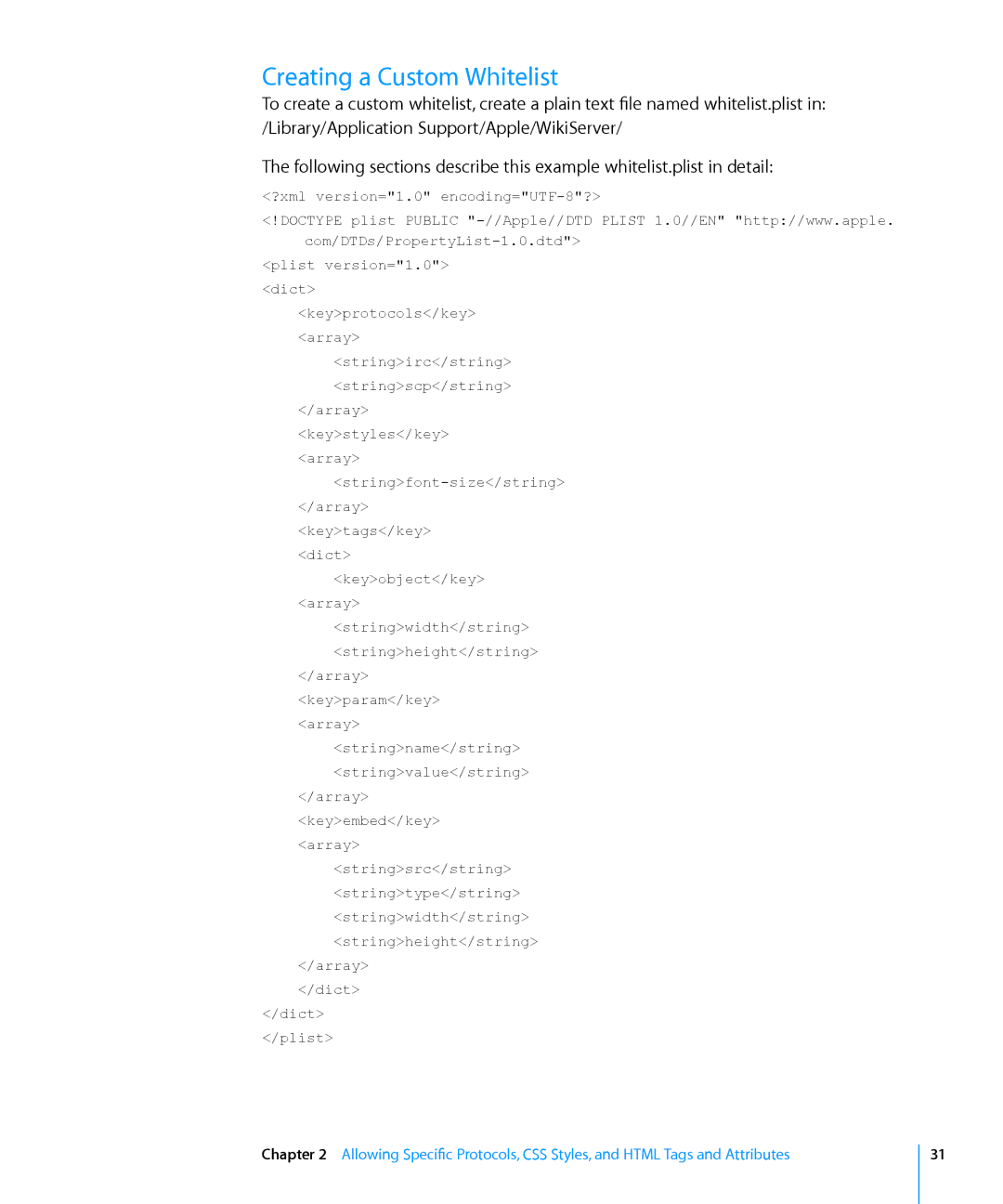Creating a Custom Whitelist
To create a custom whitelist, create a plain text file named whitelist.plist in: /Library/Application Support/Apple/WikiServer/
The following sections describe this example whitelist.plist in detail:
<?xml version="1.0"
<!DOCTYPE plist PUBLIC
<plist version="1.0"> <dict>
<key>protocols</key>
<array>
<string>irc</string>
<string>scp</string>
</array>
<key>styles</key>
<array>
</array>
<key>tags</key>
<dict>
<key>object</key>
<array>
<string>width</string>
<string>height</string>
</array>
<key>param</key>
<array>
<string>name</string>
<string>value</string>
</array>
<key>embed</key>
<array>
<string>src</string>
<string>type</string>
<string>width</string>
<string>height</string>
</array>
</dict>
</dict>
</plist>
Chapter 2 Allowing Specific Protocols, CSS Styles, and HTML Tags and Attributes
31