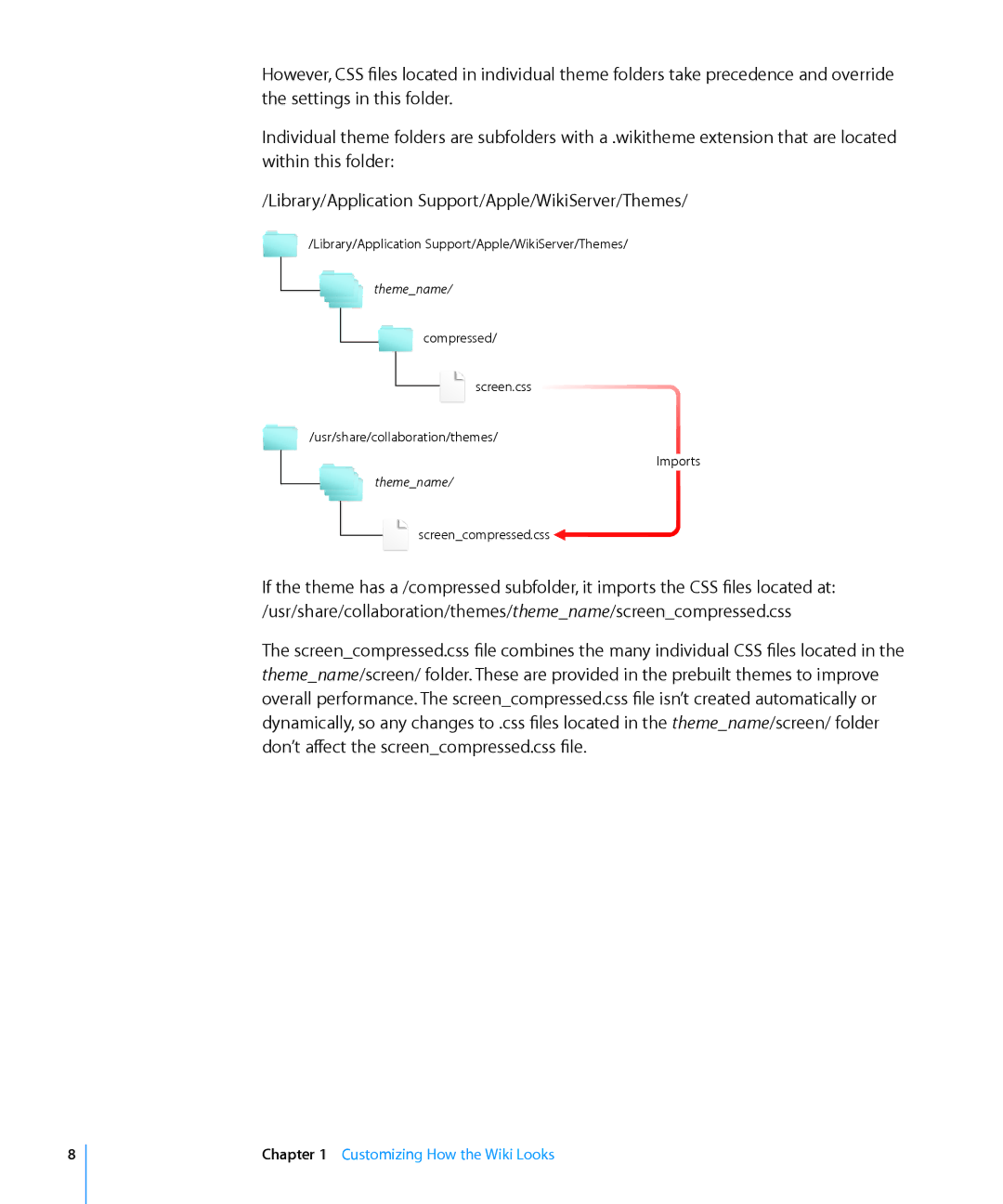However, CSS files located in individual theme folders take precedence and override the settings in this folder.
Individual theme folders are subfolders with a .wikitheme extension that are located within this folder:
/Library/Application Support/Apple/WikiServer/Themes/
/Library/Application Support/Apple/WikiServer/Themes/
theme_name/
compressed/
screen.css
/usr/share/collaboration/themes/
Imports
theme_name/
screen_compressed.css
If the theme has a /compressed subfolder, it imports the CSS files located at: /usr/share/collaboration/themes/theme_name/screen_compressed.css
The screen_compressed.css file combines the many individual CSS files located in the theme_name/screen/ folder. These are provided in the prebuilt themes to improve overall performance. The screen_compressed.css file isn’t created automatically or dynamically, so any changes to .css files located in the theme_name/screen/ folder don’t affect the screen_compressed.css file.
8