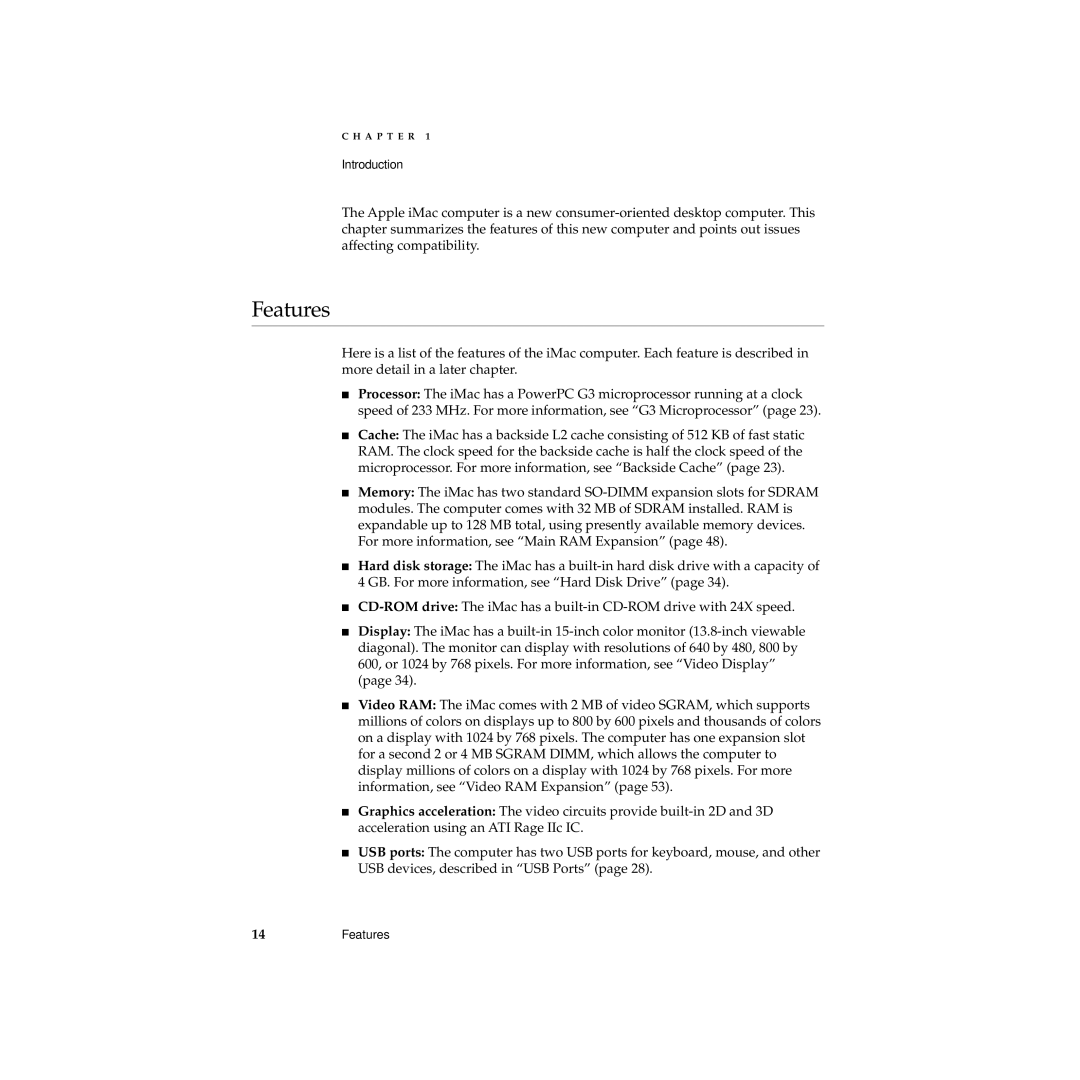C H A P T E R 1
Introduction
The Apple iMac computer is a new
Features
Here is a list of the features of the iMac computer. Each feature is described in more detail in a later chapter.
■Processor: The iMac has a PowerPC G3 microprocessor running at a clock speed of 233 MHz. For more information, see “G3 Microprocessor” (page 23).
■Cache: The iMac has a backside L2 cache consisting of 512 KB of fast static RAM. The clock speed for the backside cache is half the clock speed of the microprocessor. For more information, see “Backside Cache” (page 23).
■Memory: The iMac has two standard
■Hard disk storage: The iMac has a
■
■Display: The iMac has a
■Video RAM: The iMac comes with 2 MB of video SGRAM, which supports millions of colors on displays up to 800 by 600 pixels and thousands of colors on a display with 1024 by 768 pixels. The computer has one expansion slot for a second 2 or 4 MB SGRAM DIMM, which allows the computer to display millions of colors on a display with 1024 by 768 pixels. For more information, see “Video RAM Expansion” (page 53).
■Graphics acceleration: The video circuits provide
■USB ports: The computer has two USB ports for keyboard, mouse, and other USB devices, described in “USB Ports” (page 28).
14Features