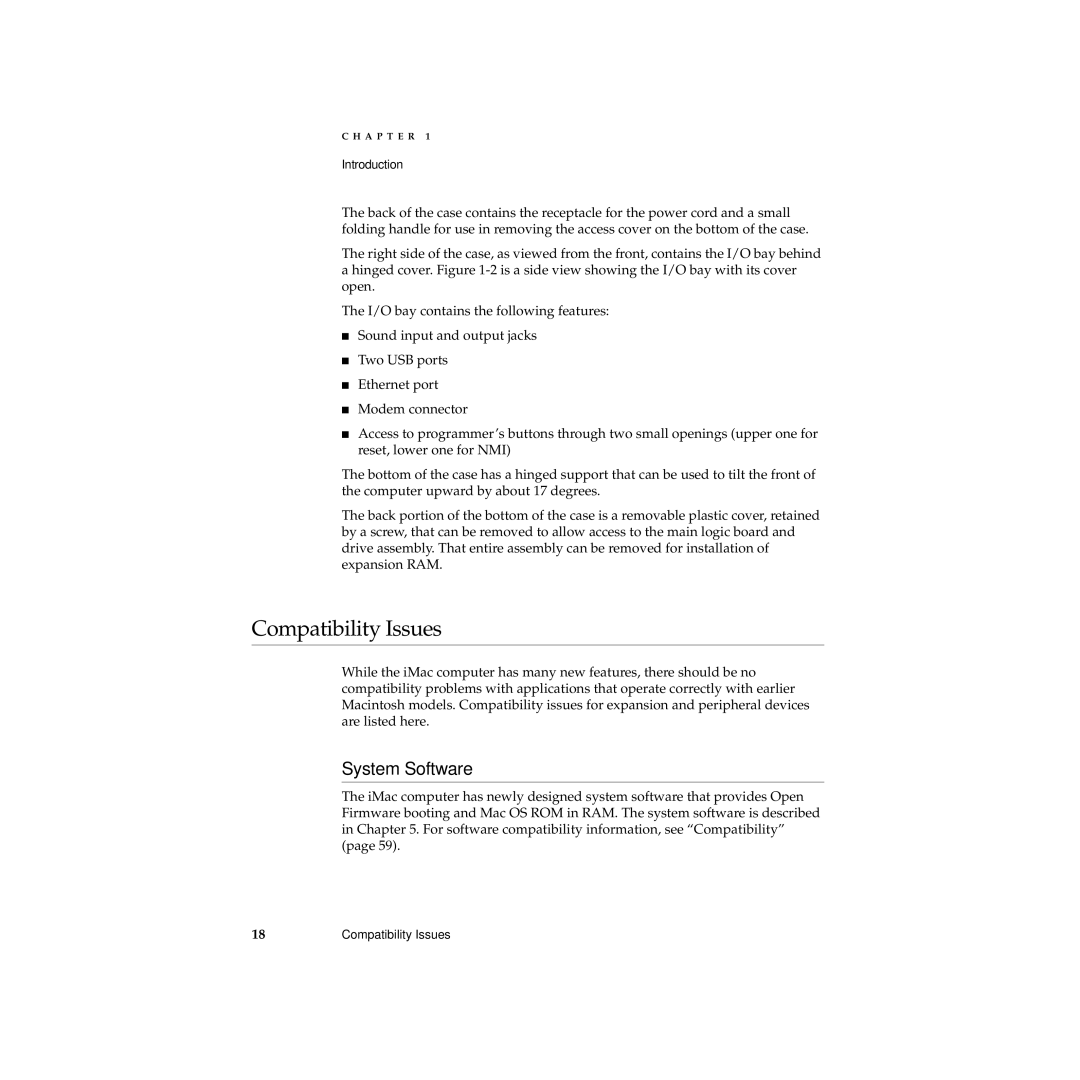C H A P T E R 1
Introduction
The back of the case contains the receptacle for the power cord and a small folding handle for use in removing the access cover on the bottom of the case.
The right side of the case, as viewed from the front, contains the I/O bay behind a hinged cover. Figure
The I/O bay contains the following features:
■Sound input and output jacks
■Two USB ports
■Ethernet port
■Modem connector
■Access to programmer’s buttons through two small openings (upper one for reset, lower one for NMI)
The bottom of the case has a hinged support that can be used to tilt the front of the computer upward by about 17 degrees.
The back portion of the bottom of the case is a removable plastic cover, retained by a screw, that can be removed to allow access to the main logic board and drive assembly. That entire assembly can be removed for installation of expansion RAM.
Compatibility Issues
While the iMac computer has many new features, there should be no compatibility problems with applications that operate correctly with earlier Macintosh models. Compatibility issues for expansion and peripheral devices are listed here.
System Software
The iMac computer has newly designed system software that provides Open Firmware booting and Mac OS ROM in RAM. The system software is described in Chapter 5. For software compatibility information, see “Compatibility” (page 59).
18Compatibility Issues