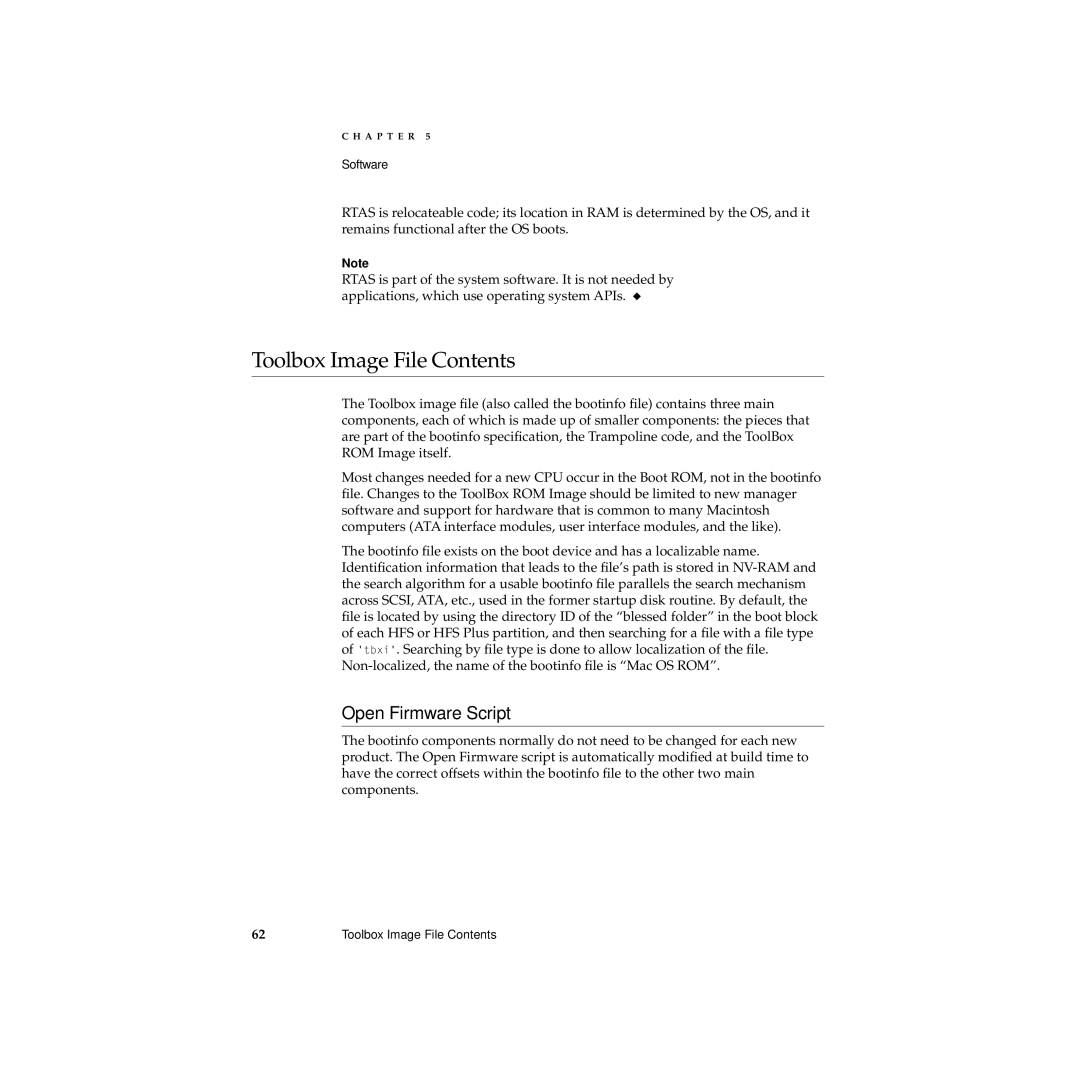C H A P T E R 5
Software
RTAS is relocateable code; its location in RAM is determined by the OS, and it remains functional after the OS boots.
Note
RTAS is part of the system software. It is not needed by applications, which use operating system APIs. ◆
Toolbox Image File Contents
The Toolbox image file (also called the bootinfo file) contains three main components, each of which is made up of smaller components: the pieces that are part of the bootinfo specification, the Trampoline code, and the ToolBox ROM Image itself.
Most changes needed for a new CPU occur in the Boot ROM, not in the bootinfo file. Changes to the ToolBox ROM Image should be limited to new manager software and support for hardware that is common to many Macintosh computers (ATA interface modules, user interface modules, and the like).
The bootinfo file exists on the boot device and has a localizable name. Identification information that leads to the file’s path is stored in
Open Firmware Script
The bootinfo components normally do not need to be changed for each new product. The Open Firmware script is automatically modified at build time to have the correct offsets within the bootinfo file to the other two main components.
62Toolbox Image File Contents