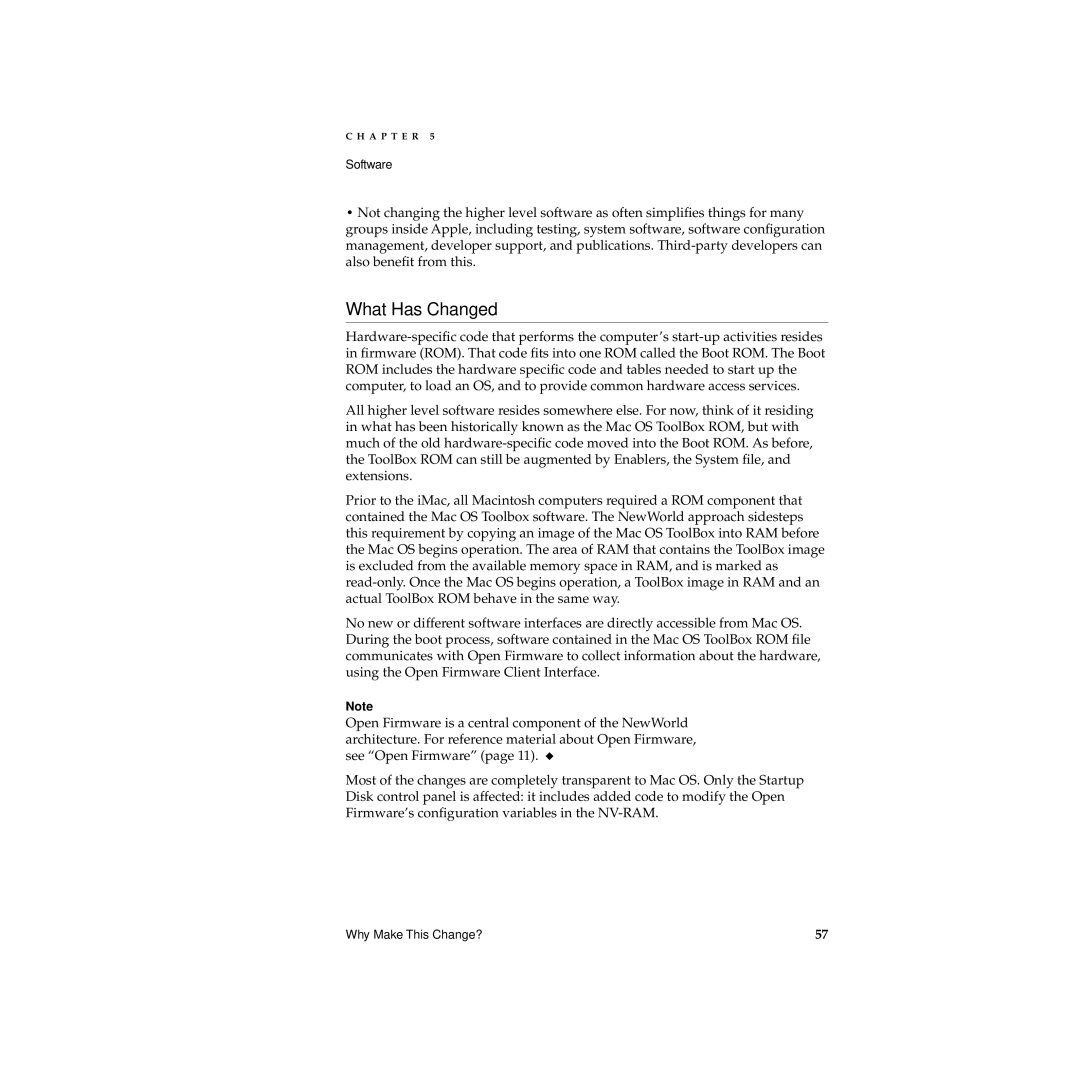C H A P T E R 5
Software
•Not changing the higher level software as often simplifies things for many groups inside Apple, including testing, system software, software configuration management, developer support, and publications.
What Has Changed
All higher level software resides somewhere else. For now, think of it residing in what has been historically known as the Mac OS ToolBox ROM, but with much of the old
Prior to the iMac, all Macintosh computers required a ROM component that contained the Mac OS Toolbox software. The NewWorld approach sidesteps this requirement by copying an image of the Mac OS ToolBox into RAM before the Mac OS begins operation. The area of RAM that contains the ToolBox image is excluded from the available memory space in RAM, and is marked as
No new or different software interfaces are directly accessible from Mac OS. During the boot process, software contained in the Mac OS ToolBox ROM file communicates with Open Firmware to collect information about the hardware, using the Open Firmware Client Interface.
Note
Open Firmware is a central component of the NewWorld architecture. For reference material about Open Firmware, see “Open Firmware” (page 11). ◆
Most of the changes are completely transparent to Mac OS. Only the Startup Disk control panel is affected: it includes added code to modify the Open Firmware’s configuration variables in the
Why Make This Change? | 57 |