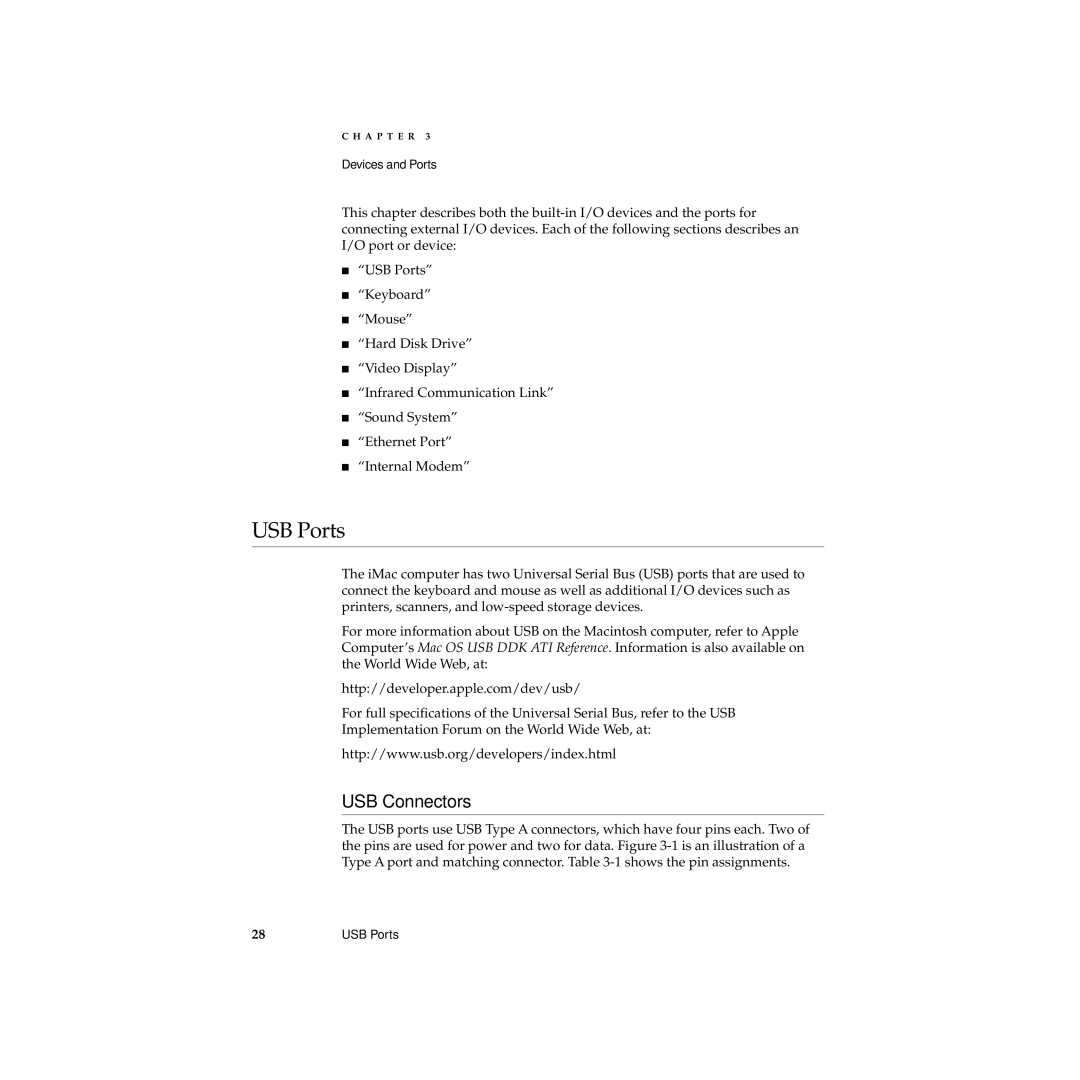C H A P T E R 3
Devices and Ports
This chapter describes both the
■“USB Ports”
■“Keyboard”
■“Mouse”
■“Hard Disk Drive”
■“Video Display”
■“Infrared Communication Link”
■“Sound System”
■“Ethernet Port”
■“Internal Modem”
USB Ports
The iMac computer has two Universal Serial Bus (USB) ports that are used to connect the keyboard and mouse as well as additional I/O devices such as printers, scanners, and
For more information about USB on the Macintosh computer, refer to Apple Computer’s Mac OS USB DDK ATI Reference. Information is also available on the World Wide Web, at:
http://developer.apple.com/dev/usb/
For full specifications of the Universal Serial Bus, refer to the USB
Implementation Forum on the World Wide Web, at:
http://www.usb.org/developers/index.html
USB Connectors
The USB ports use USB Type A connectors, which have four pins each. Two of the pins are used for power and two for data. Figure
28USB Ports