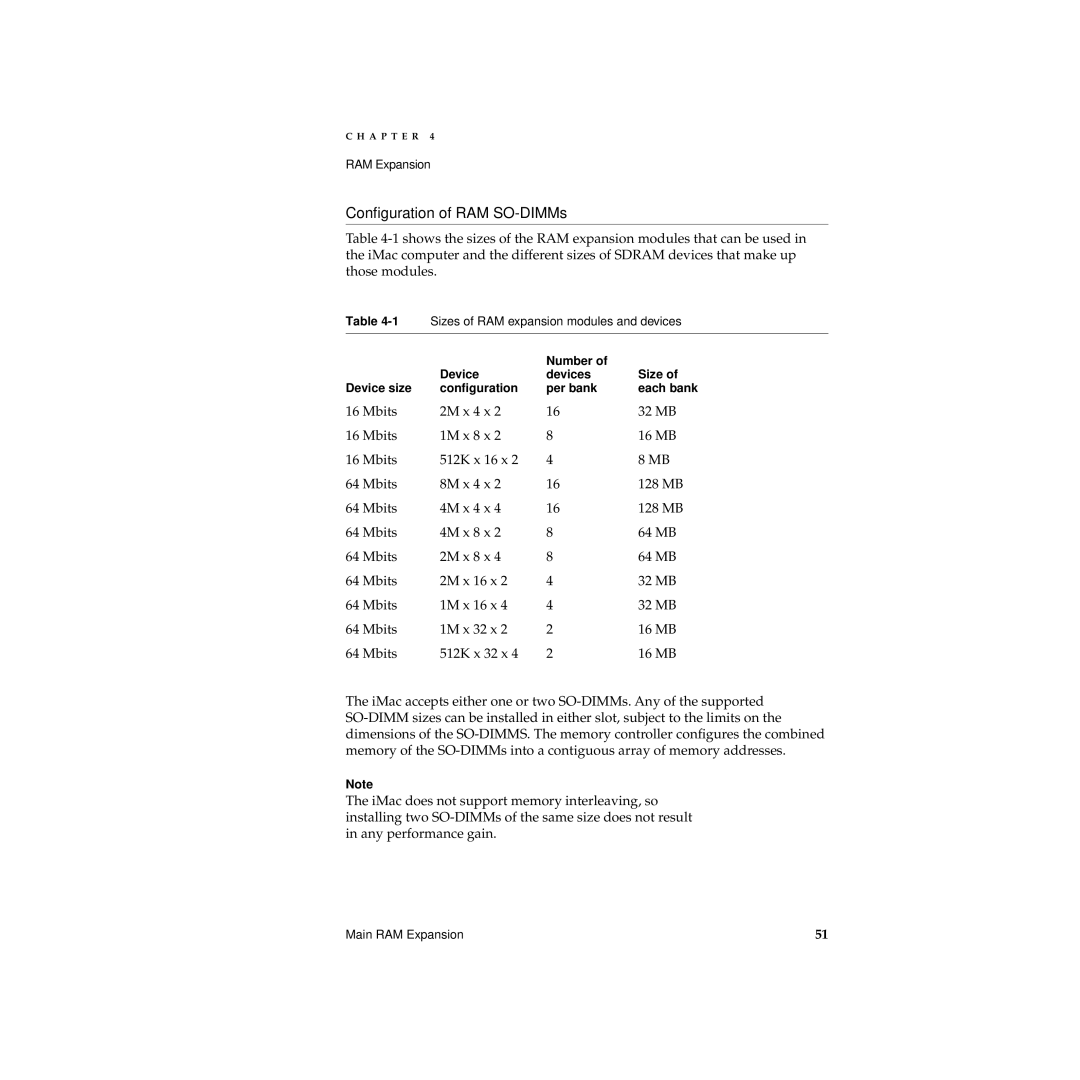C H A P T E R 4
RAM Expansion
Configuration of RAM SO-DIMMs
Table
Table
|
| Number of |
|
| Device | devices | Size of |
Device size | configuration | per bank | each bank |
16 Mbits | 2M x 4 x 2 | 16 | 32 MB |
16 Mbits | 1M x 8 x 2 | 8 | 16 MB |
16 Mbits | 512K x 16 x 2 | 4 | 8 MB |
64 Mbits | 8M x 4 x 2 | 16 | 128 MB |
64 Mbits | 4M x 4 x 4 | 16 | 128 MB |
64 Mbits | 4M x 8 x 2 | 8 | 64 MB |
64 Mbits | 2M x 8 x 4 | 8 | 64 MB |
64 Mbits | 2M x 16 x 2 | 4 | 32 MB |
64 Mbits | 1M x 16 x 4 | 4 | 32 MB |
64 Mbits | 1M x 32 x 2 | 2 | 16 MB |
64 Mbits | 512K x 32 x 4 | 2 | 16 MB |
The iMac accepts either one or two
Note
The iMac does not support memory interleaving, so installing two
Main RAM Expansion | 51 |