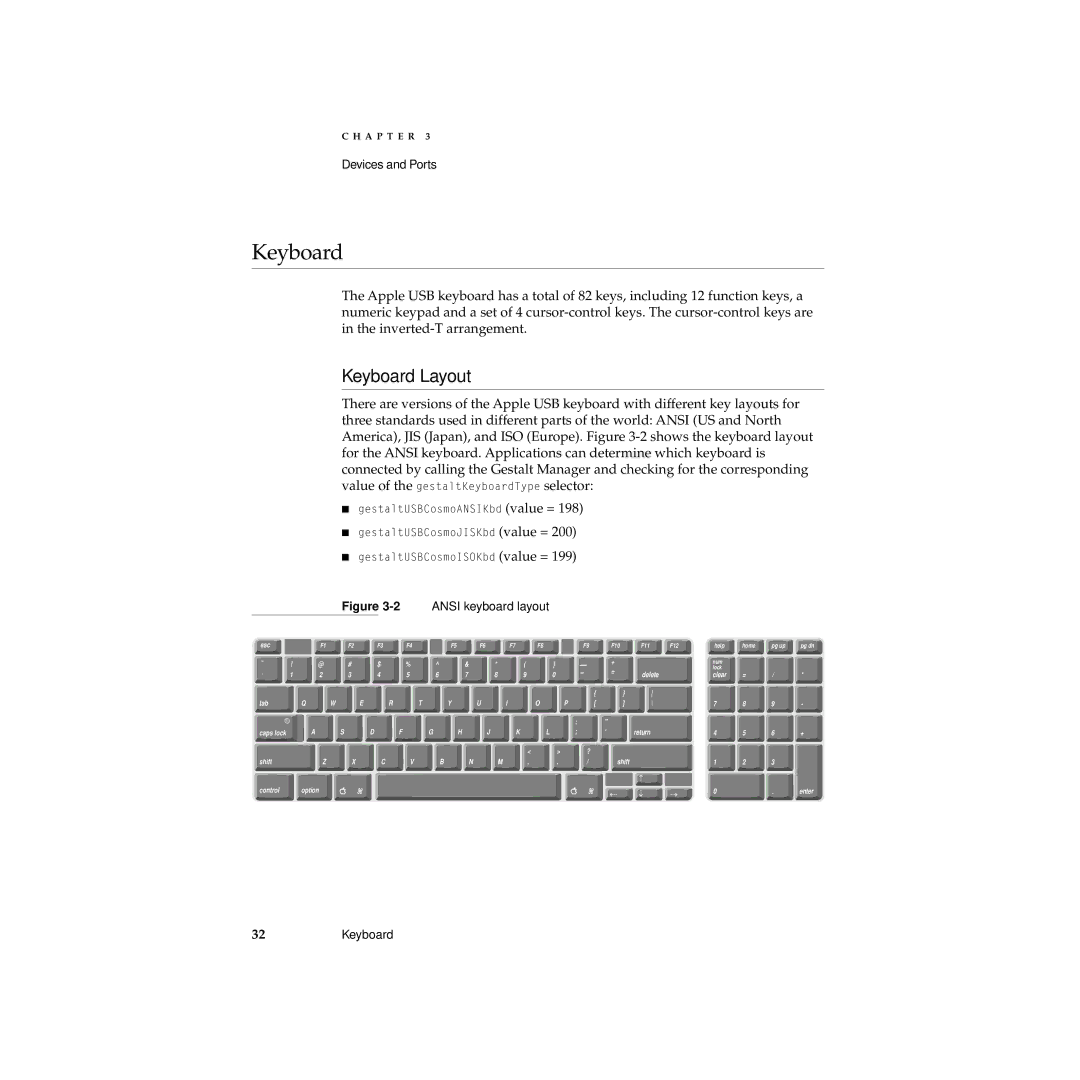C H A P T E R 3
Devices and Ports
Keyboard
The Apple USB keyboard has a total of 82 keys, including 12 function keys, a numeric keypad and a set of 4
Keyboard Layout
There are versions of the Apple USB keyboard with different key layouts for three standards used in different parts of the world: ANSI (US and North America), JIS (Japan), and ISO (Europe). Figure
■gestaltUSBCosmoANSIKbd (value = 198)
■gestaltUSBCosmoJISKbd (value = 200)
■gestaltUSBCosmoISOKbd (value = 199)
|
|
|
| Figure | ANSI keyboard layout |
|
|
|
|
|
|
|
|
| |||||||
|
|
|
|
|
|
|
|
|
|
|
|
|
|
|
|
|
|
|
|
|
|
esc |
| F1 |
| F2 | F3 | F4 |
| F5 | F6 | F7 | F8 |
| F9 | F10 | F11 | F12 | help | home | pg up | pg dn | |
~ | ! | @ |
| # | $ | % |
| ^ | & | * | ( | ) | - | + |
|
| num |
|
|
| |
|
|
| = |
|
| lock |
|
|
| ||||||||||||
` | 1 | 2 |
| 3 | 4 | 5 |
| 6 | 7 | 8 | 9 | 0 | - | delete |
| clear | = | / | * | ||
|
|
|
|
| |||||||||||||||||
|
|
|
|
|
|
|
|
|
|
|
|
|
| { | } |
|
|
|
|
| |
tab |
| Q | W | E |
| R | T |
| Y | U | I | O | P | [ | ] | \ |
| 7 | 8 | 9 | - |
|
|
|
|
|
|
|
|
|
|
|
|
|
| : | " |
|
|
|
|
|
|
caps lock |
| A |
| S | D | F | G | H | J | K | L |
| ; | ' | return |
| 4 | 5 | 6 | + | |
|
|
|
|
|
|
|
|
|
|
|
| < | > | ? |
|
|
|
|
|
|
|
shift |
| Z |
| X |
| C | V |
| B | N | M | , | . | / | shift |
|
| 1 | 2 | 3 |
|
control |
| option |
|
|
|
|
|
|
|
|
|
|
|
|
|
|
| 0 |
| . | enter |
32Keyboard