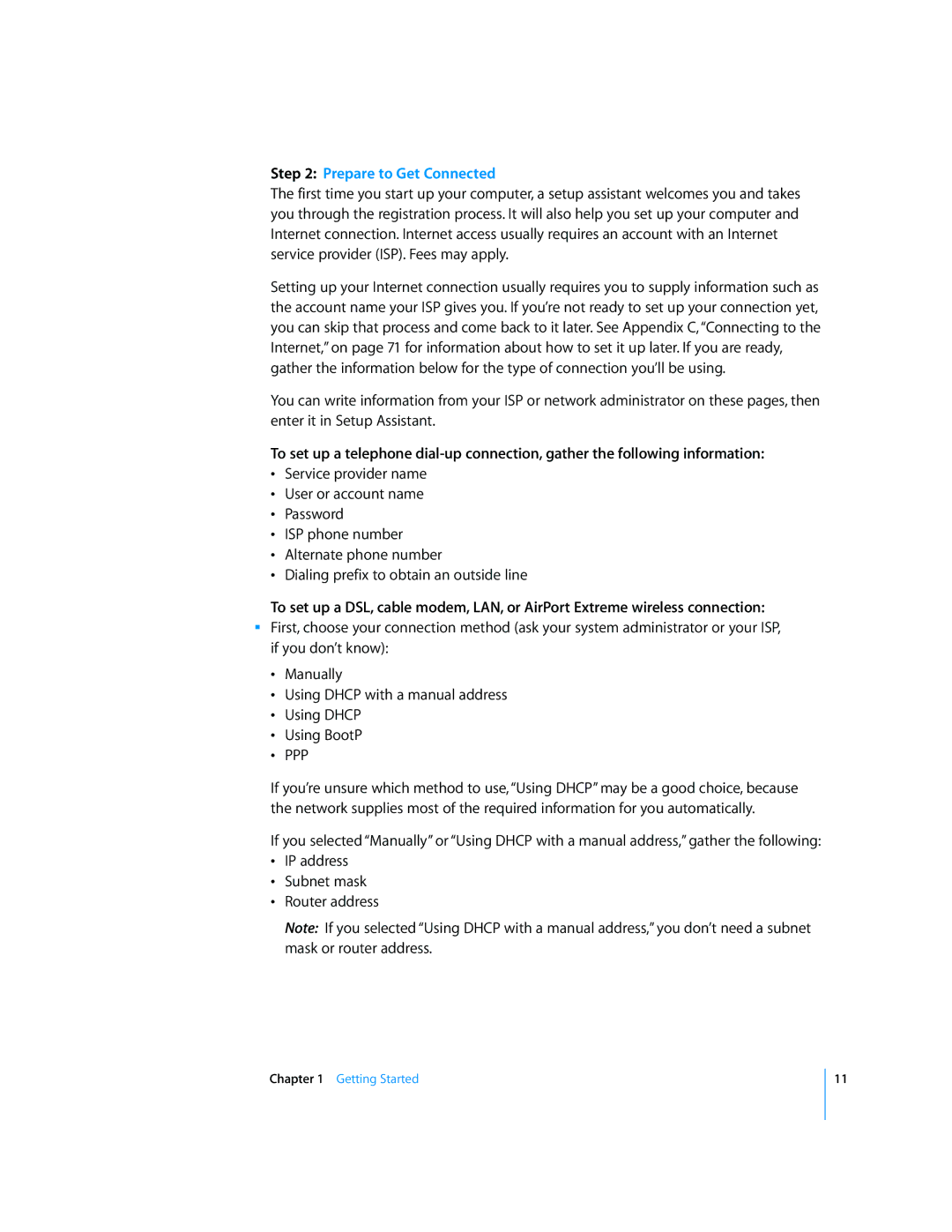Step 2: Prepare to Get Connected
The first time you start up your computer, a setup assistant welcomes you and takes you through the registration process. It will also help you set up your computer and Internet connection. Internet access usually requires an account with an Internet service provider (ISP). Fees may apply.
Setting up your Internet connection usually requires you to supply information such as the account name your ISP gives you. If you’re not ready to set up your connection yet, you can skip that process and come back to it later. See Appendix C,“Connecting to the Internet,” on page 71 for information about how to set it up later. If you are ready, gather the information below for the type of connection you’ll be using.
You can write information from your ISP or network administrator on these pages, then enter it in Setup Assistant.
To set up a telephone
•Service provider name
•User or account name
•Password
•ISP phone number
•Alternate phone number
•Dialing prefix to obtain an outside line
To set up a DSL, cable modem, LAN, or AirPort Extreme wireless connection:
mFirst, choose your connection method (ask your system administrator or your ISP, if you don’t know):
•Manually
•Using DHCP with a manual address
•Using DHCP
•Using BootP
•PPP
If you’re unsure which method to use, “Using DHCP” may be a good choice, because the network supplies most of the required information for you automatically.
If you selected “Manually” or “Using DHCP with a manual address,” gather the following:
•IP address
•Subnet mask
•Router address
Note: If you selected “Using DHCP with a manual address,” you don’t need a subnet mask or router address.
Chapter 1 Getting Started
11