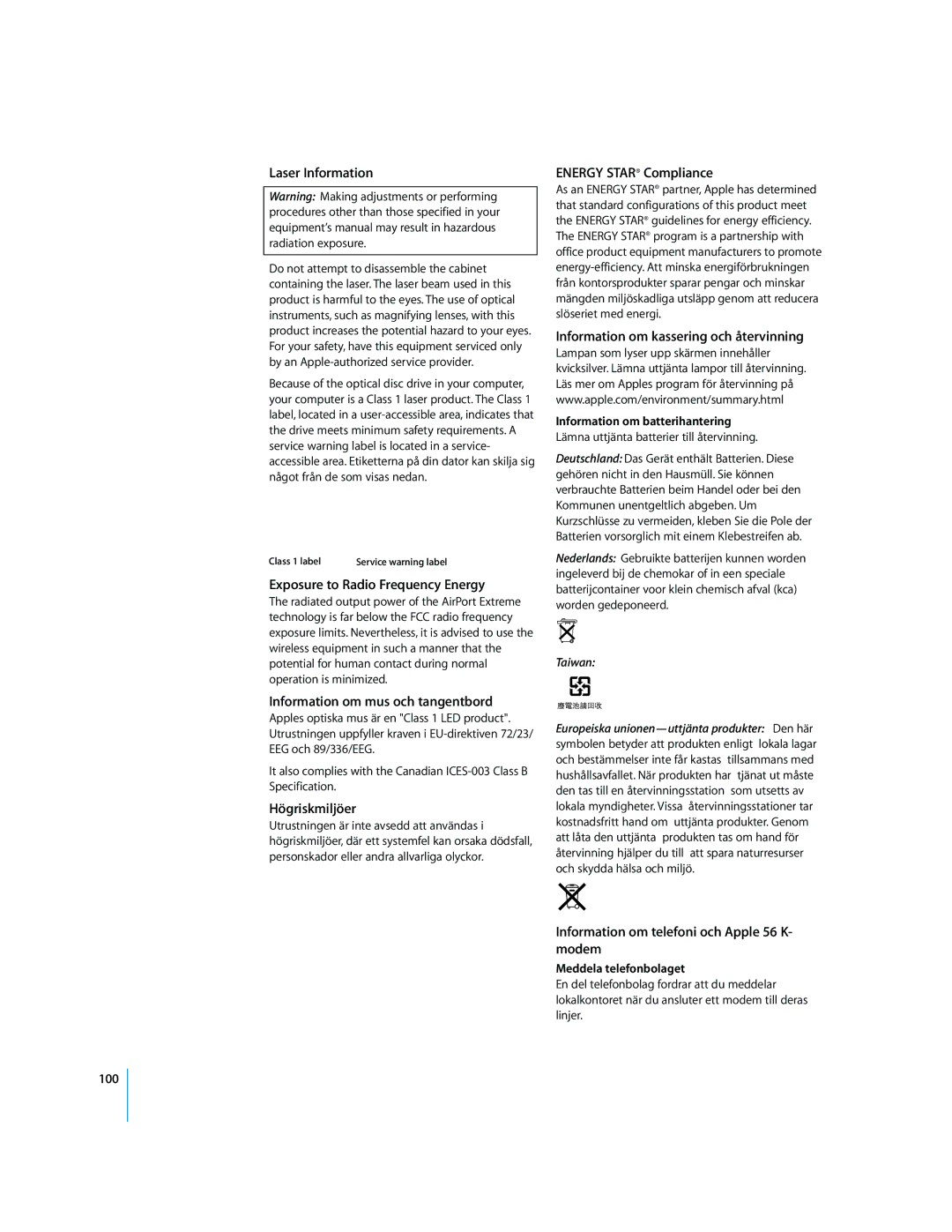G4 15-TUM specifications
The Apple G4 15-TUM, often celebrated for its sleek design and robust performance, holds a significant place in the history of personal computing. Introduced in the early 2000s, this model epitomized Apple's commitment to innovation and user-centric technology.One of the standout features of the G4 15-TUM is its powerful PowerPC G4 processor, which was a significant leap forward from its predecessors. With clock speeds that could reach up to 1 GHz, the G4 processor utilized advanced vector processing capabilities through AltiVec technology. This architecture enhanced floating-point calculations, making the G4 particularly adept at handling multimedia applications, including video editing and graphic design.
The G4 15-TUM was equipped with a 15-inch TFT display, which provided vibrant colors and sharp images, enabling a more immersive viewing experience for users. The resolution of 1024 x 768 pixels was standard at the time, allowing for clear text and detailed graphics. The display was complemented by an Apple-designed graphics card, which ensured smooth rendering and efficient handling of high-resolution content.
In terms of memory, the G4 15-TUM supported up to 2 GB of RAM, providing enough capacity for multitasking and running demanding applications. The system utilized a fast ATA/100 hard drive, with capacity options ranging from 40 GB to 80 GB, allowing users to store a substantial amount of data, from documents to multimedia files.
The G4 15-TUM also featured an innovative design with its lightweight aluminum casing and a compact form factor, making it a portable option for creative professionals and students alike. Its ergonomic keyboard and touchpad contributed to a comfortable user experience, facilitating long hours of productivity.
Connectivity was another strong aspect of the G4 15-TUM, featuring multiple USB ports, FireWire connections, and an Ethernet port for network access. This level of connectivity enabled users to connect a variety of peripherals and external devices, enhancing the overall functionality of the device.
In summary, the Apple G4 15-TUM distinguished itself through its powerful processing capabilities, high-quality display, and user-friendly design. It stands as a testament to Apple's ability to combine aesthetics with advanced technology, catering to the needs of both casual users and professionals in creative industries. As part of the broader G4 family, this model contributed to Apple's resurgence in the early 2000s, paving the way for future innovations.