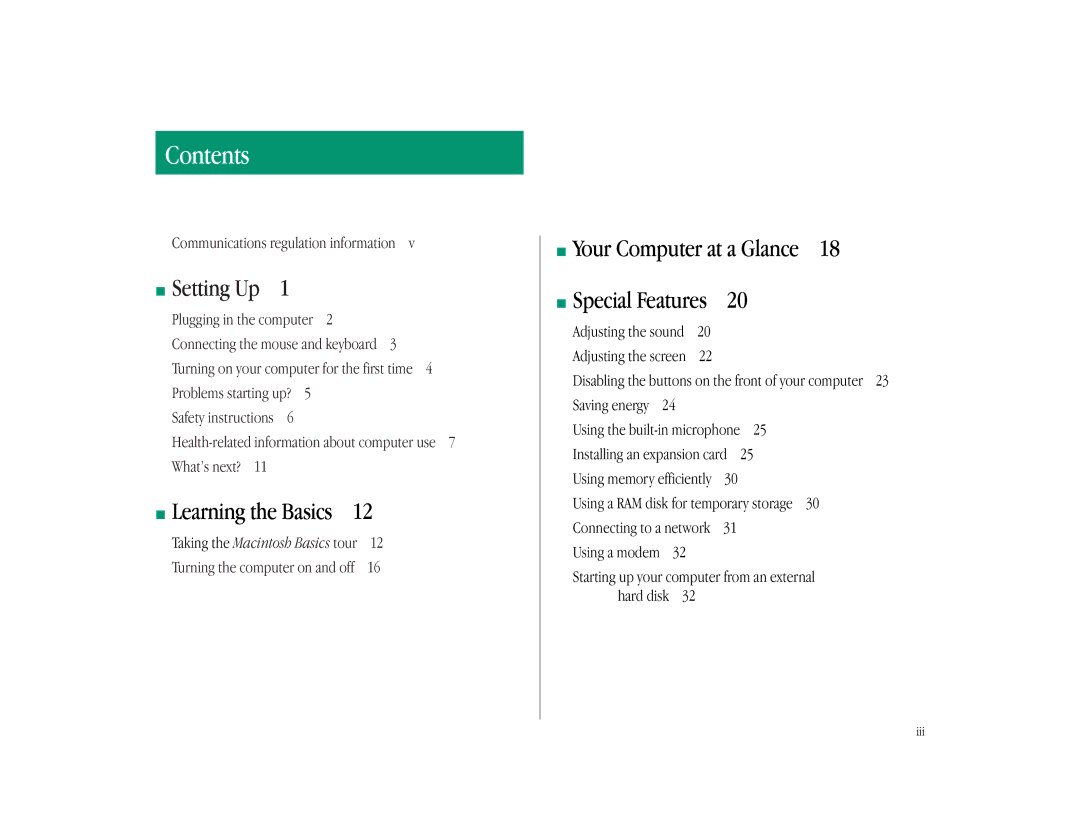Contents
Communications regulation information v
m Setting Up 1
Plugging in the computer 2 Connecting the mouse and keyboard 3 Turning on your computer for the first time 4 Problems starting up? 5
Safety instructions 6
m Learning the Basics 12
Taking the Macintosh Basics tour | 12 |
Turning the computer on and off | 16 |
m Your Computer at a Glance 18 m Special Features 20
Adjusting the sound | 20 |
Adjusting the screen | 22 |
Disabling the buttons on the front of your computer 23
Saving energy 24 |
|
Using the | 25 |
Installing an expansion card | 25 |
Using memory efficiently 30 |
|
Using a RAM disk for temporary storage 30
Connecting to a network 31
Using a modem 32
Starting up your computer from an external hard disk 32
iii