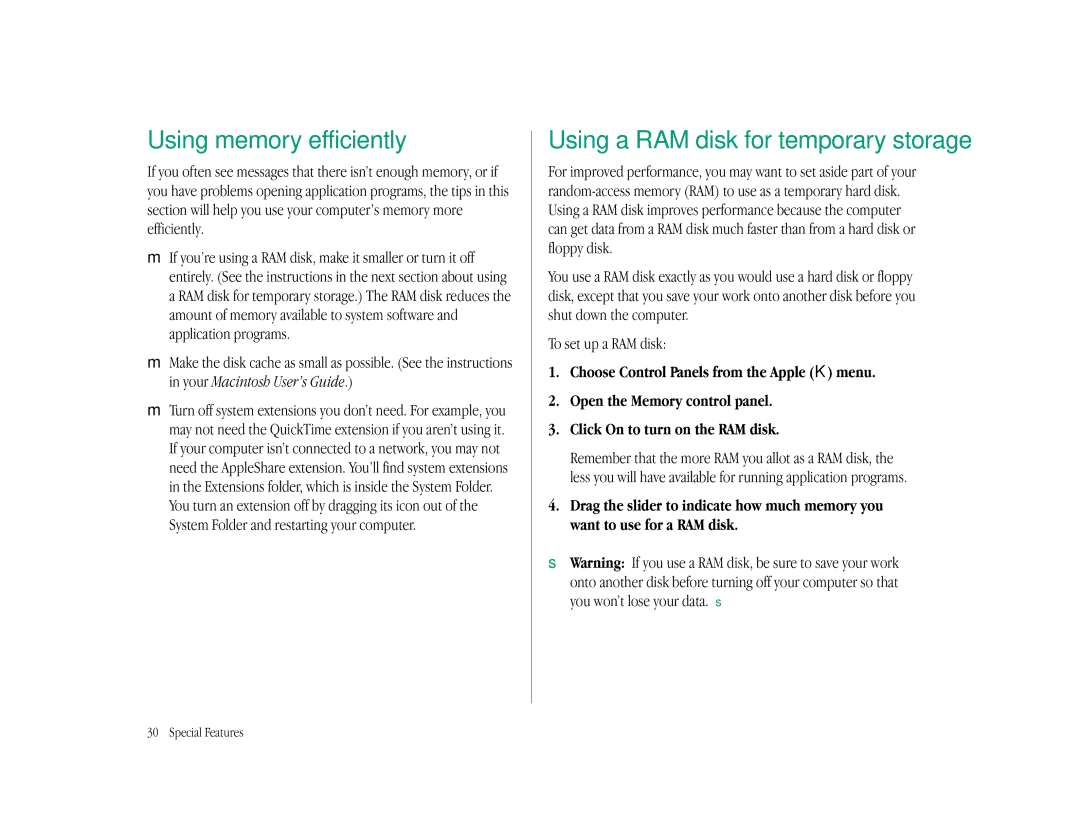Using memory efficiently
If you often see messages that there isn’t enough memory, or if you have problems opening application programs, the tips in this section will help you use your computer’s memory more efficiently.
mIf you’re using a RAM disk, make it smaller or turn it off entirely. (See the instructions in the next section about using a RAM disk for temporary storage.) The RAM disk reduces the amount of memory available to system software and application programs.
mMake the disk cache as small as possible. (See the instructions in your Macintosh User’s Guide.)
mTurn off system extensions you don’t need. For example, you may not need the QuickTime extension if you aren’t using it. If your computer isn’t connected to a network, you may not need the AppleShare extension. You’ll find system extensions in the Extensions folder, which is inside the System Folder. You turn an extension off by dragging its icon out of the System Folder and restarting your computer.
Using a RAM disk for temporary storage
For improved performance, you may want to set aside part of your
You use a RAM disk exactly as you would use a hard disk or floppy disk, except that you save your work onto another disk before you shut down the computer.
To set up a RAM disk:
1.Choose Control Panels from the Apple (K) menu.
2.Open the Memory control panel.
3.Click On to turn on the RAM disk.
Remember that the more RAM you allot as a RAM disk, the less you will have available for running application programs.
4.Drag the slider to indicate how much memory you want to use for a RAM disk.
sWarning: If you use a RAM disk, be sure to save your work onto another disk before turning off your computer so that you won’t lose your data. s