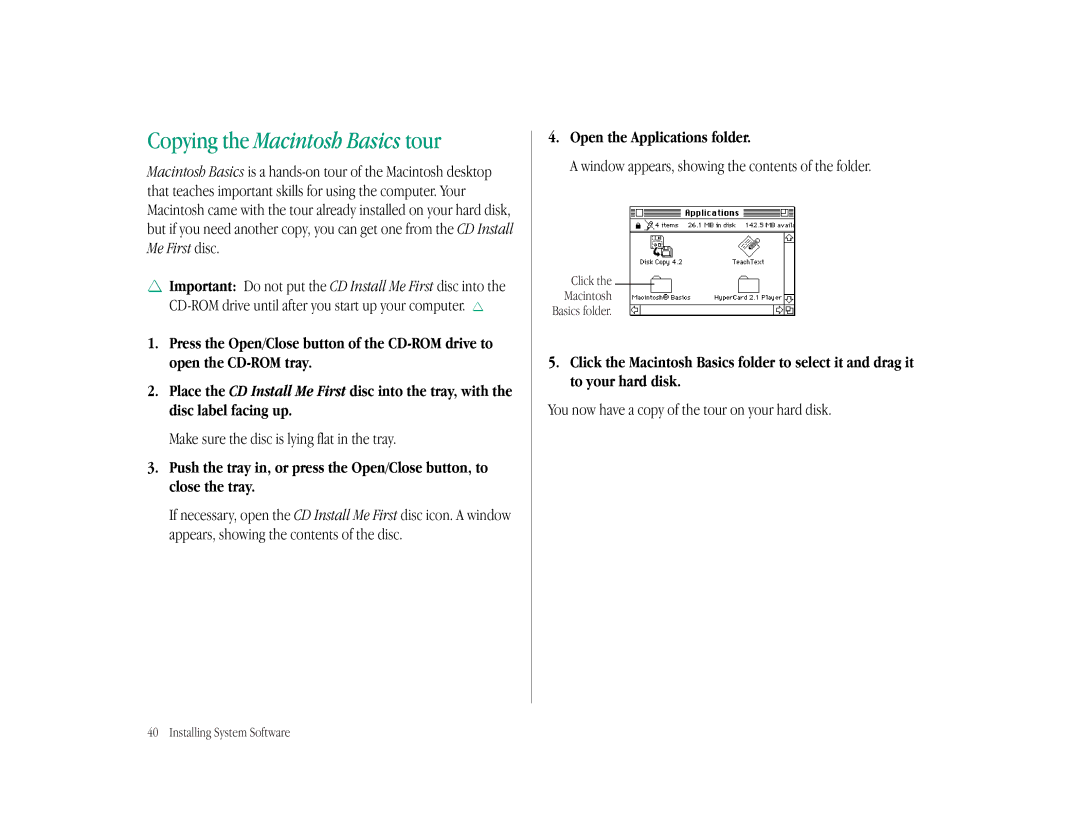Copying the Macintosh Basics tour
Macintosh Basics is a
SImportant: Do not put the CD Install Me First disc into the
1.Press the Open/Close button of the
2.Place the CD Install Me First disc into the tray, with the disc label facing up.
Make sure the disc is lying flat in the tray.
3.Push the tray in, or press the Open/Close button, to close the tray.
If necessary, open the CD Install Me First disc icon. A window appears, showing the contents of the disc.
4.Open the Applications folder.
A window appears, showing the contents of the folder.
Click the
Macintosh
Basics folder.
5.Click the Macintosh Basics folder to select it and drag it to your hard disk.
You now have a copy of the tour on your hard disk.
40 Installing System Software