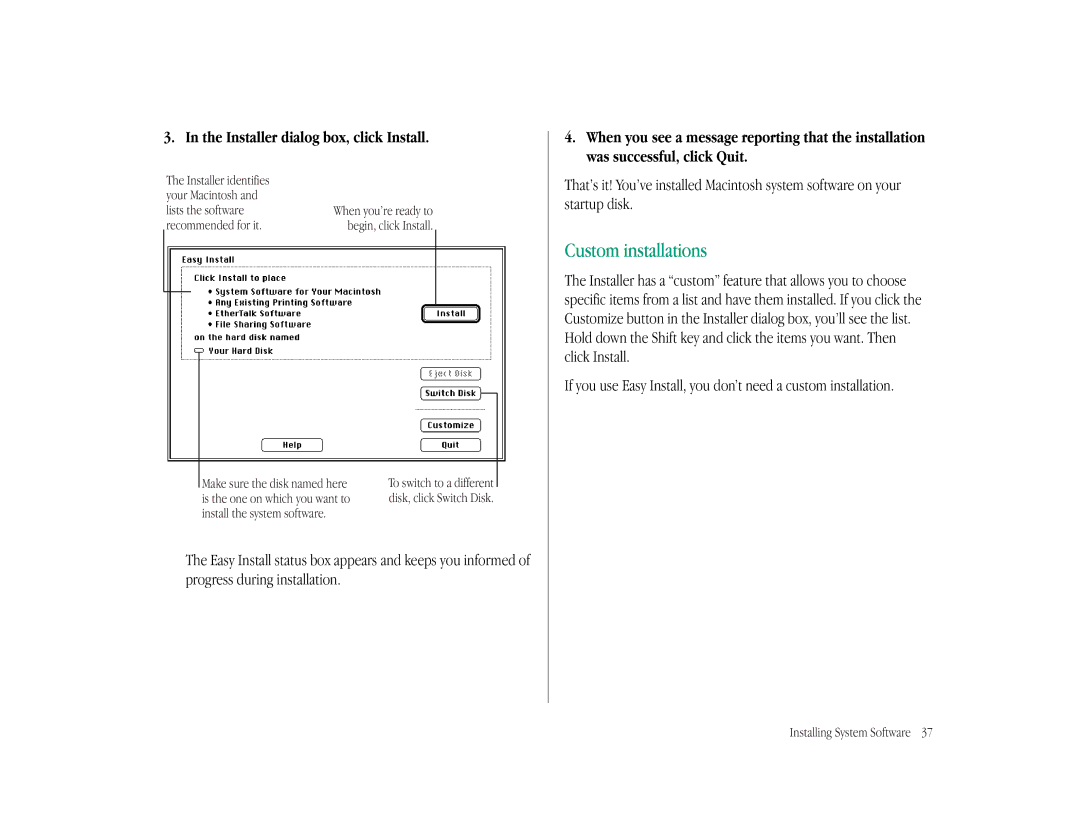3. In the Installer dialog box, click Install.
The Installer identifies |
| |
your Macintosh and |
| |
lists the software | When you’re ready to | |
recommended for it. | begin, click Install. | |
|
|
|
Make sure the disk named here | To switch to a different |
is the one on which you want to | disk, click Switch Disk. |
install the system software. |
|
The Easy Install status box appears and keeps you informed of progress during installation.
4.When you see a message reporting that the installation was successful, click Quit.
That’s it! You’ve installed Macintosh system software on your startup disk.
Custom installations
The Installer has a “custom” feature that allows you to choose specific items from a list and have them installed. If you click the Customize button in the Installer dialog box, you’ll see the list. Hold down the Shift key and click the items you want. Then click Install.
If you use Easy Install, you don’t need a custom installation.
Installing System Software 37