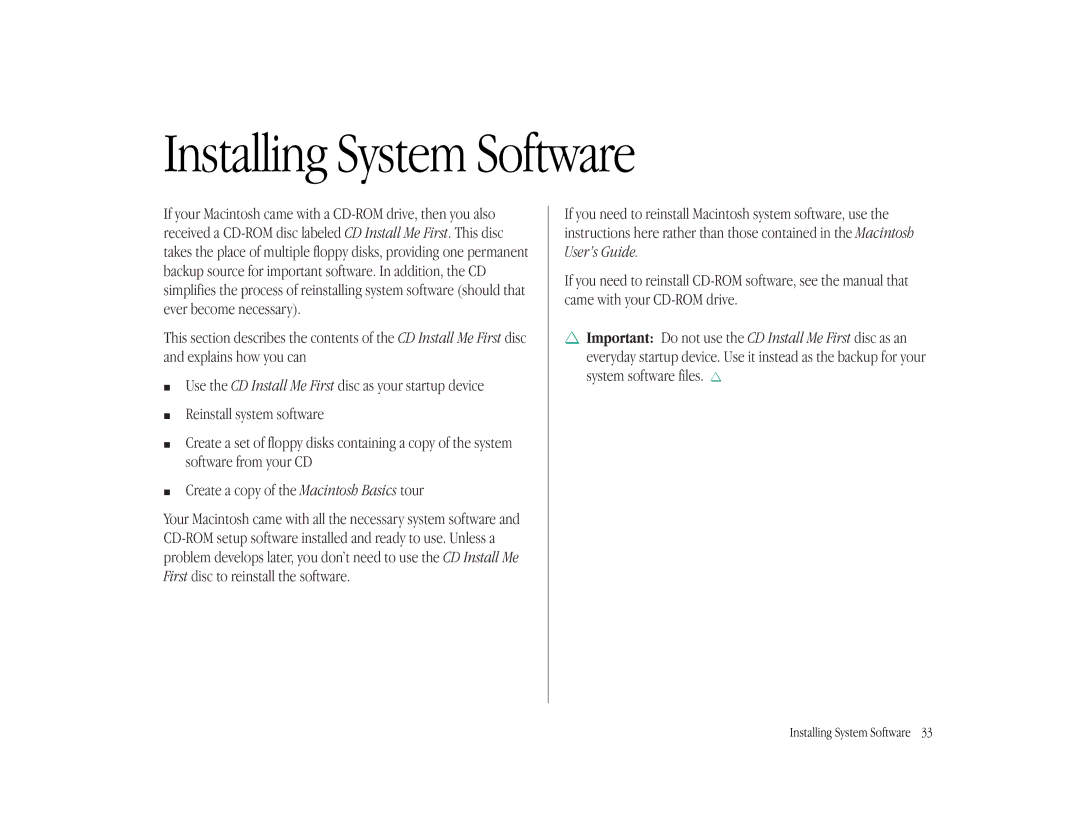Installing System Software
If your Macintosh came with a
This section describes the contents of the CD Install Me First disc and explains how you can
mUse the CD Install Me First disc as your startup device
mReinstall system software
mCreate a set of floppy disks containing a copy of the system software from your CD
mCreate a copy of the Macintosh Basics tour
Your Macintosh came with all the necessary system software and
If you need to reinstall Macintosh system software, use the instructions here rather than those contained in the Macintosh User’s Guide.
If you need to reinstall
SImportant: Do not use the CD Install Me First disc as an everyday startup device. Use it instead as the backup for your system software files. S