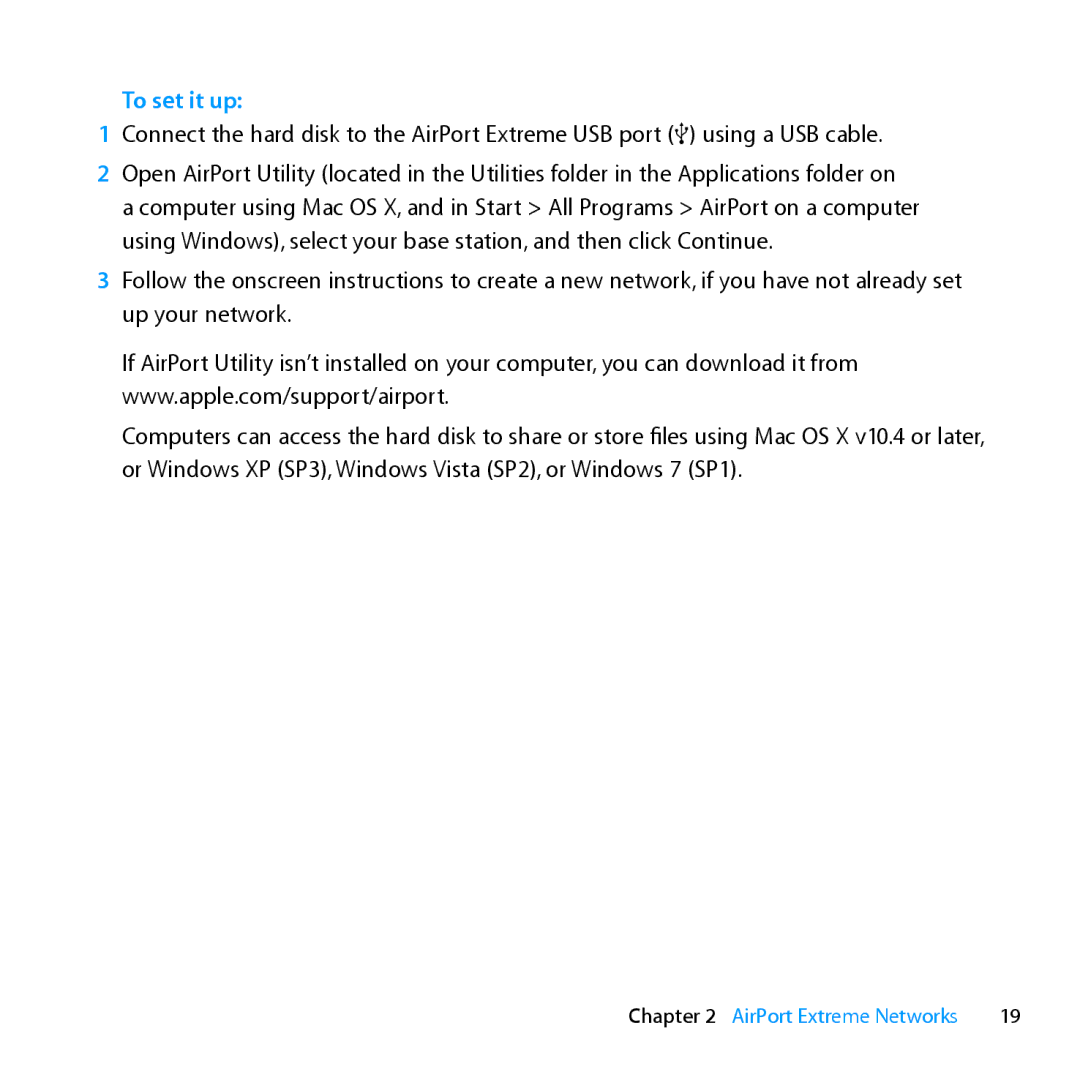To set it up:
1Connect the hard disk to the AirPort Extreme USB port (d) using a USB cable.
2Open AirPort Utility (located in the Utilities folder in the Applications folder on
a computer using Mac OS X, and in Start > All Programs > AirPort on a computer using Windows), select your base station, and then click Continue.
3Follow the onscreen instructions to create a new network, if you have not already set up your network.
If AirPort Utility isn’t installed on your computer, you can download it from www.apple.com/support/airport.
Computers can access the hard disk to share or store files using Mac OS X v10.4 or later, or Windows XP (SP3), Windows Vista (SP2), or Windows 7 (SP1).
Chapter 2 AirPort Extreme Networks | 19 |