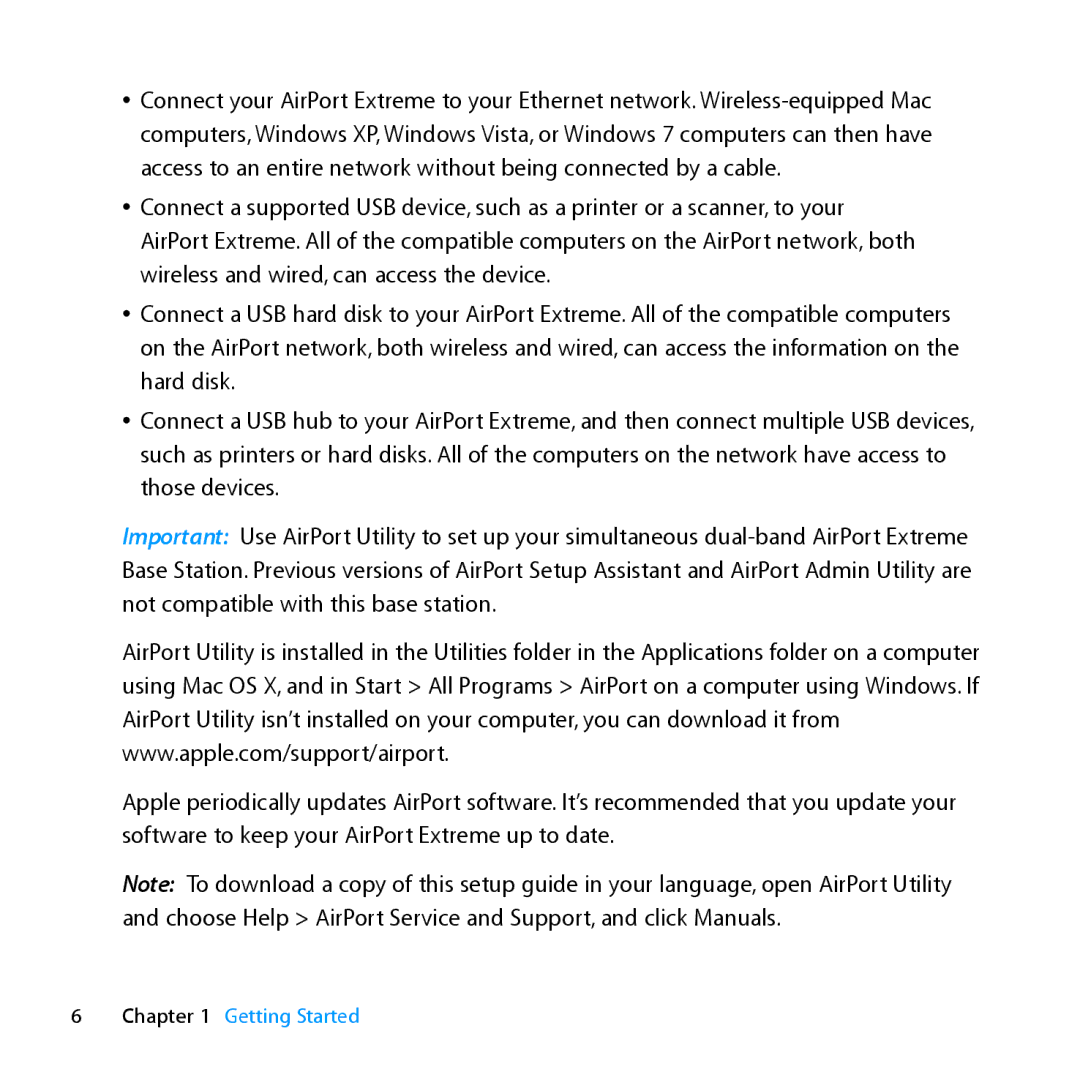ÂÂ Connect your AirPort Extreme to your Ethernet network.
ÂÂ Connect a supported USB device, such as a printer or a scanner, to your AirPort Extreme. All of the compatible computers on the AirPort network, both wireless and wired, can access the device.
ÂÂ Connect a USB hard disk to your AirPort Extreme. All of the compatible computers on the AirPort network, both wireless and wired, can access the information on the hard disk.
ÂÂ Connect a USB hub to your AirPort Extreme, and then connect multiple USB devices, such as printers or hard disks. All of the computers on the network have access to those devices.
Important: Use AirPort Utility to set up your simultaneous
AirPort Utility is installed in the Utilities folder in the Applications folder on a computer using Mac OS X, and in Start > All Programs > AirPort on a computer using Windows. If AirPort Utility isn’t installed on your computer, you can download it from www.apple.com/support/airport.
Apple periodically updates AirPort software. It’s recommended that you update your software to keep your AirPort Extreme up to date.
Note: To download a copy of this setup guide in your language, open AirPort Utility and choose Help > AirPort Service and Support, and click Manuals.